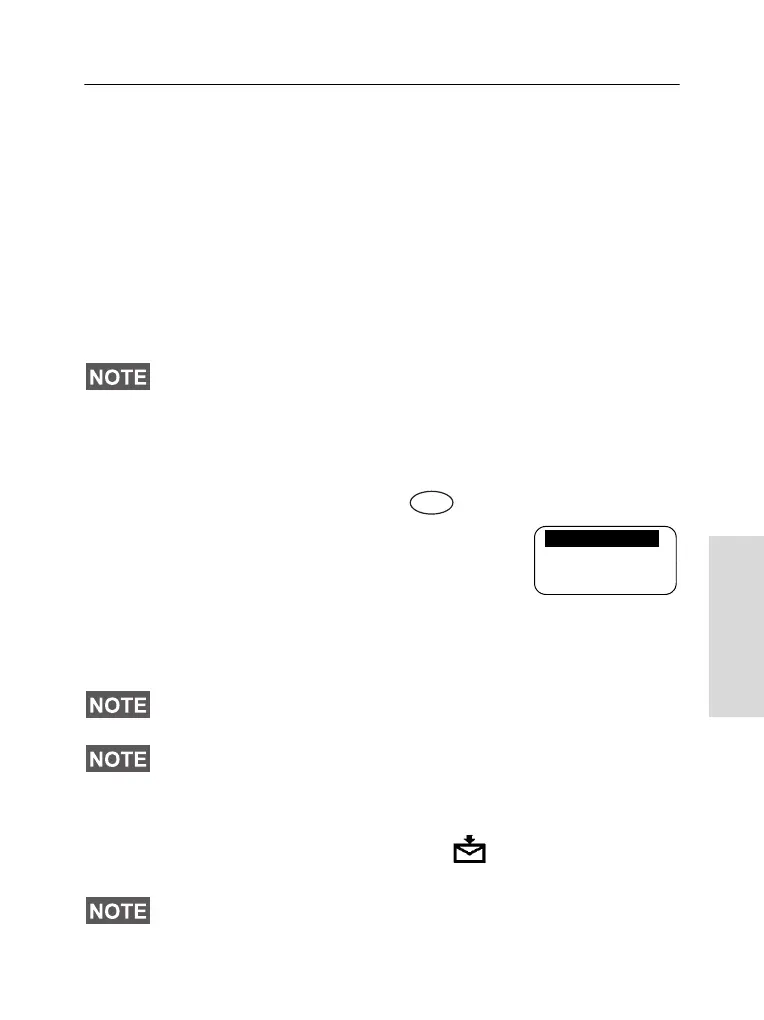99
Messages
Messages
General
The messaging feature let you
• send status messages.
• send short text messages (free text or according to user
defined or predefined templates), and
• receive text messages.
A status is a number corresponding to a pre-programmed
message in a list your group recognises. A text message is a
short text containing up to 140 characters.
Entering the Messages Sub-menu
To enter the sub-menu, press – 1 Messages.
The sub-menu allows you to
• send status messages,
• read text messages, and
• send text messages.
Scroll to your selection and press
Ok to access the next
display.
When a new message arrives, the icon blinks on your
display (the icon stops blinking when you enter the Inbox).
If configured by your Service Provider it is only possible to send
a message to a private number that is stored in the Address
Book.
Your MTM800 can receive calls while in the Messages sub-
menu.
• It is not possible to send a status or text message in TXI
Mode.
• It is not possible to send a status or text message during a
call in DMO
If configured by your Service Provider, the MTM800 sounds the
“New Mail Received” alert tone if a new message is received
whilst your terminal is engaged in a call.
Menu
2 Inbox
Back
1Send Sts
3 Send Msg
Ok
6815321H01_KOR.book Page 99 Thursday, November 13, 2008 8:06 AM