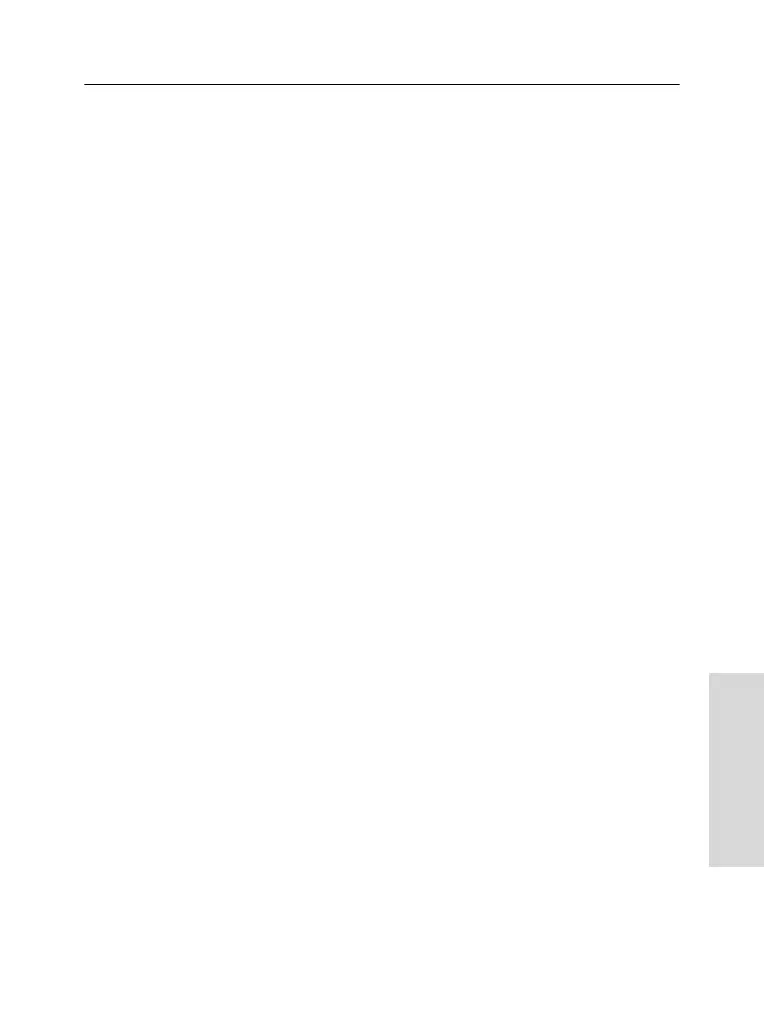61
Emergency Mode
Emergency Mode
General
In Trunked Mode (TMO) you can send an Emergency
Alarm to the dispatcher and you can initiate and receive an
Emergency Group or Private Call. A terminal in TMO
receives an Emergency Group Call to the selected group
associated ATG (Announcement Talkgroup), or scanned
group. If the ATG is the currently selected group, the terminal
will receive the Emergency Group Call to the group
associated with this ATG. (For information on the ATG, see
page page 29.) Your MTM800 may also enables you to make
an Emergency Group Call without the need to press and hold
the PTT (Hot Microphone feature).
In Direct Mode (DMO) you can initiate and receive an
Emergency Group Call.
Your Service Provider may configure
• the Emergency Group Call,
• the Emergency Private Call (if supported by the
infrastructure),
• the Emergency Alarm,
• the Hot Microphone feature, and
• the Emergency Mode indication.
The terminal stays in Emergency mode when switching from
TMO to DMO. The Emergency mode is also kept while
switching from DMO to TMO if Emergency mode is available
in TMO.
The calls will get emergency priority in the system.
These feature are active if the MTM800 is in service and
attached to any talkgroup.
An Emergency Group Call is configured as non-tactical or
tactical:
•A non-tactical call initiates on a talkgroup designated by
your Service Provider. The group might be different than
6815321H01_KOR.book Page 61 Thursday, November 13, 2008 8:06 AM