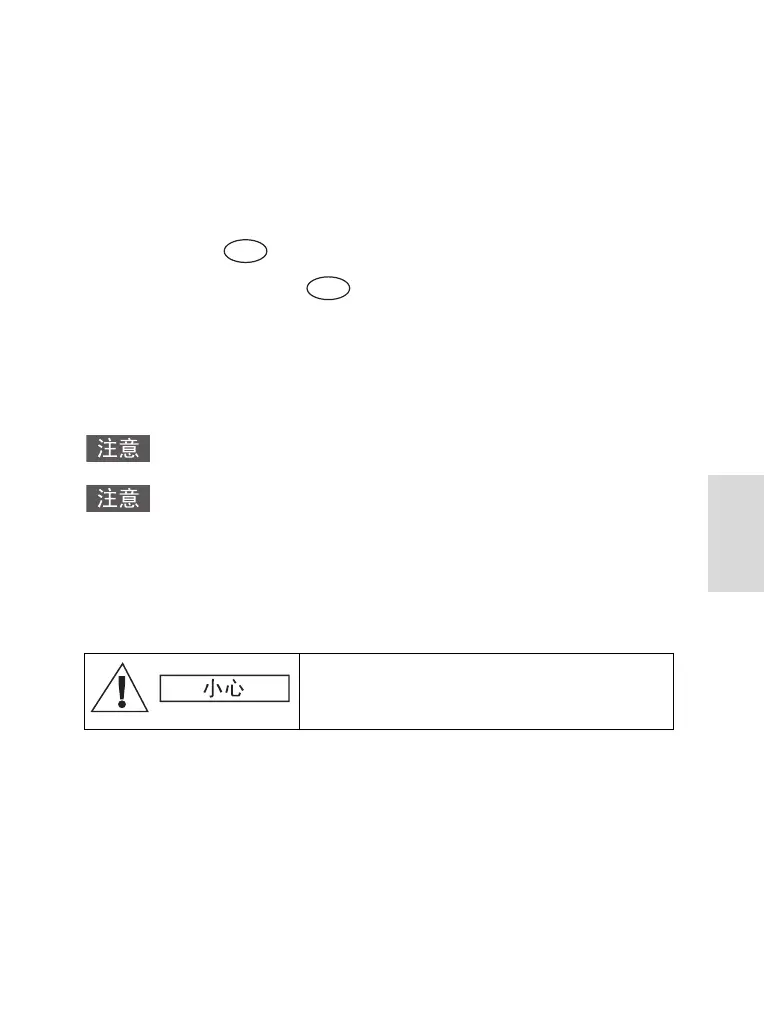73
菜单
• 如果您所输入的旧密码不正确,屏幕中将会显示 “密码
输入错误
”,并返回到保密子菜单。
• 如果输入的密码与旧的密码相符,屏幕将提示您输入一
个新的四位密码,并让您重复输入该密码以确认。如果
前后两次的输入不相符,您将被提示重新输入新密码。
3. 如果新密码被接受,屏幕将返回到 “保密”子菜单。
空中加密开/关 ( 3 4)
要进入子菜单,按
–3 保密 –4空中加密。
该子菜单可以让您查看空中加密功能是否处于开启或关闭状态。
呼叫加密服务是在您和系统之间秘密进行的。
如果加密生效,而您正在接收一个未加密的呼叫时, MTM800
将会显示 “呼叫未加密”信息。
空中加密密钥删除
请咨询您的运营商,了解此对讲机是否提供了空中界面加密键。
您可以在键盘上按照顺序输入 * * 0 0 # # 从对讲机中删除空中
界面加密键。
您不能用菜单手动关闭空中加密功能 (如果该功能已开启)。
该菜单条目仅仅是用来告诉您此时空中加密功能是否已开启。
空中加密功能仅仅可以由运营商激活。
使用此功能会关闭对讲机,您的运营商需要
重新激活此对讲机。
Menu
Menu
MTM800_Mobile_ZhS.book Page 73 Monday, November 24, 2008 9:44 AM