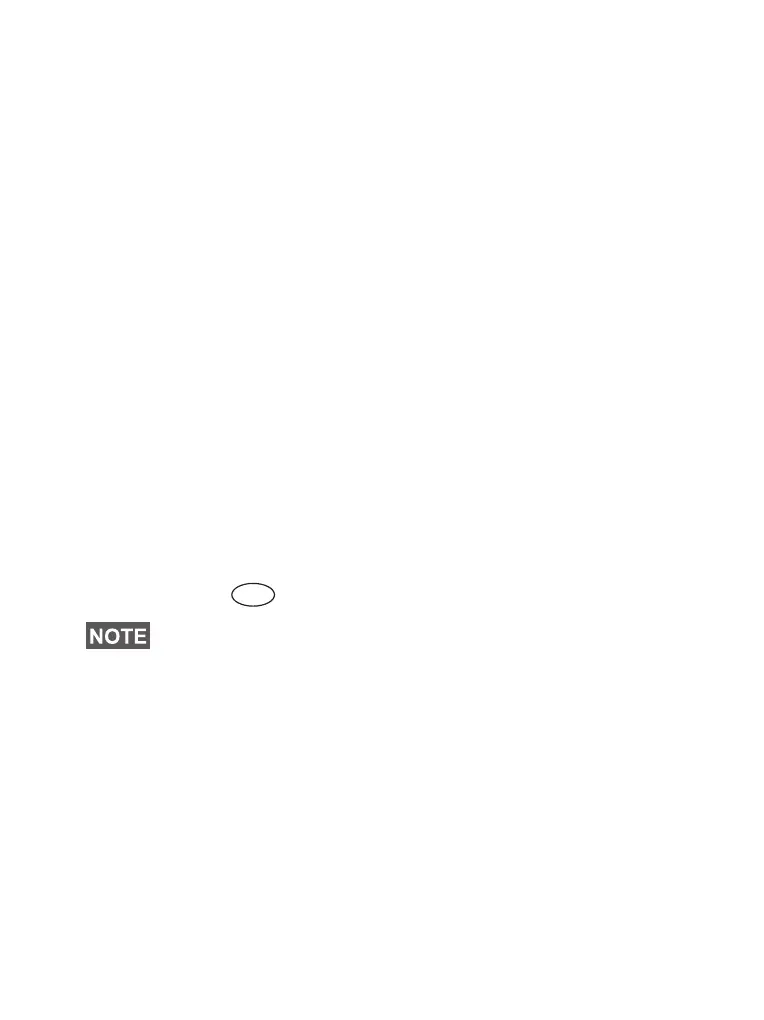80
To unlock the MTM800 after powering on, enter the code at
the prompt. The MTM800 enters the default home mode.
If you fail to enter the correct code, the following message will
be displayed:
Incorrect Code Entered — You are prompted to try again.
After failing three times, your MTM800 will be blocked.
How to unblock the MTM800
The display shows
Unit Blocked. When your MTM800 is
blocked, you cannot send or receive calls. You can only enter
a code or power off the MTM800.
To unblock the MTM800, enter the PUK (Personal Unblocking
Key). The PUK is an eight-digit master code to be obtained
from your Service Provider.
After entering the PUK successfully, you will be prompted to
replace the forgotten PIN code.
At the
New Code? prompt, enter the new 4-digit code, and
repeat the code to confirm. If the code does not match, you
will be prompted to enter it again until the new code message
is accepted.
Change Code ( 3 3)
To change the PIN code:
1. Scroll to
3 Change Code and press Ok.
2. At the Old Code? prompt, enter the 4-digit code.
• If the old code does not match at verification, the display
shows the
Incorrect Code Entered message and returns
to the Security sub-menu.
• If the entered code matches the old code, the display
prompts you to enter a new 4-digit code and to repeat it
for confirmation. If the confirmation code does not
match the new code, the display prompts you to re-enter
the new code.
The standard factory lock code is “0000”.
Menu
6815321H01_KOR.book Page 80 Thursday, November 13, 2008 8:06 AM