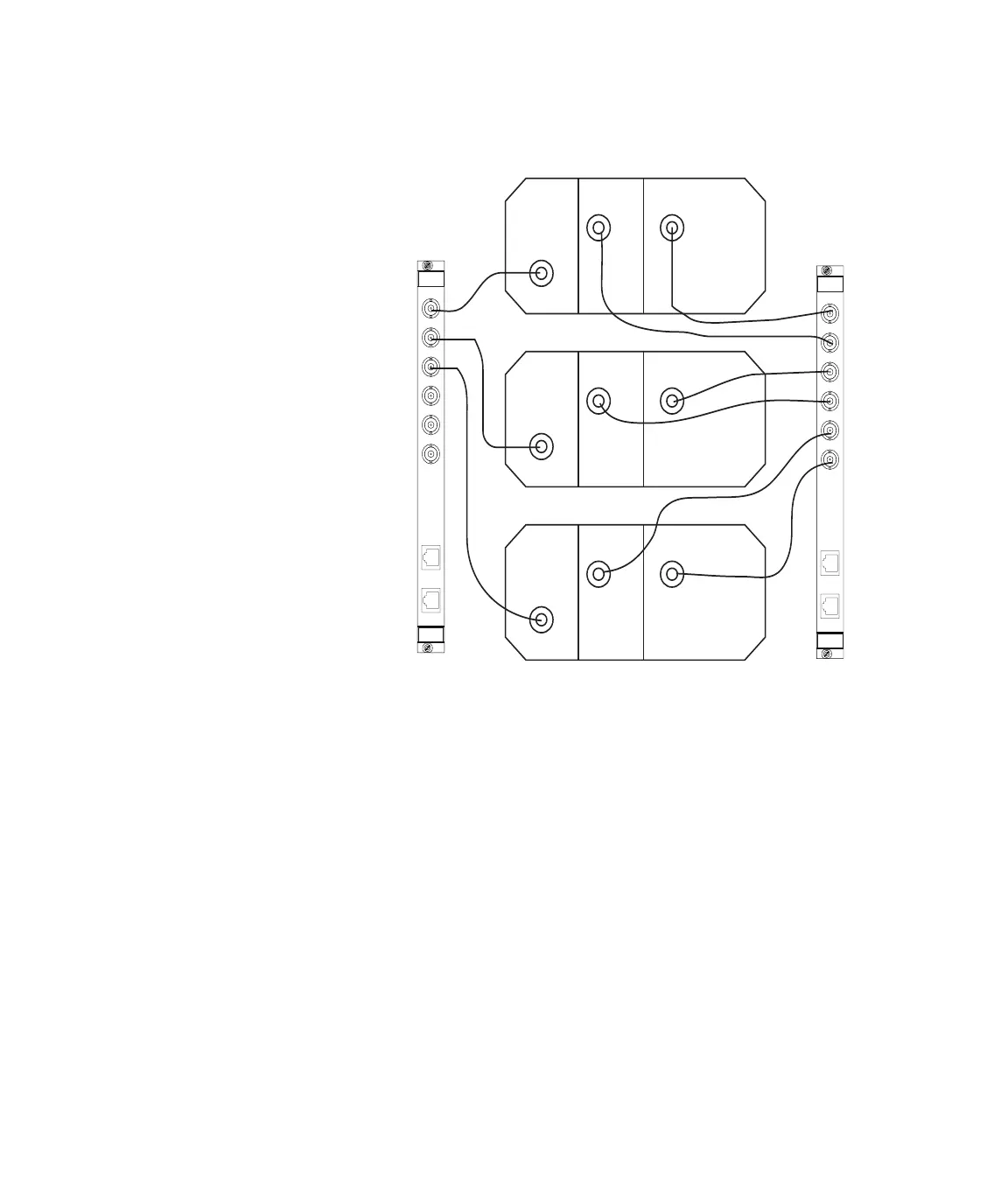MTS 793 Controller Hardware FlexTest GT Controller Connections
137
2. On the 793 Controller, create a station configuration file.
Use the Station Builder application to define controller resources
to provide program to the 407 Controller. When you create this
type of station configuration, you typically select an analog output
for the channel output resource, and Program Only or Program
with Feedback for the channel type.
If you create a Program with Feedback channel, you typically
select analog inputs for the control mode input resources. This
allows you to receive 407 control mode feedback. You also select
unit type and dimension.
Program In
Conditioner
Monitor
Conditioner
Monitor
Program In
Conditioner
Monitor
Conditioner
Monitor
Program In
Conditioner
Monitor
Conditioner
Monitor
407
407
407
Ch 1
Ch 2
Ch 3
Ch 4
Ch 5
Ch 6
m
J11
(Ch 1-4)
J12
(Ch 5-6)
493.76
Analog Out
Ch 1
Ch 2
Ch 3
Ch 4
Ch 5
Ch 6
m
J11
(Ch 1-4)
J12
(Ch 5-6)
493.77
Filtered In
493.76 Analog Out
493.76 Filtered
Analog Input
Multiple 407 Controller Connections
Artisan Technology Group - Quality Instrumentation ... Guaranteed | (888) 88-SOURCE | www.artisantg.com