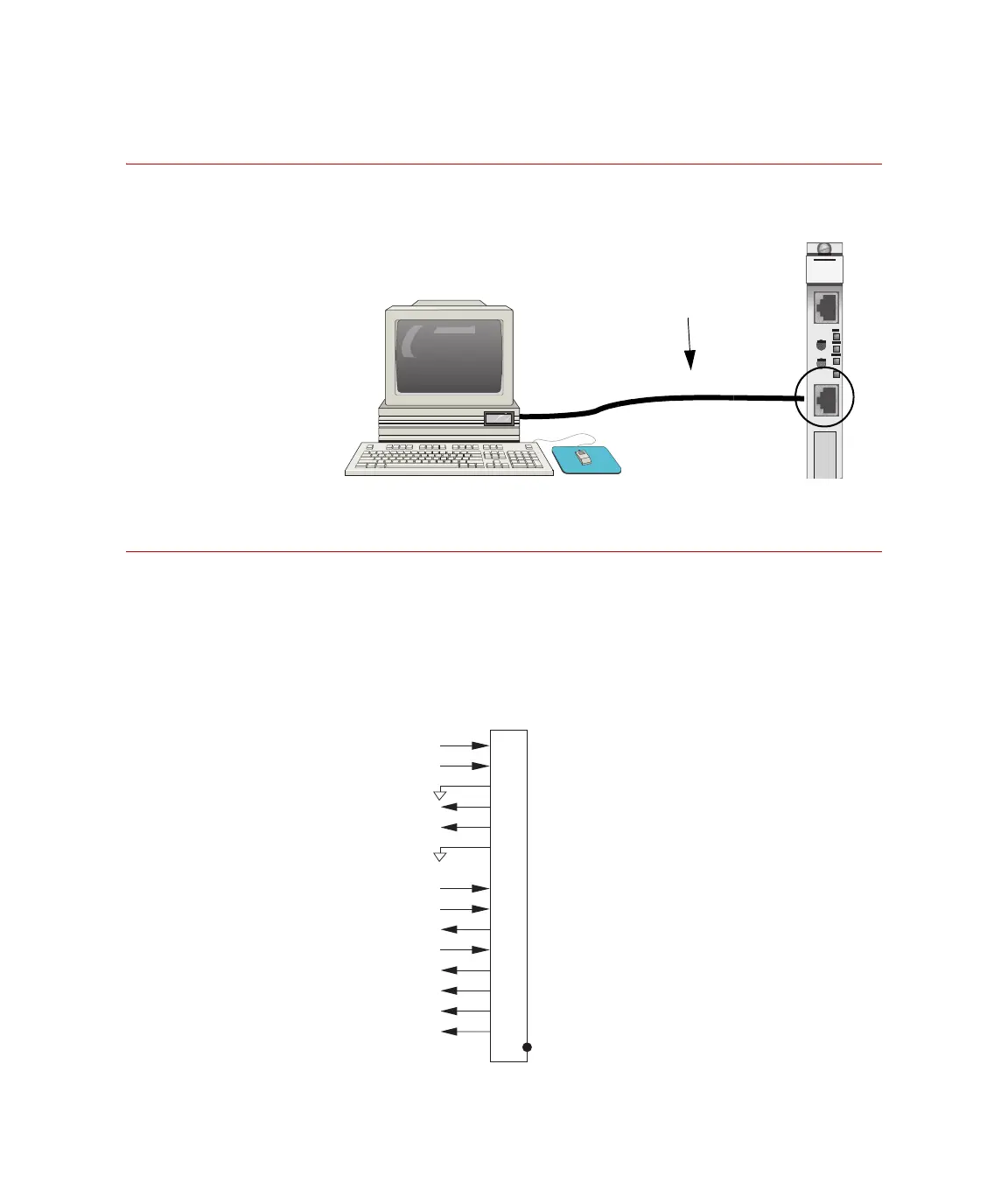MTS 793 Controller Hardware
FlexTest IIm Controller Connections
162
Workstation Connection
Connect the computer’s network interface card to the 10/100 BaseT
connector on the front panel of the processor installed in slot 1.
Sensor and Valve Connections
The 497.01 Analog Chassis connectors J101 through J1601 are 15-pin
D-type connectors located on the chassis rear panel. They connect
either a valve driver to a servovalve or a conditioner to a transducer.
Connectors J102 through J1602 provide a second connection for dual
conditioners, dual valve drivers, or three-stage valve drivers.
RST
ABT
BEI
CPU
PMC
24x1
Processor
10/100 BASETDEBUG
PN 051-996-803
Processor
m
1
2
3
4
5
6
7
8
9
10
11
12
13
14
15
J101 - J1601 To/From
Transducer or
Servovalve
To/From
AC/DC Conditioner
or Valve Driver
+ Excitation
- Excitation
Guard
+ Feedback
- Feedback
Serial Ground (future)
Shield Drain
Serial Clock (future)
+ Valve Command
+ Excitation Sense
- Valve Command
+ Feedback Return (+ Valve 2
- Feedback Return (- Valve 2
Serial Data (future)
- Excitation Sense
Shield to Backshell
No Connection
Artisan Technology Group - Quality Instrumentation ... Guaranteed | (888) 88-SOURCE | www.artisantg.com