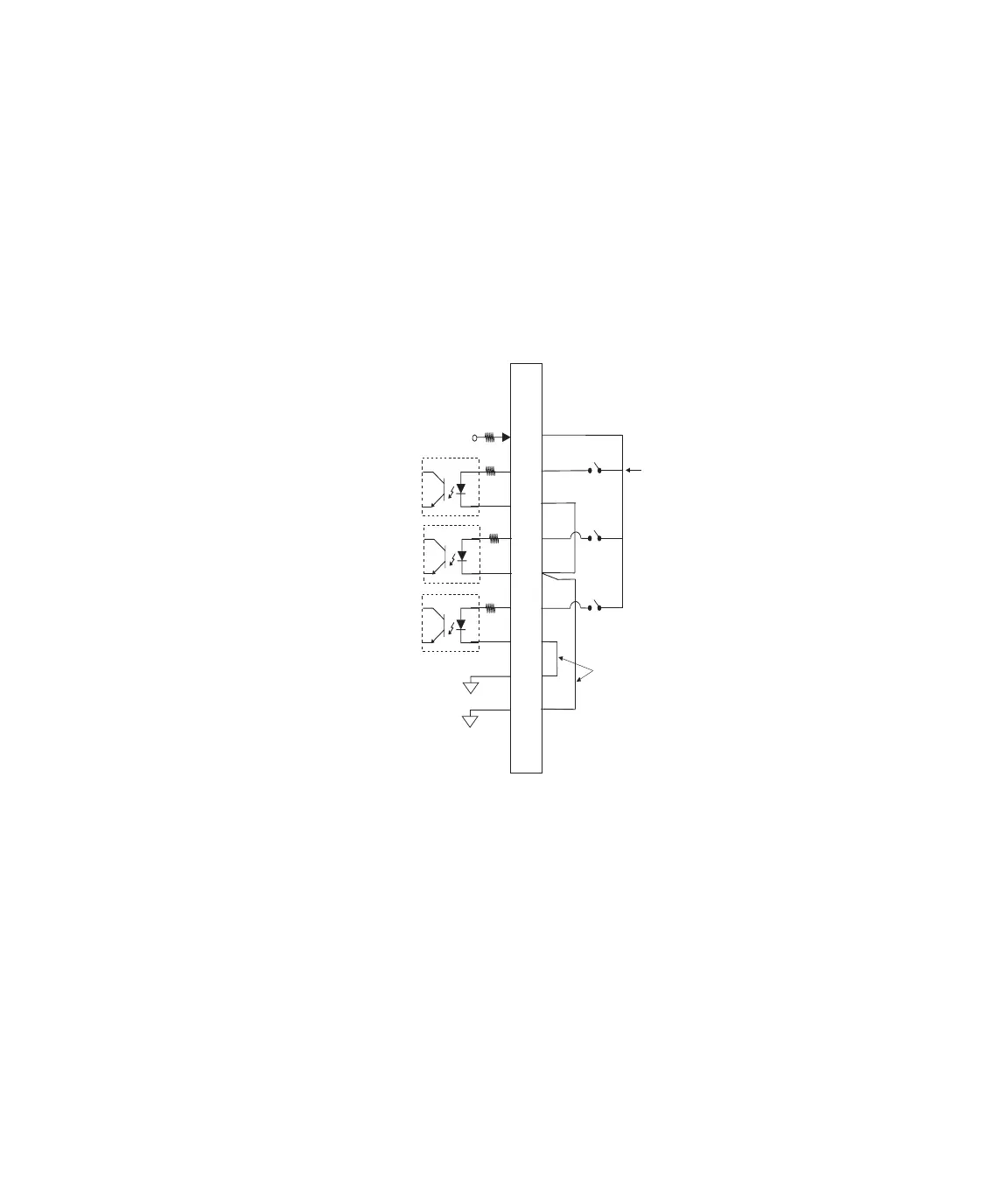MTS 793 Controller Hardware
214
J54 Digital Inputs
Connector J54 Dig In accommodates up to three digital signals from
external devices. You can use digital input signals to trigger test events
with your controller applications.
• All of the inputs are optically isolated.
• Channel inputs can be 3 volts (minimum) and 26 volts (maximum)
from an external voltage source.
Cable specification The cabling information shown assumes a single cable destination
(with an overall shield). In other applications, the cable may have
more than one destination. For these applications an overall shield is
not practical and non-EMI connectors and back shells are permissible.
• 9 pin contact type D male EMI connector
• Back shell–EMI metallized plastic
• Cable–shielded twisted pairs as required (24 AWG minimum) with
drain wire(s) connected to the metallized backshell at the chassis.
Input 2
Input 3
1
2
3
4
5
6
7
8
9
J54
Input 1
From
External Device
+24 V
To
FTSE Controller
Low side of Opto Inputs
must be jumpered to
ground. Use 22 AWG
Jumper Wire.
Switch or dry contact.
Artisan Technology Group - Quality Instrumentation ... Guaranteed | (888) 88-SOURCE | www.artisantg.com