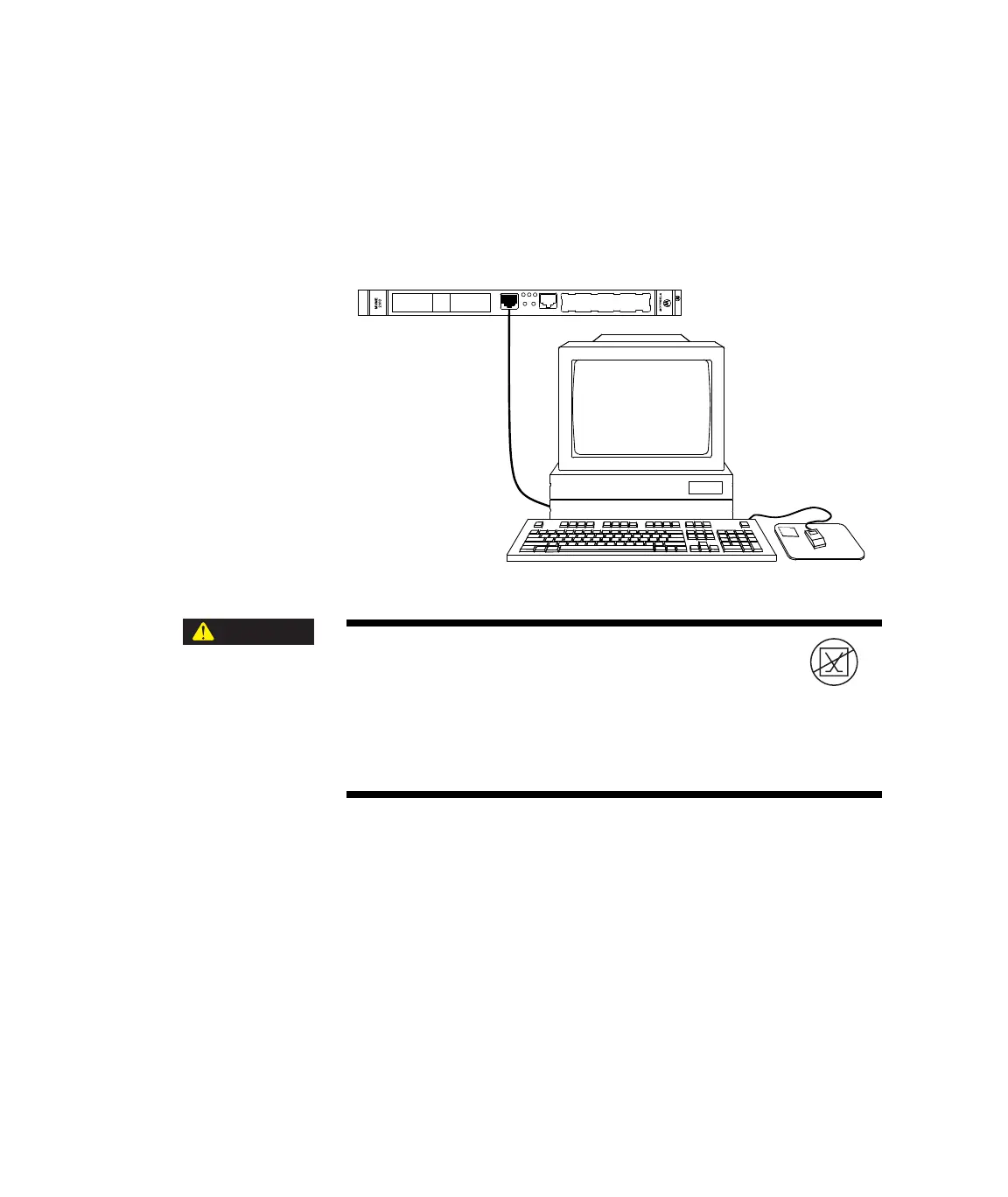MTS 793 Controller Hardware
207
Workstation Connection
The workstation computer is connected to the processor module
installed in the VMEbus of the chassis. It is an Ethernet 10/100 Base-T
connection. The workstation computer must have an Ethernet
compatible connector.
The symbol shown here indicates that you must not
connect telecommunications equipment to the
equipment showing this symbol.
Several modules have connectors that look similar to a phone connector.
Special cables are required. Installing telecommunications equipment cables
can cause equipment damage to the electrical components of the chassis or
to your telecommunications system.
Service Connection
See I/O Carrier service 134.
ABT RST
TYPE E PC-MIP
TYPE E PC-MIP
RUN 6T S BFL
DEBUG
PCI MEZZANNE CARD
CAUTION
Artisan Technology Group - Quality Instrumentation ... Guaranteed | (888) 88-SOURCE | www.artisantg.com