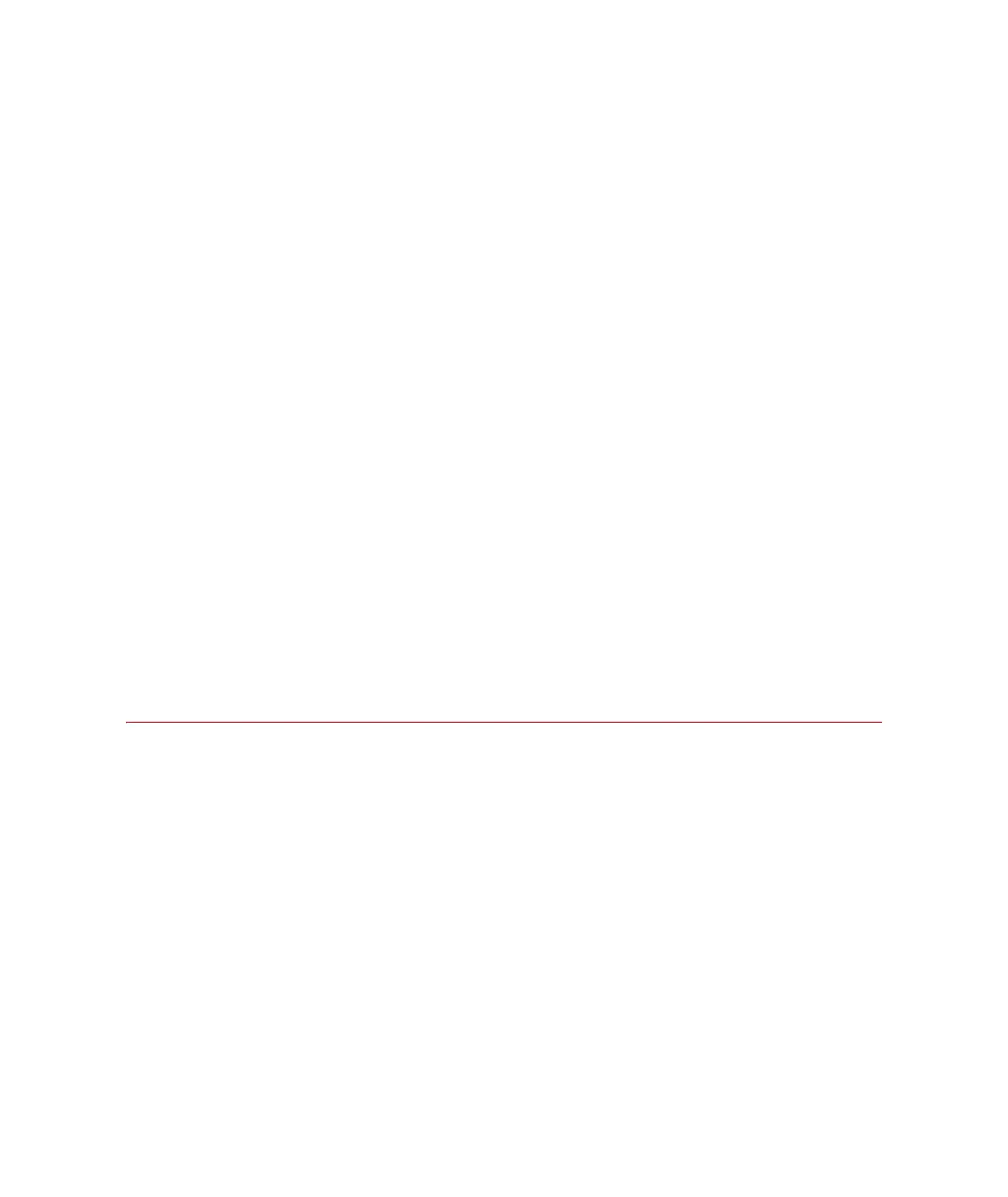MTS 793 Controller Hardware
Installing 497/498 Electronics (FTIIm)
Installation
66
J43 and J44 These connectors are not used.
J51 and J52 Rear panel interlock connectors J51 Intlk In and J52 Intlk Out are
associated with the interlock controller module installed in slot A. Each
connector handles up to four test stations.
Single chassis
configuration
If you have a single analog chassis:
First install a cable from a 498 host computer serial port (debug) to J51
Intlk In on the Model 497.05 Hydraulic Control Panel, then from J52
Intlk Out to J51 Intlk In on the Model 497.01 Analog Chassis. Then
install jumper plug assembly (PN 046-350-701) to J52 Intlk Out on the
analog chassis.
Multi-chassis
configuration
If you have a multiple analog chassis:
1. Install the cable from the chassis to J51 Intlk In on the Model
497.05 Hydraulic Control Panel, then from J52 Intlk Out to J51
Intlk In on the first Model 497.01 Analog Chassis (see “Interlock
Connections” on page 175).
2. Install a chassis interconnect cable from J52 Intlk Out of the first
analog chassis to J51 Intlk In of the next chassis. Install as many
cables as needed to connect all the chassis.
3. On the last chassis, install jumper plug assembly (PN 046-350-701)
to J52 Intlk Out.
Adding an Analog Chassis to Your Console
To accommodate higher channel counts, it may be necessary to add
one or more 497.01 Analog Chassis to your FlexTest IIm console.
Depending on the number of analog chassis installed, you may have to
modify switch settings and jumpers on the communication boards in
your 497.05 Hydraulic Control Panel and in the 497.01 Analog Chassis.
The analog chassis and the hydraulic control panel use identical
communication boards. For jumper and switch locations, refer to
“Jumper and switch locations” on page 67. Configure the jumpers and
switches for each chassis according to the following table.
Artisan Technology Group - Quality Instrumentation ... Guaranteed | (888) 88-SOURCE | www.artisantg.com