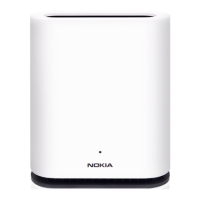G-240W-G unit data sheet
36
7368 ISAM ONT G-240W-G Product Guide
3FE-47555-AAAA-TCZZA Issue: 01
• External USB HD (Hard Drive) support, accessible to all LAN devices
• support for AIS with DOWN MEP
4.2.1 Configuring the G-240W-G to function as a single
port ONT
In addition to functioning as a residential gateway, the G-240W-G ONT can be
configured to function as a single port ONT.
In the custom configuration, the ONT reports to the OLT as one PPTP port. The
physical Ethernet port of the ONT is managed by the RGW using the TR-069
protocol, rather than by the ONT/OMCI.
To enable the ONT to function as a single port ONT, the value of the parameter:
InternetGatewayDevice.DeviceInfo.X_ALU-COM_PortReport2OLT.PPTP
must be set to
PPTP_one
A custom pre-configuration file is required to operate the G-240W-G as a single-port
ONT. Contact your Nokia support engineer to arrange for a custom pre-configuration
file.
4.2.2 Support for CFM over S-tunnel
The G-240W-G ONT supports Connectivity Fault Management (CFM) over S-tunnel.
This feature eliminates the need for creating many UP MEPs to handle CFM frames
with each inner VLAN tag. The UP MEP can be configured using the CLI. Down MEP
over S-tunnel is not supported.
To configure the S-tunnel, type the following commands:
configure vlan id stacked:1025:0 mode cross-connect in-qos-prof-name
name:Default_TC0 mac-mcast-ctrl
configure vlan id stacked:1026:0 mode residential-bridge in-qos-prof-name
name:Default_TC0 mac-mcast-ctrl
To configure the UP MEP, type the following commands:
configure cfm domain 5 name string:MD1 level 1
configure cfm domain 5 association 1 vlan stacked:1025:0 name string:MA1
configure cfm domain 5 association 1 mep 2 location user:1/1/1/1/1/1/1
Release 05.08.01a | August 2018 | Edition 01

