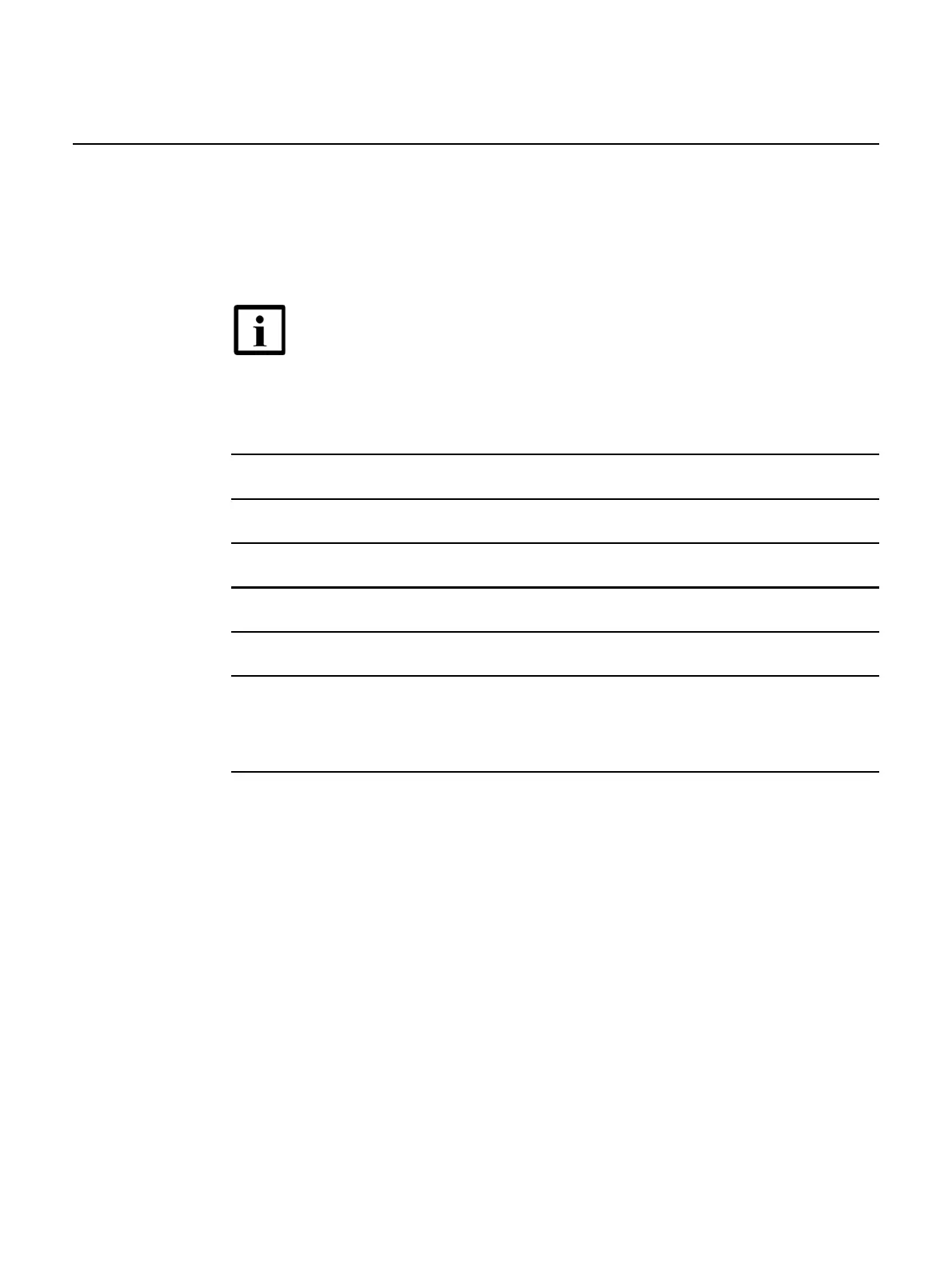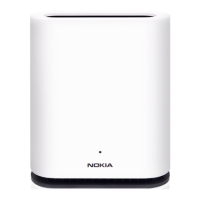7368 ISAM ONT G-240W-G Product Guide Preface
Issue: 01 3FE-47555-AAAA-TCZZA 7
1.10 Multiple PDF document search
You can use Adobe Reader Release 6.0 and later to search multiple PDF files for a
common term. Adobe Reader displays the results in a single display panel. The
results are grouped by PDF file, and you can expand the entry for each file.
Procedure 5 To search multiple PDF files for a common term
1 Open Adobe Acrobat Reader.
2 Choose Edit→Search from the Acrobat Reader main menu. The Search PDF panel appears.
3 Enter the search criteria.
4 Click on the All PDF Documents In radio button.
5 Select the folder in which to search using the drop-down menu.
6 Click on the Search button.
Acrobat Reader displays the search results. You can expand the entries for each document
by clicking on the + symbol.
Note — The PDF files in which you search must be in the same
folder.
Release 05.08.01a | August 2018 | Edition 01
