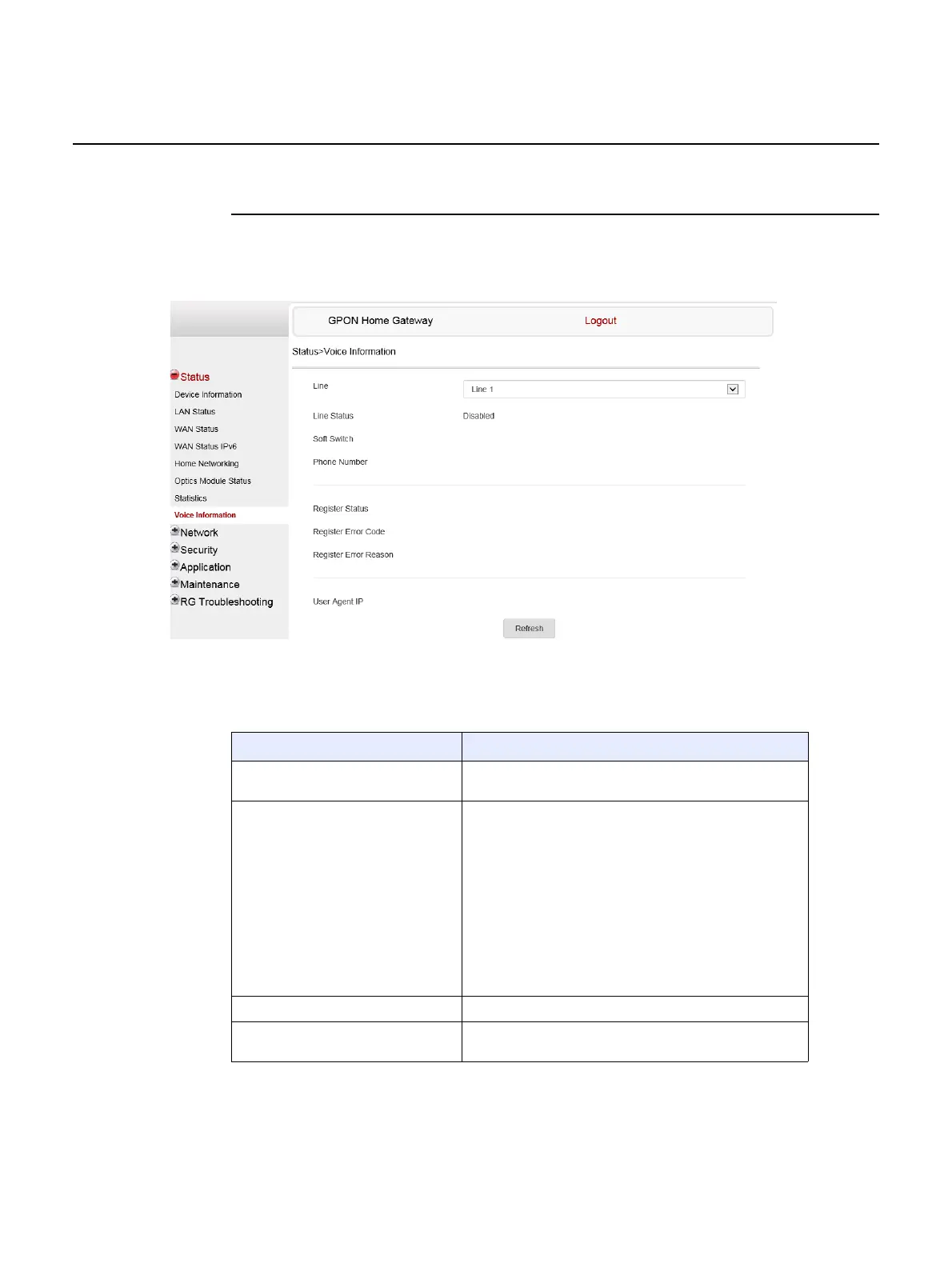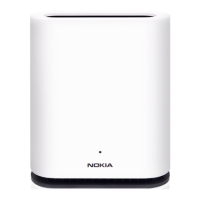Configure a G-240W-G indoor ONT
88
7368 ISAM ONT G-240W-G Product Guide
3FE-47555-AAAA-TCZZA Issue: 01
Procedure 14 Voice information retrieval
1 Select Status > Voice Information from the top-level menu in the GPON Home Gateway
window, as shown in Figure 30.
Figure 30 Voice Information window
Table 23 describes the fields in the Voice Information window.
Table 23 Voice Information parameters
Field Description
Line Choose a line from the drop-down menu. The default is
Line 1.
Line Status Depending on the line chosen, the line options are:
• Up
• Initializing
• Registering
• Unregistering
• Error
• Testing
• Quiescent
• Disabled
The default is Disabled
Soft Switch
(1)
Proxy IP address; blank if the line is not registered
Phone Number
(1)
Phone number configured for a telephone line 1;
+13290611266
(1 of 2)
Release 05.08.01a | August 2018 | Edition 01
