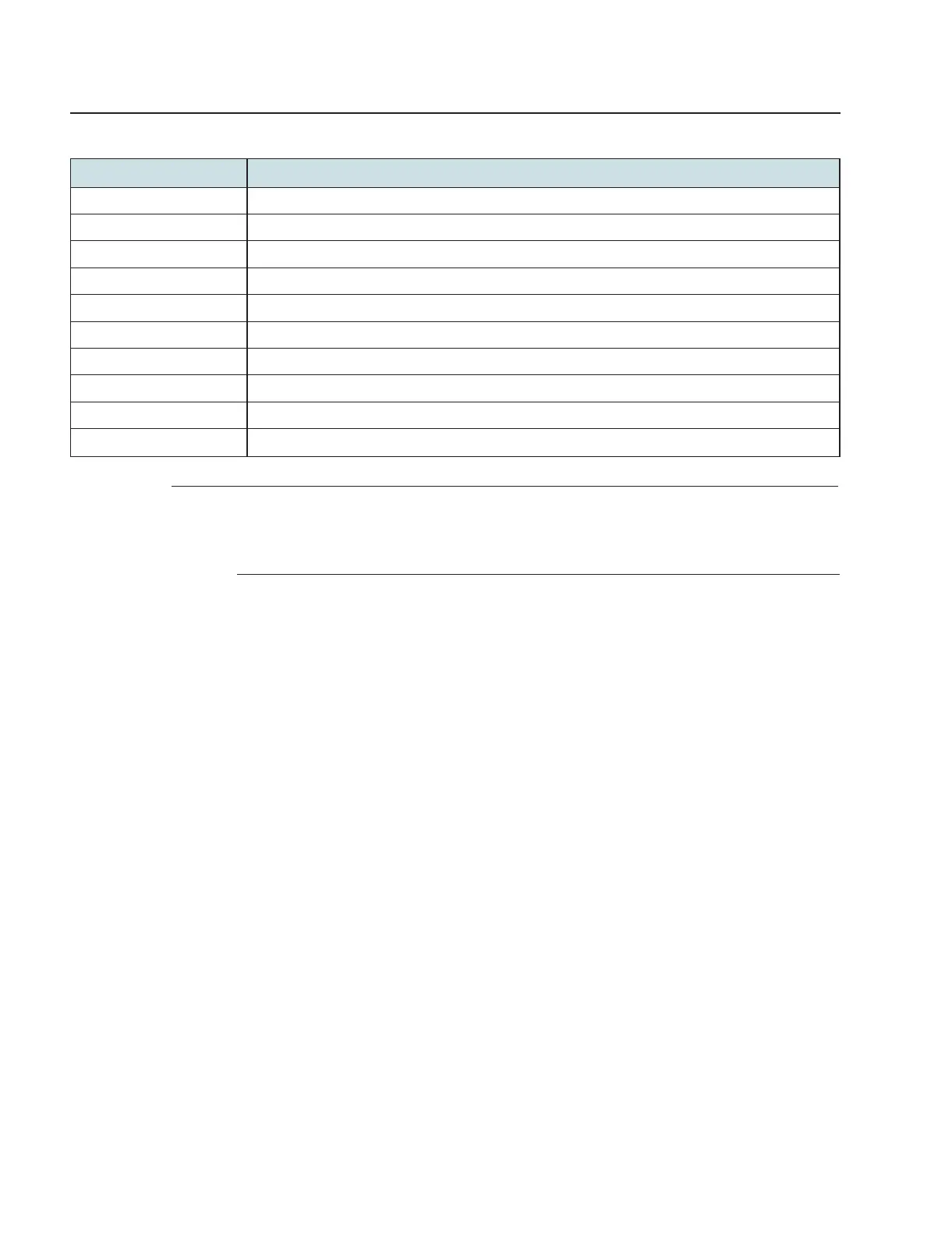Configure a Beacon G6
Network configuration
Configuring Upstream (US) Classifier
Table 7-21 US Classifier - Classifier Rules parameters
Select a policy from the list.
Select a classifier from the list.
Select an interface from the list; for example, None, LAN, 2.4G SSID, 5G SSID.
Enter a source MAC address.
Enter a destination MAC address.
Enter a source IP address.
Enter a destination IP address.
Enter a destination port.
Enter a value between 0 and 254.
9
Click Save. The rule is added to the classifier rules table.
To delete a classifier rule, click Delete next to the classifier rule entry in the table.
END OF STEPS
Use subject to agreed restrictions on disclosure and use.
114 3FE-49949-AAAA-TCZZA