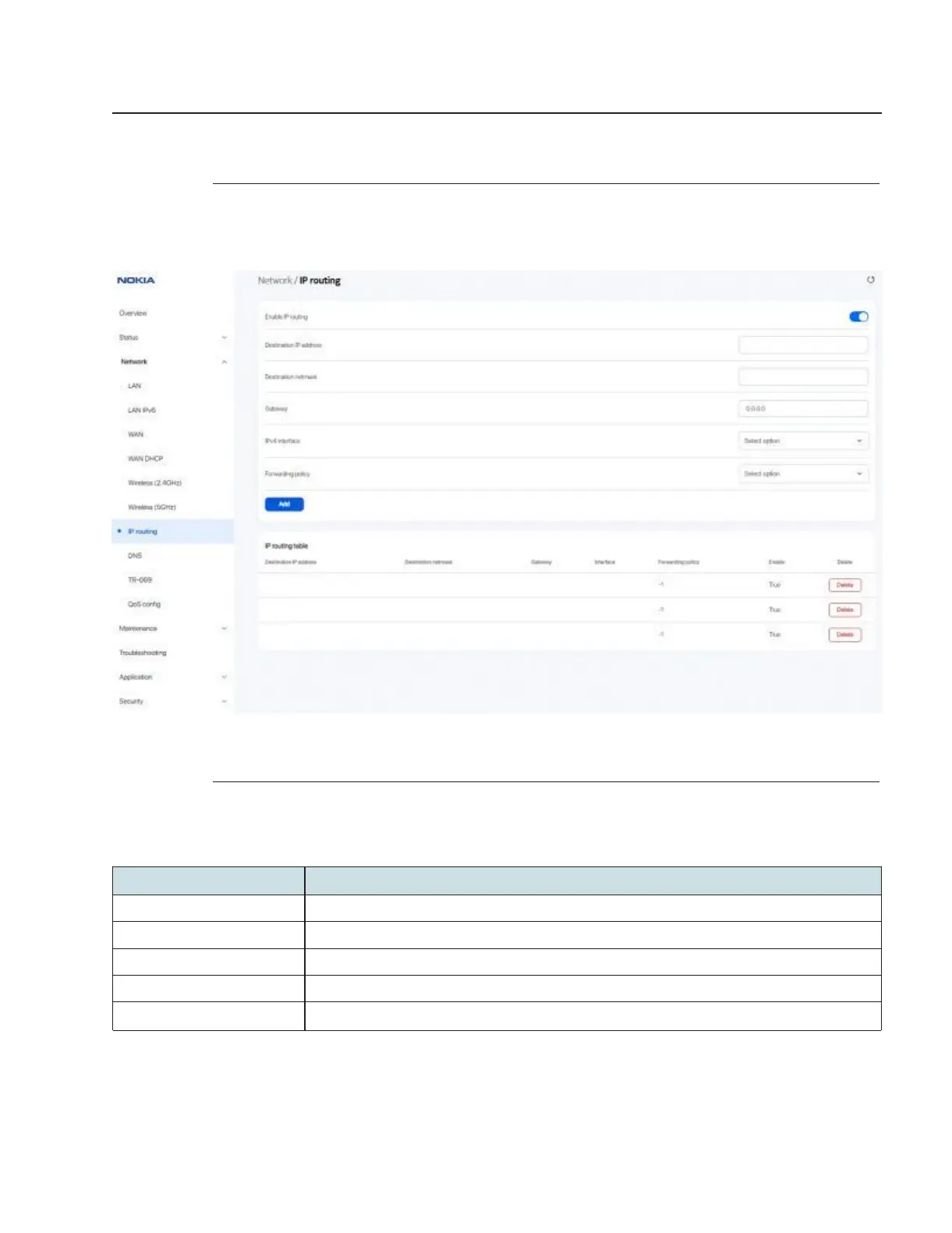Configure a Beacon G6
Network configuration
Configuring IP routing
7.22 Configuring IP routing
1
Click Network→ IP routing in the left pane. The IP routing page displays.
Figure 7-20 IP routing page
2
Configure the following parameters:
Table 7-15 IP routing parameters
Select the toggle button to enable IP routing.
Enter the destination IP address.
Enter the destination netmask.
Enter the gateway IP address.
Select an IPv4 interface from the list.
Use subject to agreed restrictions on disclosure and use.
3FE-49949-AAAA-TCZZA 99