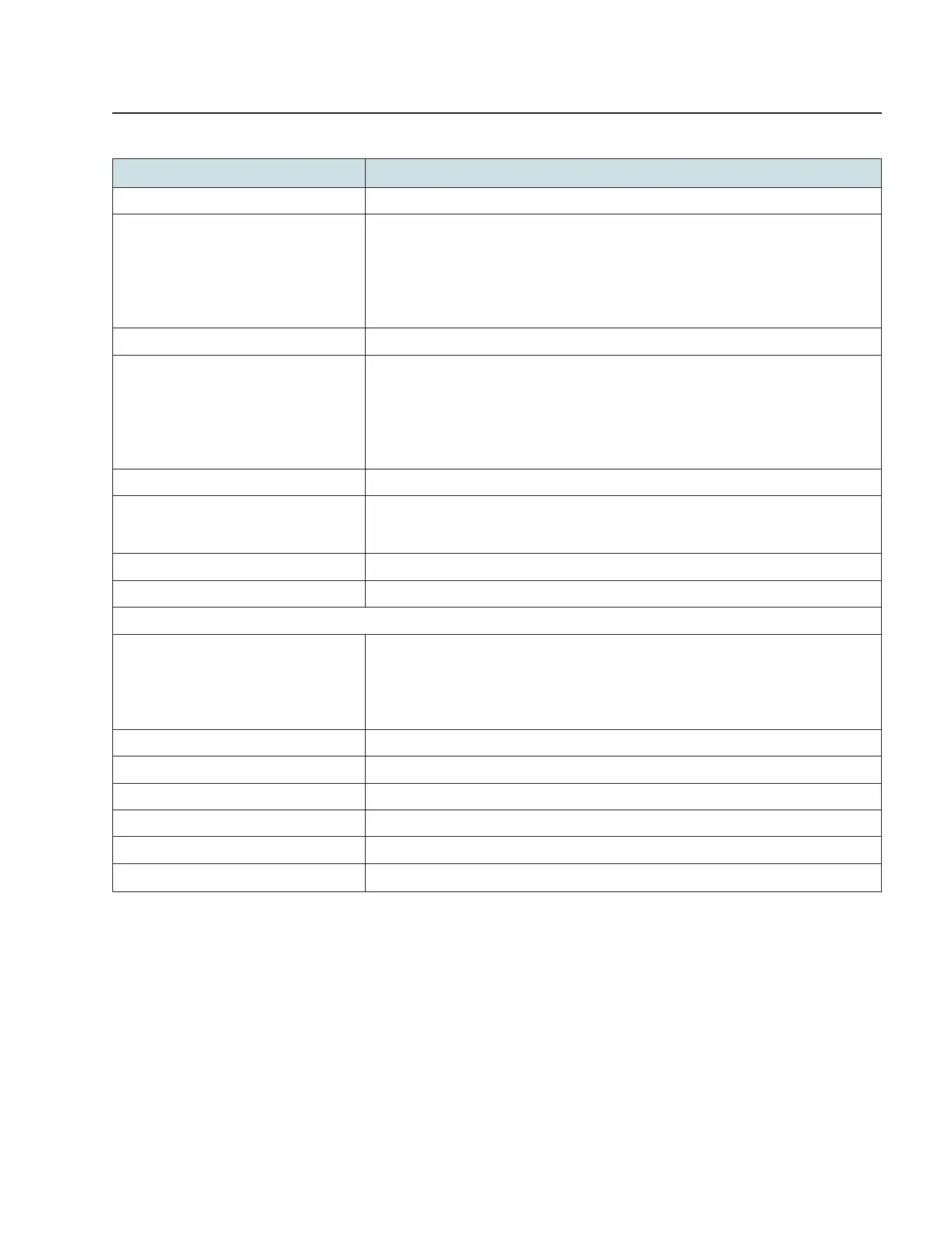Configure a Beacon G6
Network configuration
Configuring wireless 5GHz
Table 7-14 Wireless (5GHz) parameters
Select this toggle button to enable WiFi.
Select the bandwidth range from the list:
• 20 MHz
• 40 MHz
• 80 MHz
• Auto
Select a channel from the list or select Auto to auto-assign the channel.
Select a percentage for the transmitting power from the list:
• 25%
• 50%
• 75%
• 100%
Select Enable or Disable from the list to enable or disable WiFi multimedia.
Select the toggle button to enable MU-MMO. This can be enabled when multiple users are
trying to access the wireless network. When this parameter is enabled, multiple users can
access router functions without the congestion.
Enter the total number of MAX users. The maximum users allowed is 128.
Click to enable or disable DFS Re-entry.
Select the SSID from the list.
When SSID 2, 3, 4, 6, 7, or 8 is selected, the Guest Mode option is available.
When a particular SSID is enabled with Guest Mode, LAN devices connected to the SSID
can only connect to the Internet. Such devices cannot see or communicate with other LAN
devices.
Select Enable or Disable from this list.
Select Enable or Disable SSID broadcast from this list.
Select a port mode from the list. The default value is Route.
Select the toggle button to enable Isolation.
Enter the number of MAX users.
Use subject to agreed restrictions on disclosure and use.
3FE-49949-AAAA-TCZZA 97