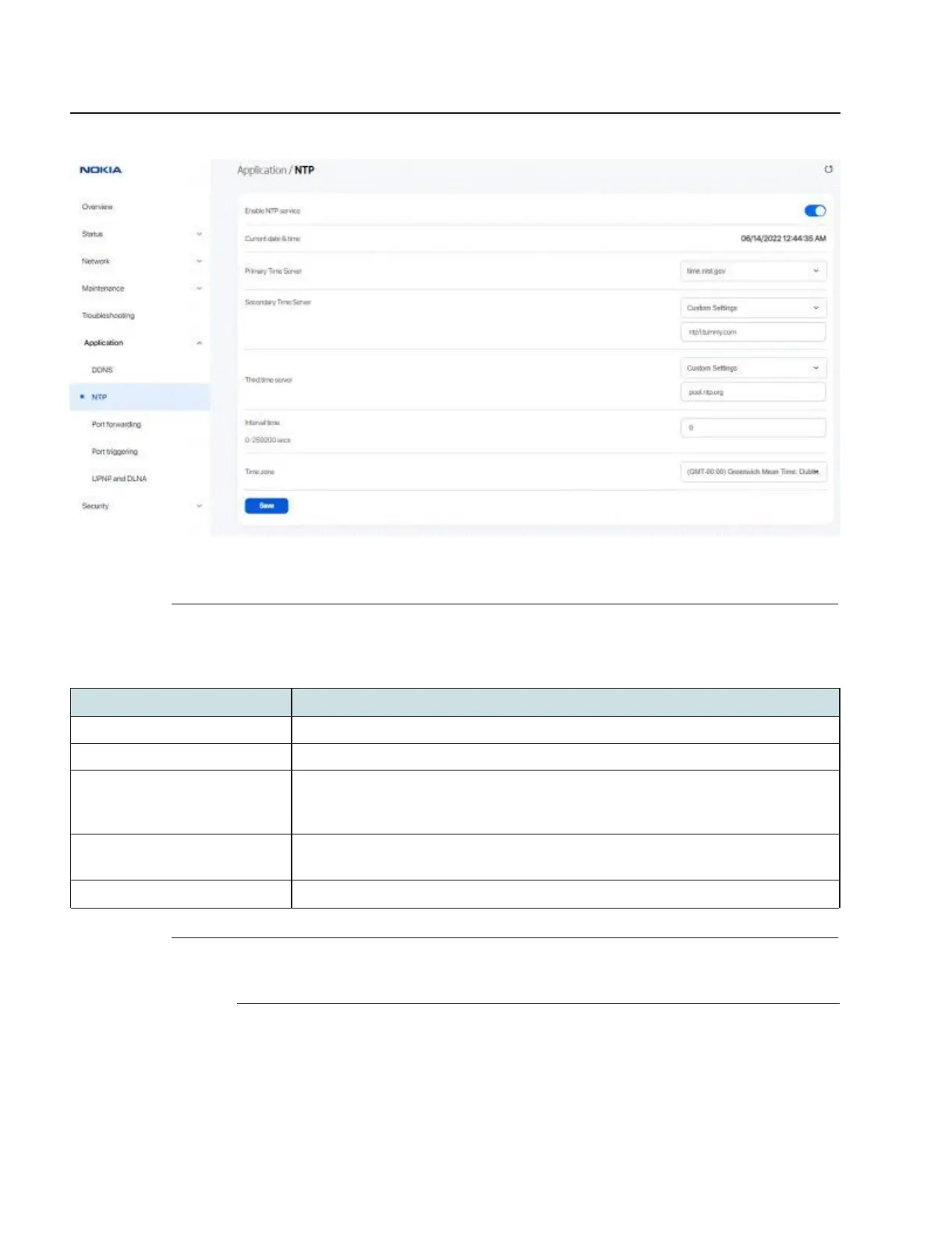Configure a Beacon G6
Application configuration
Configuring NTP
Figure 7-40 NTP page
2
Configure the following parameters:
Table 7-27 NTP parameters
Select the toggle button to enable the NTP service.
Displays the current local date and time.
Primary Time Server
Secondary Time Server
Third Time Server
Select a time server from the list or select Custom Settings and enter the IP address of the
time server.
You can select None if you do not want configure a secondary or tertiary server.
Enter the interval at which to get the time from the time server, in seconds.
Allowed values: 0 to 259200 seconds
Select the local time zone from the list.
3
Click Save.
END OF STEPS
Use subject to agreed restrictions on disclosure and use.
130 3FE-49949-AAAA-TCZZA