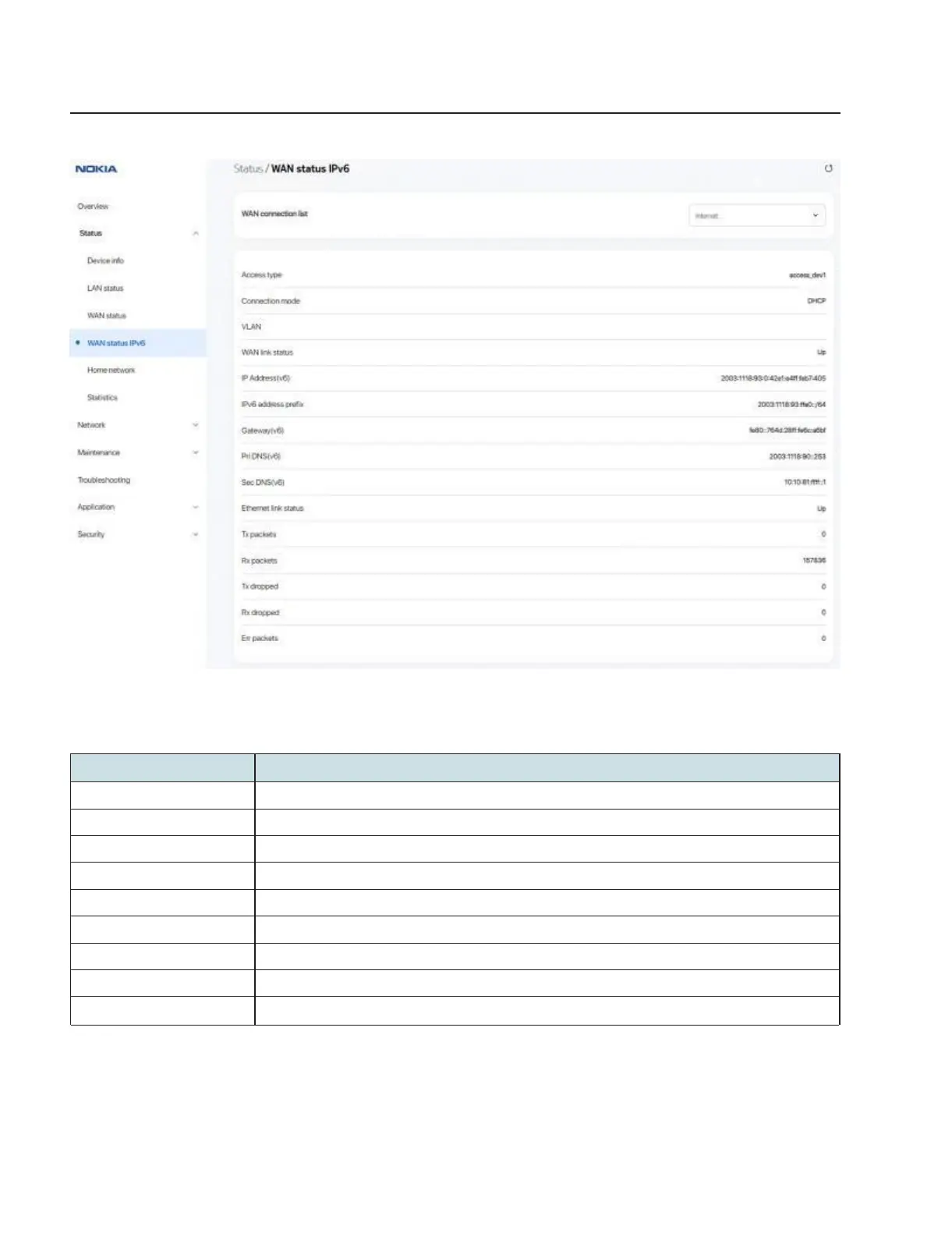Configure a Beacon G6
Viewing device information and status
Viewing WAN IPv6 status
Figure 7-6 WAN status IPv6 page
Table 7-4 WAN status IPv6 parameters
Select a WAN connection from the list. The details related to the connection are displayed.
Indicates the access type.
Indicates the mode of connection.
Indicates whether the WAN link is up or down.
Indicates the IPv6 address that identifies the device and its location.
Indicates the IPv6 address prefix.
Indicates the IPv6 gateway address.
Indicates the Primary Domain Name Server.
Use subject to agreed restrictions on disclosure and use.
74 3FE-49949-AAAA-TCZZA