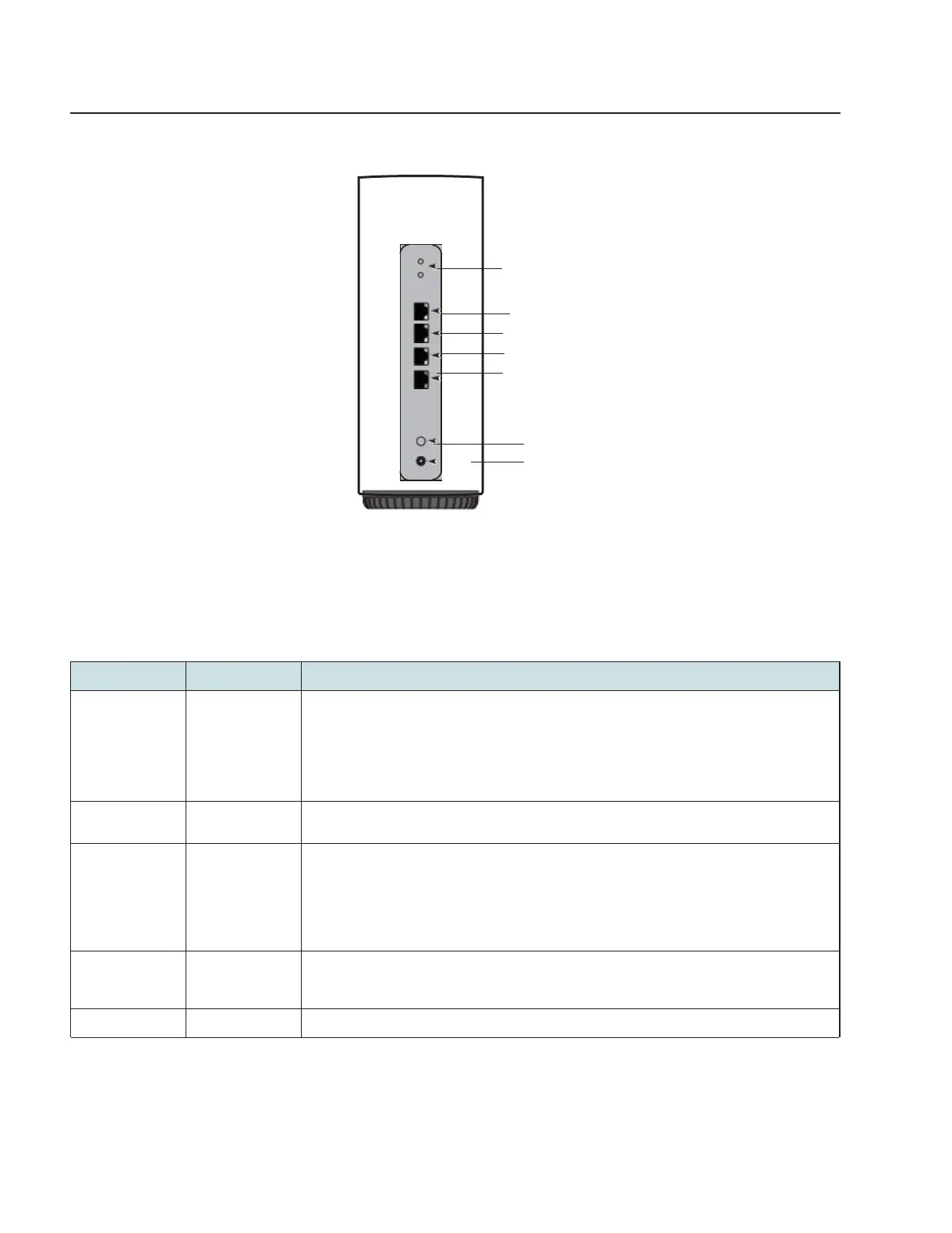Beacon G6 unit data sheet
Beacon G6 interfaces and interface
Figure 5-2 Beacon G6 connections and components
WPS
WLAN
LAN1
LAN2
LAN3
WAN
ON/OFF
POWER
37374
Table 5-5, “ Beacon G6 physical connections” (p. 44) describes the physical connections for
Beacon G6 .
Table 5-5 Beacon G6 physical connections
This connection is provided through Ethernet RJ-45 connectors. The connections support the
following:
• LAN1 and LAN2 are 1000/100/10 Base-T
• LAN3 is 2.5G/1G/100M Base-T
• WAN is 2.5G/1G/100M Base-T
This connection is provided through the power connector. A power cable fitted with a barrel
connector is used to make the connection.
Reset button
See Figure 6-2,
“Beacon G6
reset button at
the bottom of the
device” (p. 55)
Pressing the Reset button for less than 10 seconds reboots the Beacon G6; pressing the
Reset button for 10 seconds resets the Beacon G6 to the factory defaults.
Wi-Fi service is compliant with IEEE 802.11 standards. If the WiFi signal is disabled, extender
Wi-Fi points that use wireless mesh backhauling will looses their backhaul connection and
goes into an error state until the W-Fi service on the Beacon G6 is restored.
The Wi-Fi Protected Setup (WPS) button enables and disables the WPS.
Use subject to agreed restrictions on disclosure and use.
44 3FE-49949-AAAA-TCZZA
Wi-Fisecurity/
on/offbuttons
1GbpsLAN
1GbpsLAN
2.5GbpsLAN
2.5GbpsWAN