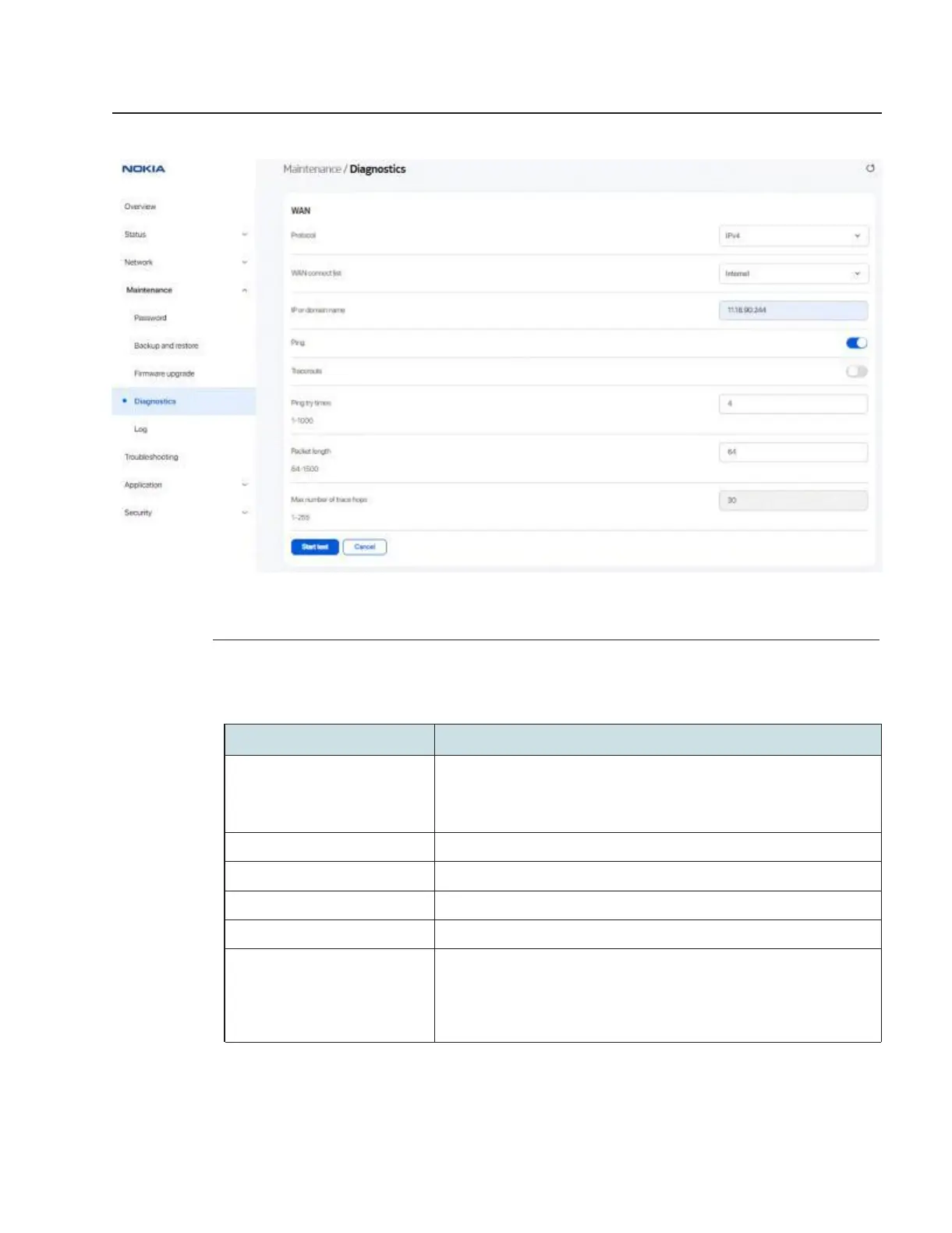Configure a Beacon G6
Maintenance
Diagnosing WAN connections
Figure 7-34 Diagnostics page
2
Configure the following parameters.
Table 7-23 Diagnostics parameters
Select a protocol from the list:
• IPv4
• IPv6
Select a WAN connection to diagnose from the list.
Enter the IP address or domain name.
Select this toggle button to enable ping.
Select this toggle button to enable traceroute.
Enter the number of ping attempts. This field is enabled only if
you select the Ping toggle button.
Allowed values: 1 to 1000
Default value: 4
Use subject to agreed restrictions on disclosure and use.
3FE-49949-AAAA-TCZZA 121