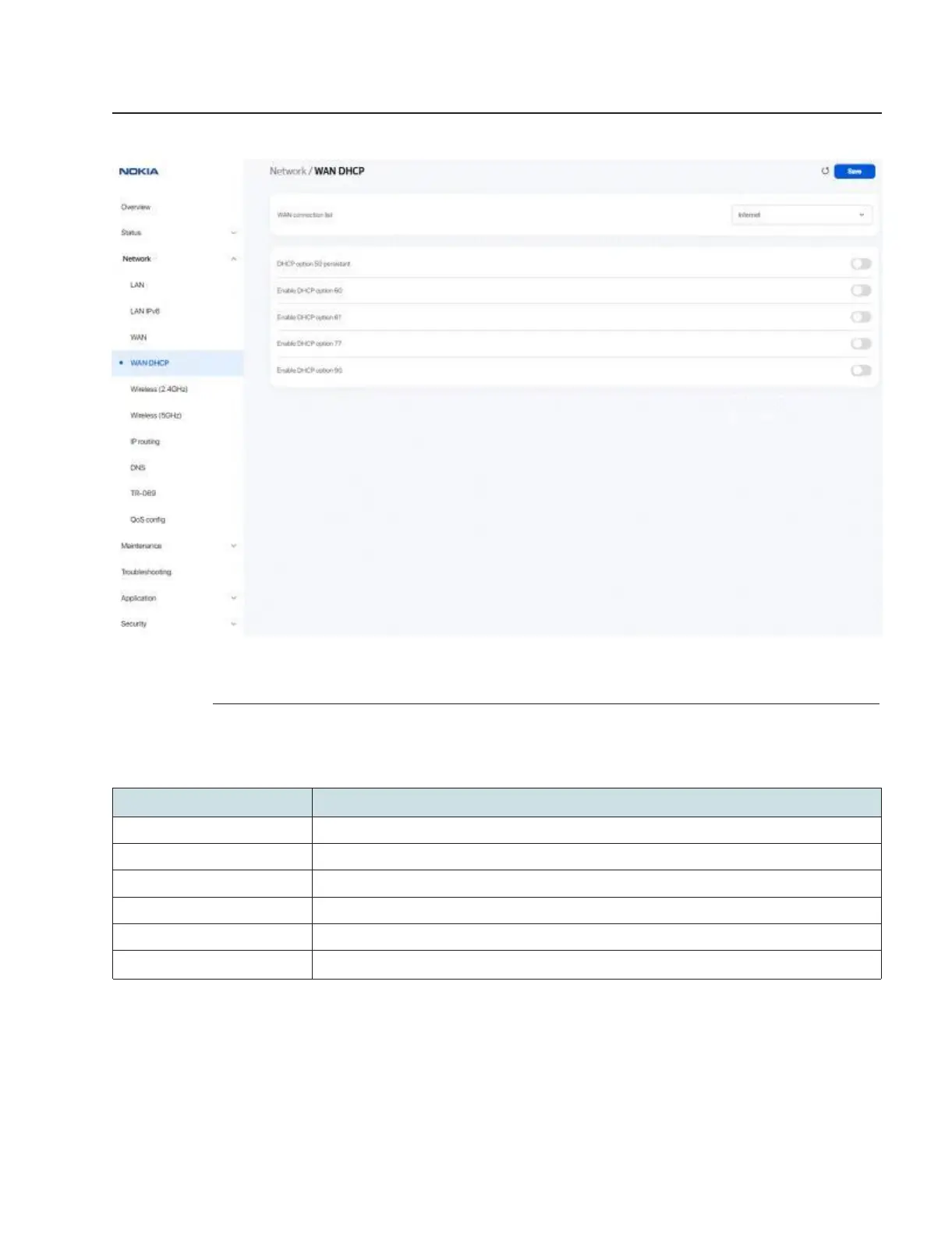Configure a Beacon G6
Network configuration
Configuring WAN DHCP
Figure 7-17 WAN DHCP page
2
Configure the following parameters:
Table 7-12 WAN DHCP parameters
Select a WAN connection from the list.
DHCP option 50 persistent
Select the toggle button to enable DHCP Option 50 persistent.
Select the toggle button to enable DHCP Option 60 (vendor class identifier).
Select the toggle button to enable DHCP Option 61 (client identifier).
Select the toggle button to enable DHCP Option 77 (user class information).
Select the toggle button to enable DHCP Option 90 (authentication information).
Use subject to agreed restrictions on disclosure and use.
3FE-49949-AAAA-TCZZA 91