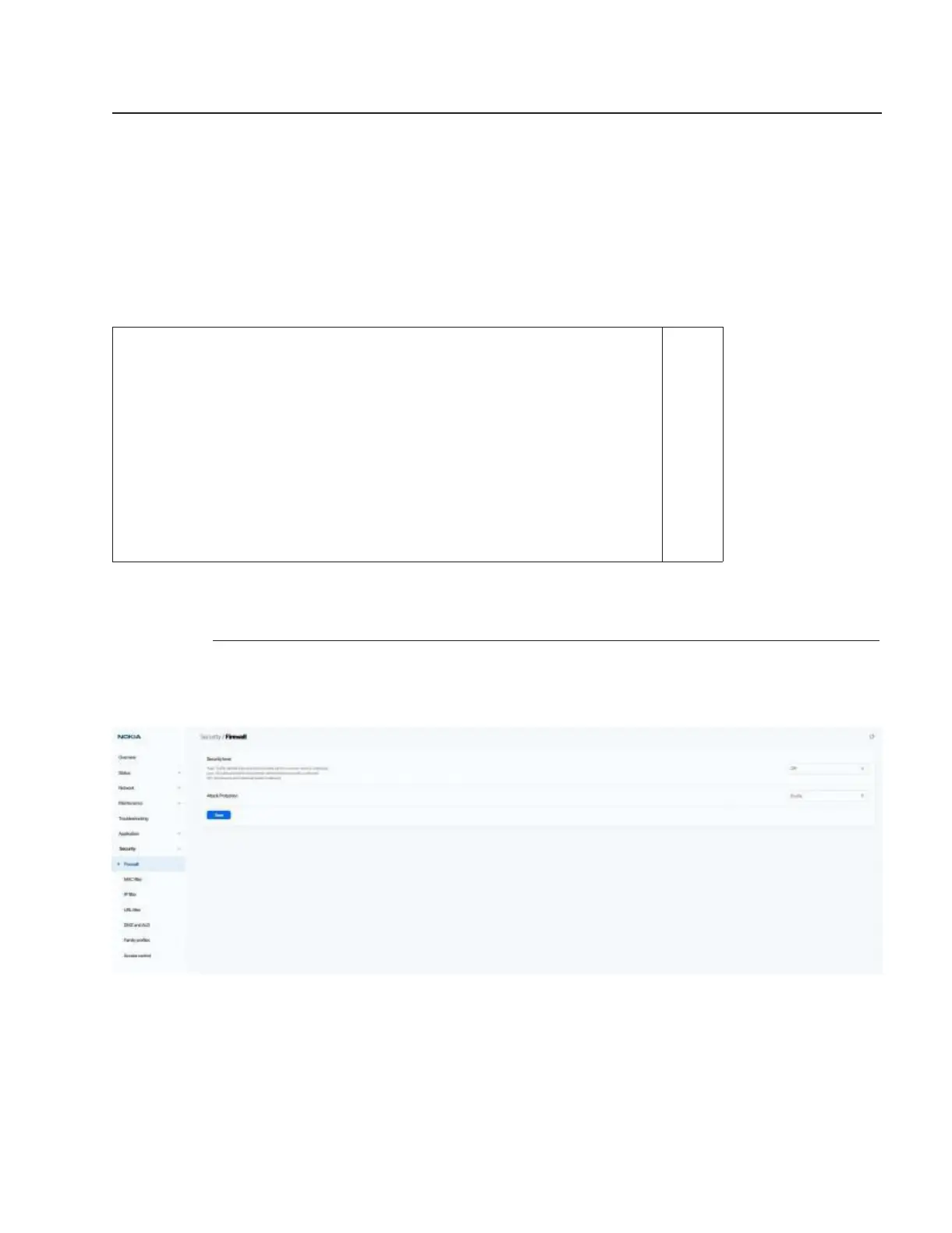Configure a Beacon G6
Security configuration
Overview
Security configuration
7.43 Overview
7.43.1 Purpose
This section describes the security configuration tasks supported by the Beacon G6 WebGUI
7.43.2 Contents
7.43 Overview
7.44 Configuring the firewall
7.45 Configuring the MAC filter
7.46 Configuring the IP filter
7.47 Configuring the URL filter
7.48 Configuring DMZ and ALG
7.49 Configuring family profiles
7.50 Configuring access control
7.44 Configuring the firewall
1
Click Security→ Firewall in the left pane. The Firewall page displays.
Figure 7-44 Firewall page
Use subject to agreed restrictions on disclosure and use.
3FE-49949-AAAA-TCZZA 135