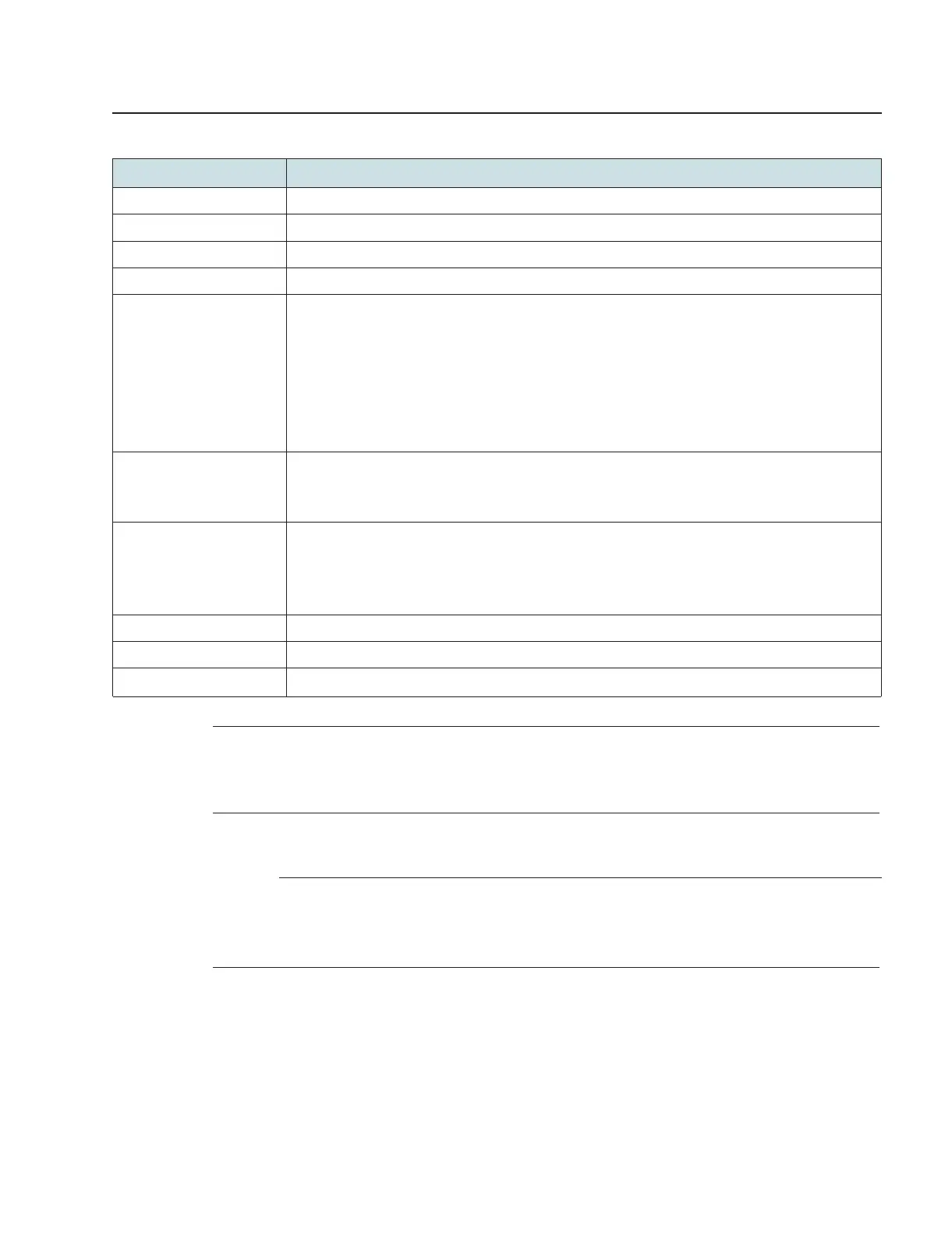 Loading...
Loading...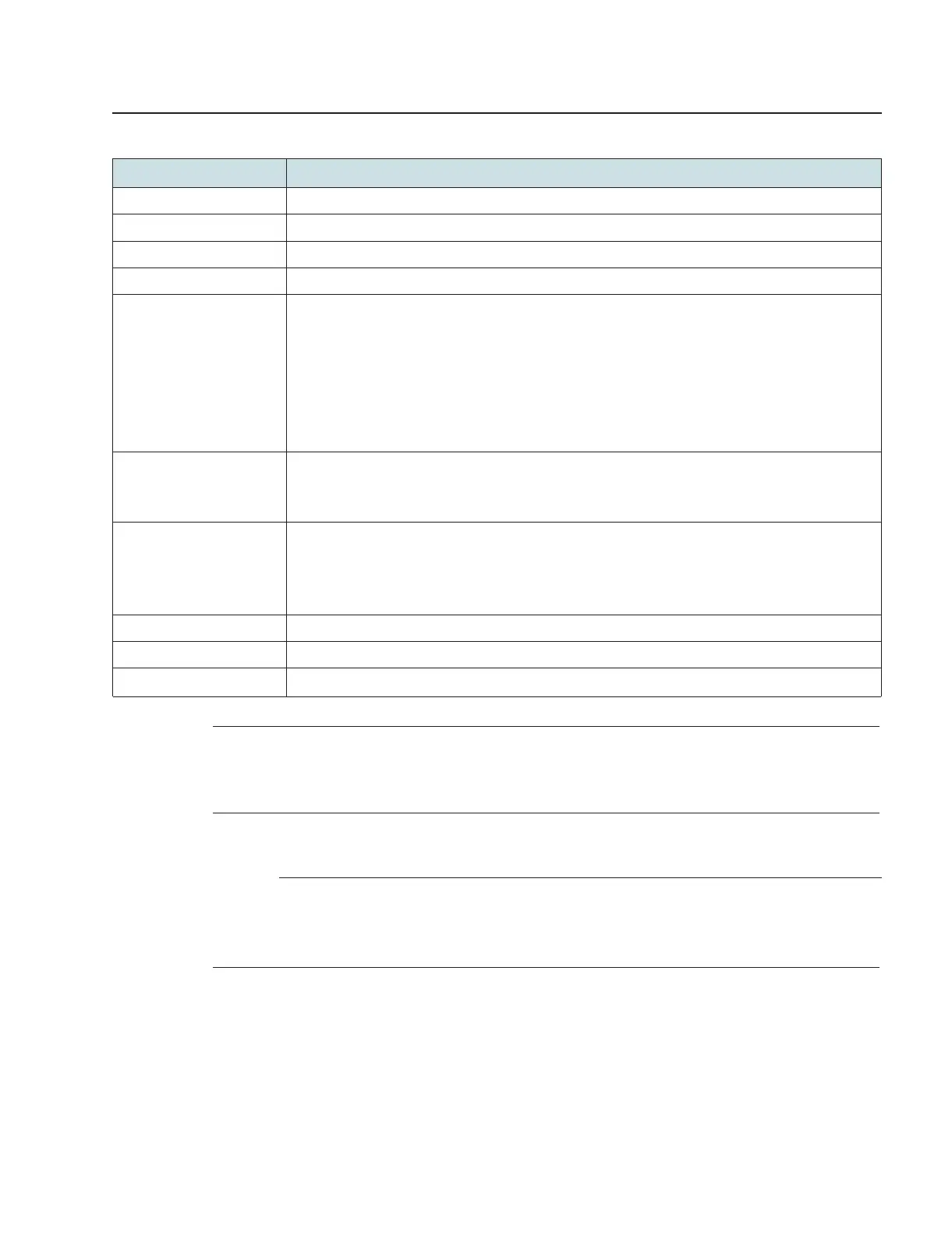
Do you have a question about the Nokia Beacon G6 and is the answer not in the manual?
| Model | Beacon G6 |
|---|---|
| Wi-Fi Standard | Wi-Fi 6 (802.11ax) |
| MU-MIMO | Yes |
| Beamforming | Yes |
| Guest Network | Yes |
| Frequency Bands | 2.4 GHz, 5 GHz |
| Ethernet Ports | 2 |
| Mesh Technology | Yes |
| Smart Home Integration | Yes |
| Security | WPA3 |
| Parental Controls | Yes |
Provides an overview of new features and document changes.
Details specific new features in BBD Release 22.02.
Outlines safety instructions provided in customer documentation and on equipment.
Details compliance with European safety standards.
Provides electrical safety guidelines for the customer premises equipment.
Describes environmental instructions and sample labels.
Details compliance with EU RoHS Directive.
Outlines safety instructions for CPE documentation and equipment.
Details compliance with North American safety standards.
Provides electrical safety guidelines for customer premises equipment.
Lists part numbers and identification information for the Beacon G6.
Provides a general description of the Beacon G6's functions and capabilities.
Describes supported interfaces and their capacities.
Lists the detailed physical and technical specifications of the Beacon G6.
Provides crucial safety information before installation.
Step-by-step guide for installing the Beacon G6 unit.
Step-by-step guide for replacing an existing Beacon G6 unit.
Step-by-step instructions for accessing the WebGUI.
Steps to configure the Local Area Network (LAN) settings.
Guide to setting up and managing WAN connections.
Steps to configure the 2.4 GHz wireless network settings.
Instructions for configuring the 5 GHz wireless network.
Guides on changing the device password with specific rules.
Step-by-step guide for upgrading the device firmware.
Explains how to monitor performance and diagnose connection issues.











