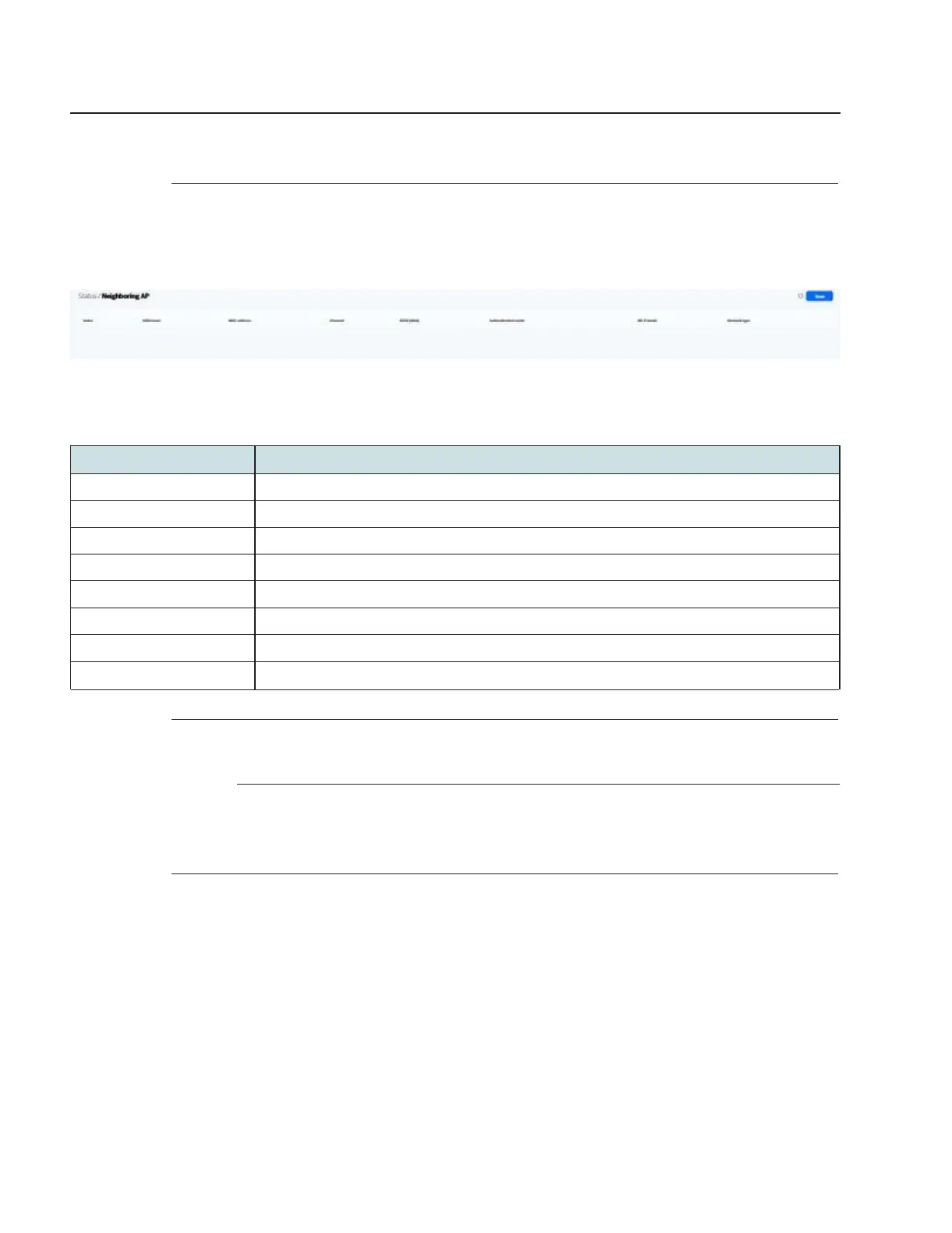Configure a Beacon G6
Viewing device information and status
Viewing Neighboring Access Points
7.12 Viewing Neighboring Access Points
1
Click Status→ Neighboring AP in the left pane. The Neighboring AP page displays the
following information.
Figure 7-8 Neighboring AP page
Table 7-6 Neighboring AP parameters
MAC address of the Ethernet connection.
Received signal strength in dBm.
Indicates the network type
2
Click Scan to scan for neighboring access points.
END OF STEPS
7.13 Viewing home network
1
Click Status→ Home network in the left pane. The Home network page displays the following
information.
Use subject to agreed restrictions on disclosure and use.
76 3FE-49949-AAAA-TCZZA