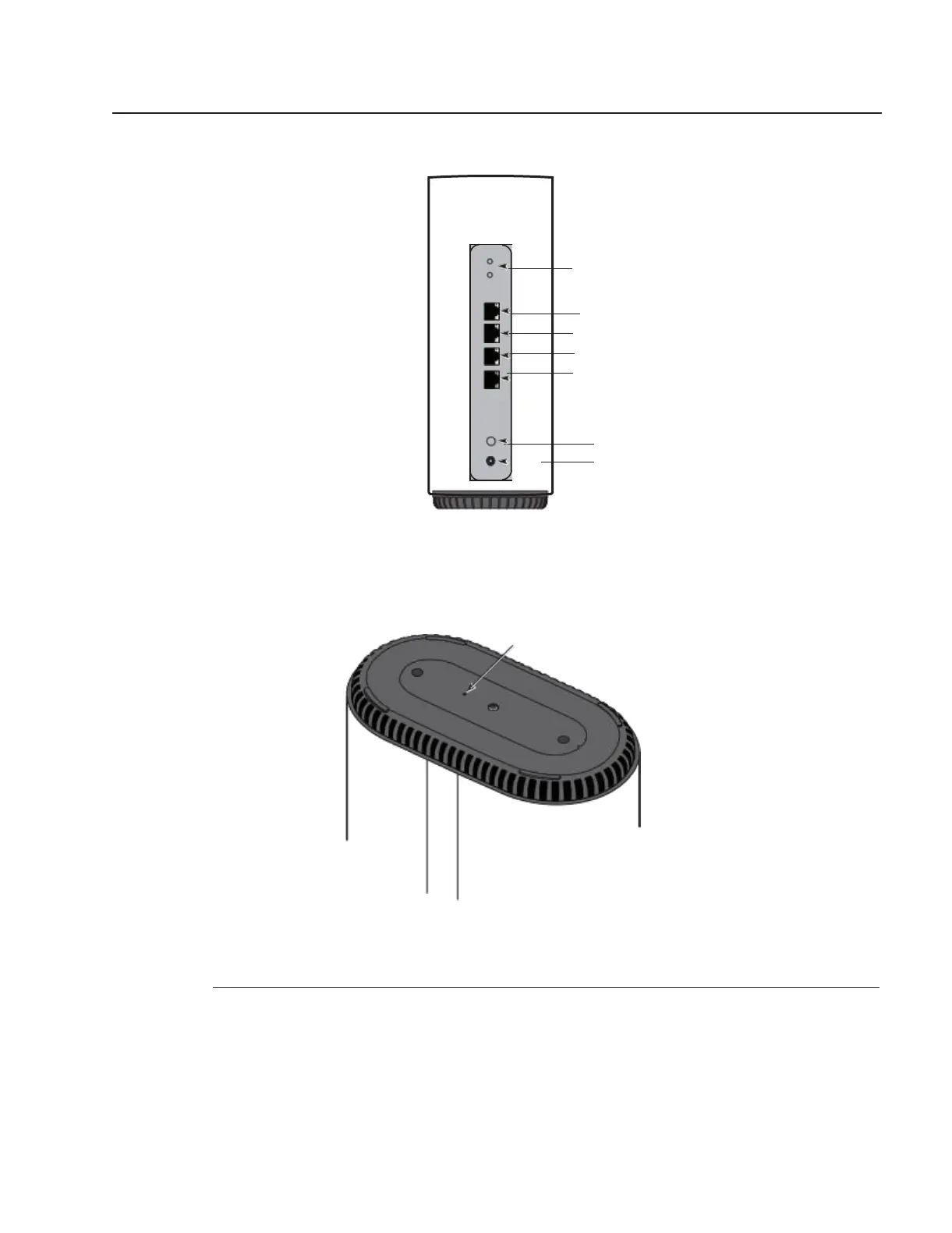Install or replace a Beacon G6
Replace a Beacon G6
Figure 6-3 Beacon G6 connections
WPS
WLAN
LAN1
LAN2
LAN3
WAN
ON/OFF
POWER
37374
Figure 6-4 Beacon G6 reset button at the bottom of the device
Reset Button
37379
2
Disconnect the WAN, LAN, and power cables from the Beacon G6; see Figure 6-3, “ Beacon
G6 connections” (p. 57)for the connector locations on the Beacon G6.
Use subject to agreed restrictions on disclosure and use.
3FE-49949-AAAA-TCZZA 57
Wi-Fisecurity/
on/offbuttons
1GbpsLAN
1GbpsLAN
2.5GbpsLAN
2.5GbpsWAN