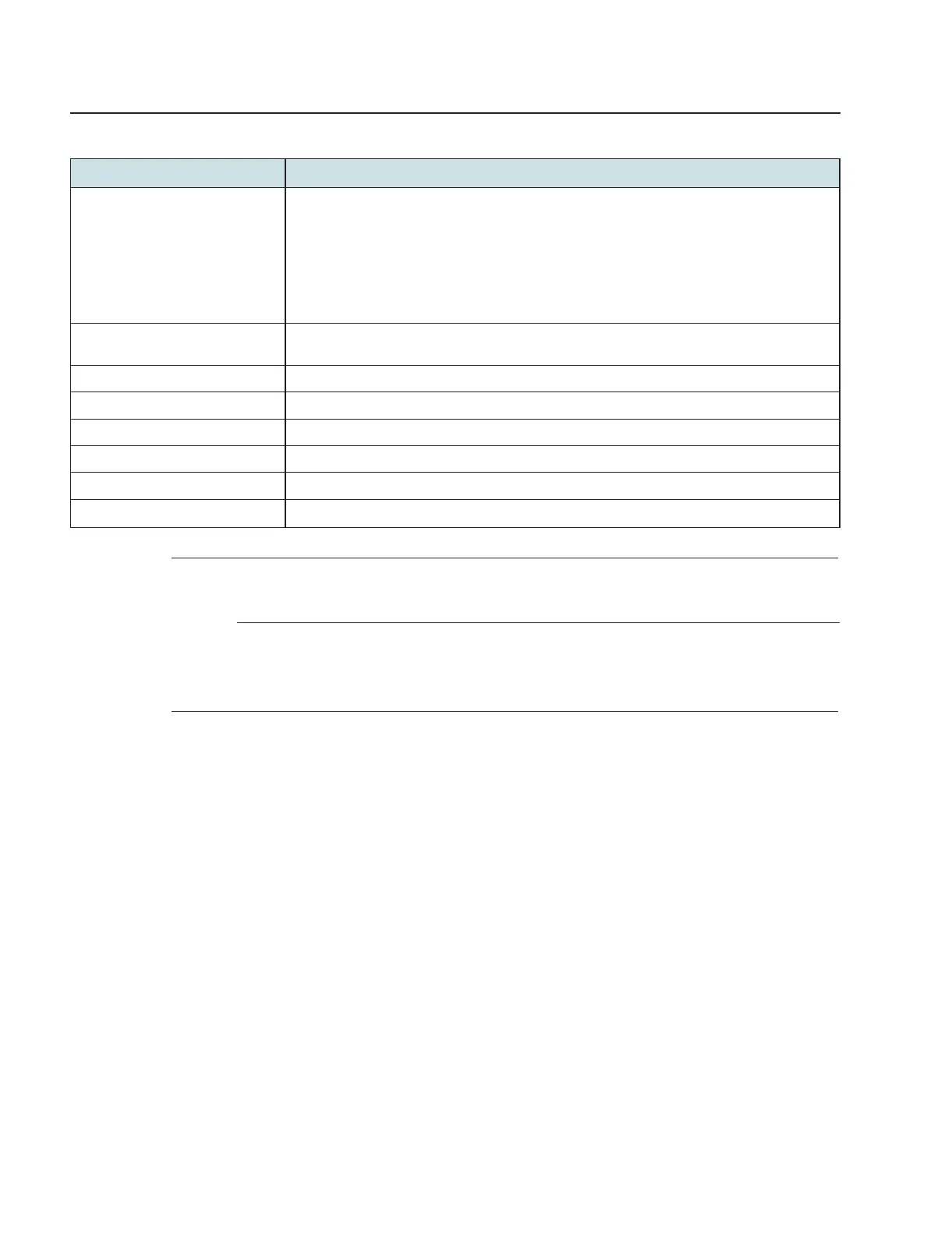Configure a Beacon G6
Network configuration
Configuring WAN DHCP
Table 7-11 WAN parameters (continued)
If the selected IP mode is IPv4 or IPv4&IPv6, select the address method from the list:
• AutoConfigured
• DHCPv6
• DHCPv6_PD
• DHCPv6_NA
• Static
If the selected address method is AutoConfigured, select the toggle button to enable inclusion
of the Identity Association (IA) for Prefix Delegation option in Solicit messages.
Displays mechanism through which the prefix was assigned or most recently updated.
If the selected address method is Static, enter the IPv6 address.
If the selected address method is Static, enter the gateway IPv6 address.
If the selected address method is Static, enter the IPv6 address prefix.
If the selected address method is Static, enter the primary DNS IP address.
If the selected address method is Static, enter the secondary DNS IP address.
4
Click Save. The connection is listed in the Overview table of the WAN page.
END OF STEPS
7.19 Configuring WAN DHCP
1
Click Network→WAN DHCP in the left pane. The WAN DHCP page displays.
Use subject to agreed restrictions on disclosure and use.
90 3FE-49949-AAAA-TCZZA