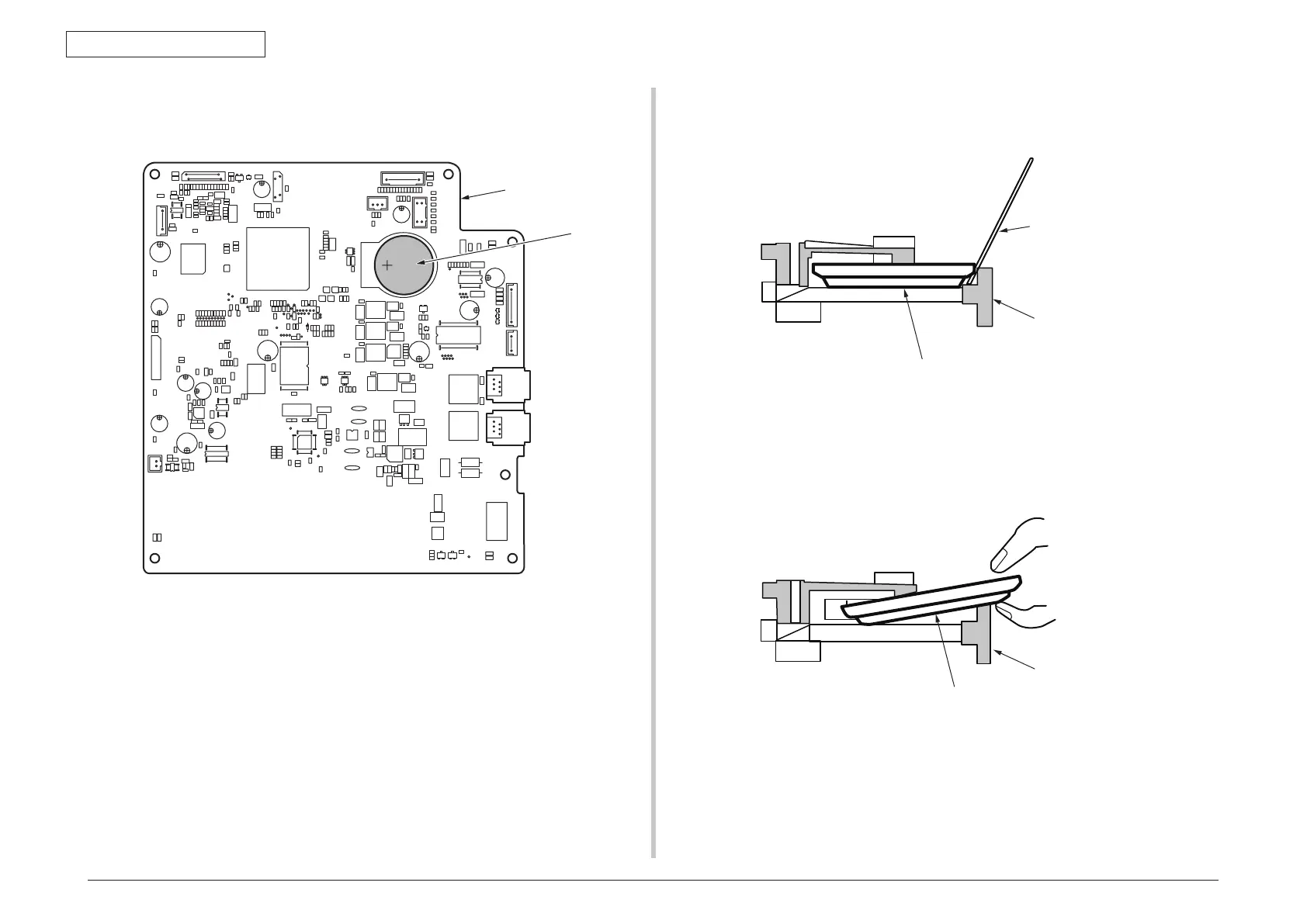44952001TH Rev.2
4-27
Oki Data CONFIDENTIAL
4.REPLACEMENT OF PARTS
4.2.7.16 How to remove Battery (SU Board)
(1) The position of the battery is shown in the below picture.
(2) How to remove the battery.
Insert finger, a needle or a rod in the gap between the battery and its holder.
Rod
Battery
Battery Stopper
Battery
SU Board
Raise the battery up so that it is put on the battery stopper, and remove it.
Battery
Battery Stopper
