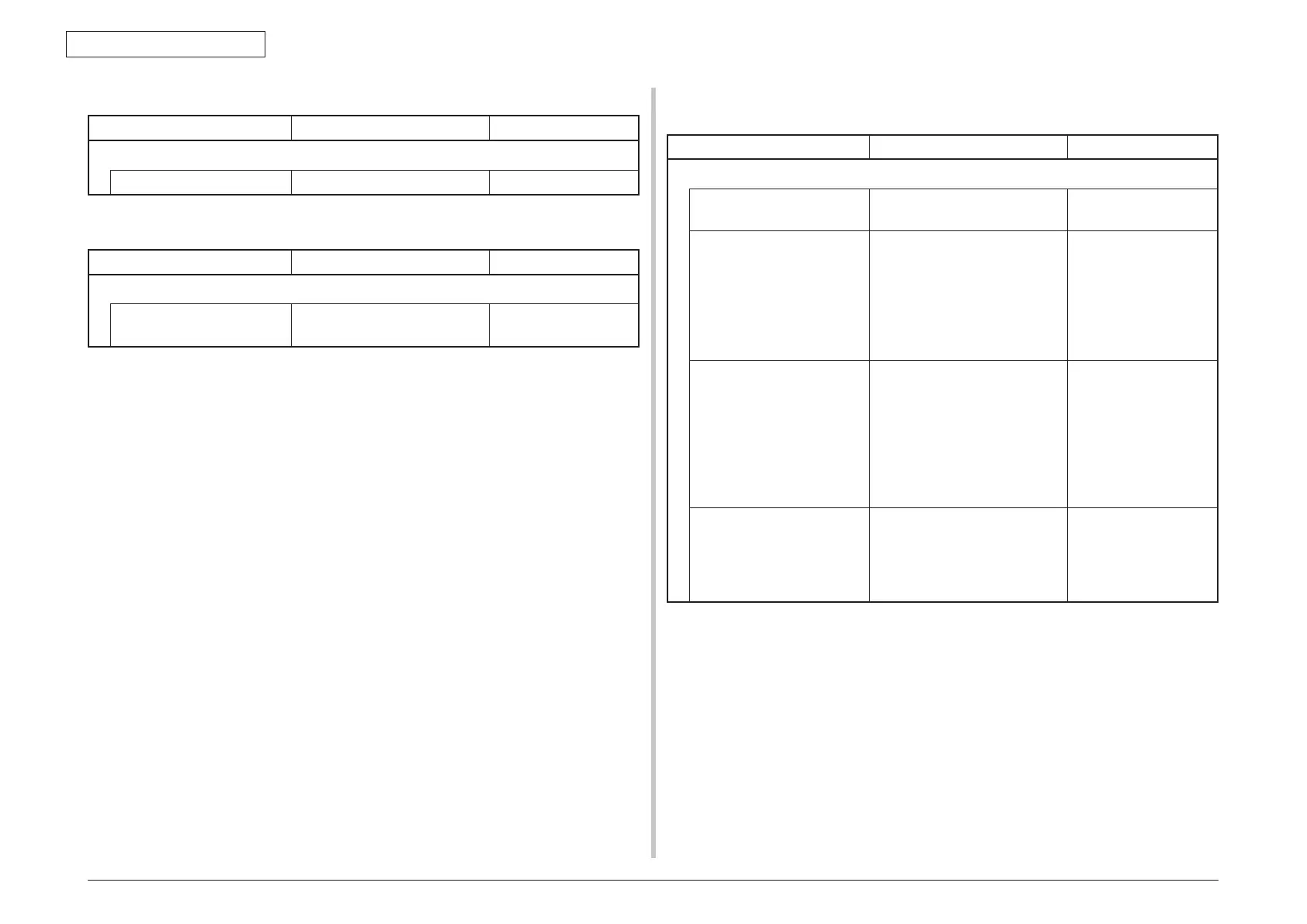44952001TH Rev.2
7-52
Oki Data CONFIDENTIAL
7. TROUBLESHOOTING PROCEDURES
7.5.5.(2) Abnormal MFP operation after powered on
(2-1) No operation
Check item Checking method Action in case of NG
(2-1-1) Checking power supplies
AC power supplied to the
printer
Check the supplied voltage from
the AC power source.
Supply AC power.
5V and 24V power supplied to
CU/PU board
Check the power supply using
the POWER connector on the
CU/PU board.
7, 8, 9pin: 24V
1, 2, 3pin: 5V
4, 5, 6pin: 0VL
10, 11, 12pin: 0VP
Replace the low-voltage
power supply.
3.3V, 5V, and 24V power
supplied to SU board
Check the power supply using
the POWER connector on the SU
board.
3, 4pin: 5V
7, 8pin: 24V
2pin: 0V
5, 6pin: 0VL
9, 10pin: 0VP
Replace the low-voltage
power supply.
3.3V power supplied to SU
board
Check the power supply using
the PDLIF connector on the SU
board.
45, 46, 47 pin : 3.3V
44, 48, 50 pin : 0V
Replace the low-voltage
power supply.
(1-2) Display of OKI logo
Check item Checking method Action in case of NG
(1-2-1) Operation panel display does not change.
Operation panel display OKI logo stays on. Replace the SU board.
(1-3) Error message display
Check item Checking method Action in case of NG
(1-3-1) Error message
Error message display Check the detail of the error on
the error message list.
Follow the instructions.
