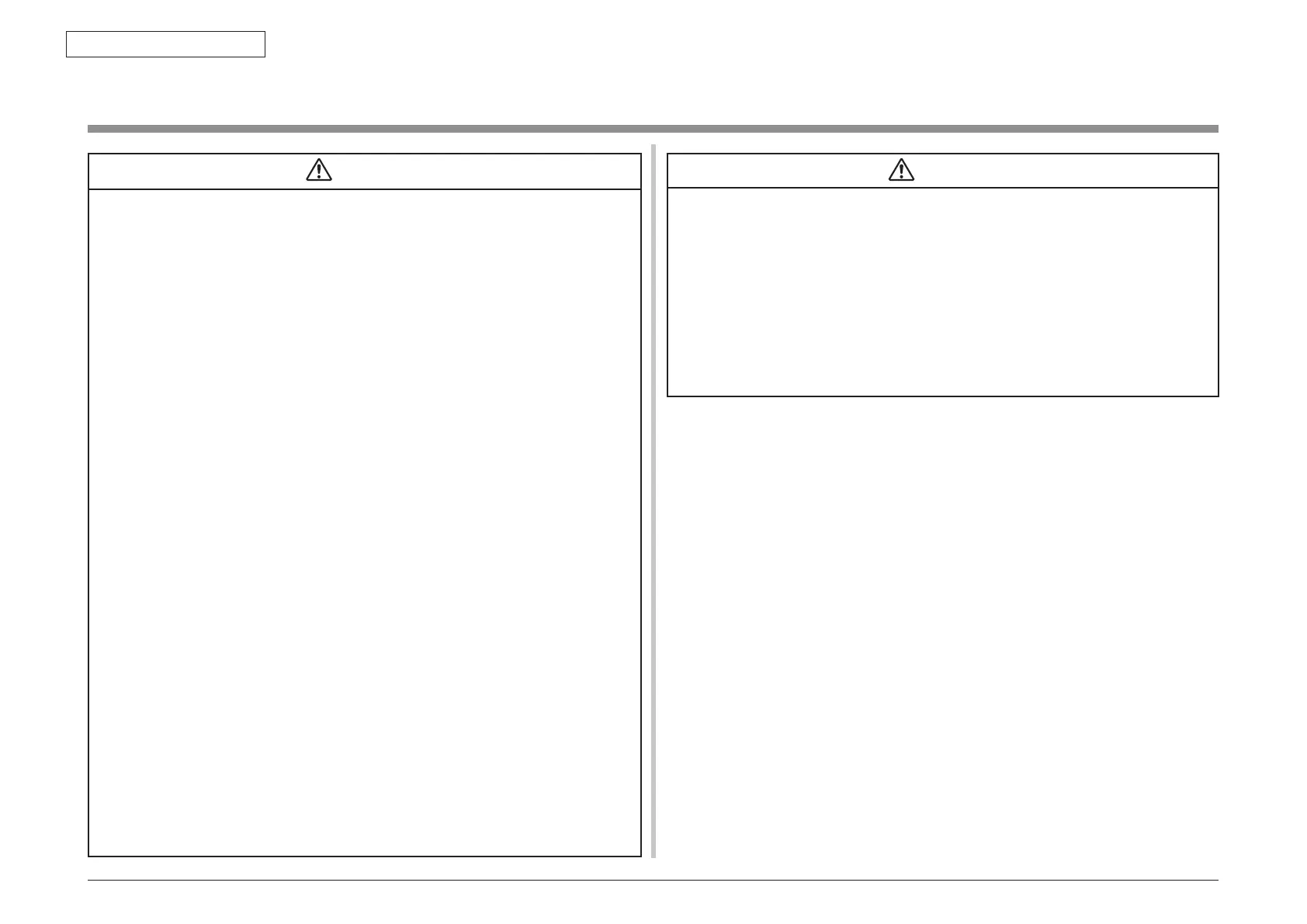44952001TH Rev.2
3-2
Oki Data CONFIDENTIAL
3. MFP INSTALLATION
3.1 Precautions and Prohibition
• DonotinstalltheMFPinthevicinityofhightemperatureorre.
• DonotinstalltheMFPattheplacewhereachemicalreactionmaytake place
(laboratory, etc.).
• DonotinstalltheMFPnearammablesolutionlikealcohol,thinner,etc.
• DonotinstalltheMFPattheplacewhereasmallchildcanreach.
• DonotinstalltheMFPatanunstableplace(unsteadyframe,tiltedplace,etc.).
• DonotinstalltheMFPatahighlyhumidordustyplaceorunderthedirectsunshine.
• DonotinstalltheMFPundertheenvironmentofseabreezeorcausticgas.
• DonotinstalltheMFPatahighlyvibratingplace.
• WhenyoudroptheMFPordamagethecover,removethepowerplugfromtheoutlet
and contact the Customers’ Service Center.
Electricshock,reorinjurymayoccur.
• Donotconnectthepowercord,printercableandearthwireasotherwisedirectedby
the Manual. A fire may break out.
• Donotinsertathingintheventhole.
Electricshock,reorinjurymayoccur.
• DonotplaceacupwithwaterontheMFP.
Electric shock or fire may occur.
• Donottouchthefuserunitwhenyouopentheprintercover.
Burn may occur.
• Donotthrowthetonercartridgeorimagedrumcartridgeintore.
Burn may occur by the dust explosion.
• DonotuseahighlyammablesprayneartheMFP.
Fire may break out as there are high temperature parts inside the printer.
• Whenthecoverbecomesabnormallyhot,a smokearisesora strange odor comes
out, remove the power plug from the outlet and contact the Customers’ Service Center.
Fire may break out.
• Whenliquid like water drops inside the MFP,removethepowerplug fromthe outlet
and contact the Customers’ Service Center.
Fire may break out.
• WhenathinglikeaclipdropsinsidetheMFP,removethepowerplugfromtheoutlet
and take out that thing.
• DonotoperateordisassembletheMFPasotherwisedirectedintheManual.
Electricshock,reorinjurymayoccur.
Caution
• DonotinstalltheMFPattheplacewheretheventholeisblocked.
• DonotinstalltheMFPontheshaggycarpet.
• DonotinstalltheMFPattheplacewithlittledraughtorwithoutventilationlikearoom
with no window.
• InstalltheMFPawayfromthemonitorTV.
• WhentheMFPistobemoved,holdbothendsoftheprinter.
• ThisMFPweighsabout29kgandshouldbeliftedby2ormorepersons.
• Whentoswitchthepoweronorwhileprinting,donotcomenearthepaperexitofthe
M F P.
Injurymayoccur.
As regards the items of caution, explain to the customer showing the items of caution of the
User’s Manual. Particularly, explain fully about the power supply cord and earth cable.
