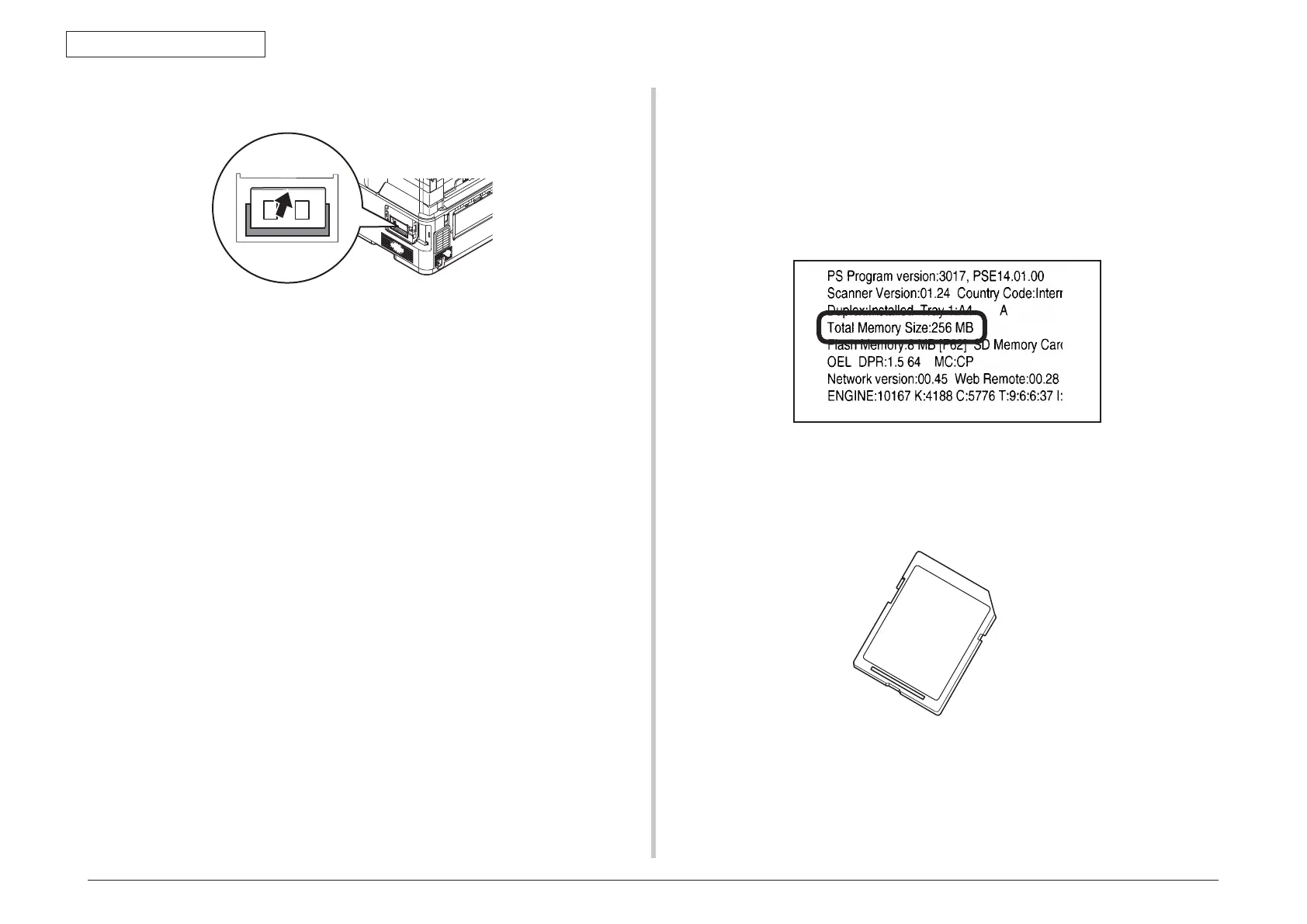44952001TH Rev.2
3-19
Oki Data CONFIDENTIAL
3. MFP INSTALLATION
Push the additional RAM until it sets in place.
• Attach the bracket and then tighten the screw.
• Attach the interface cover.
• Plug the AC cable and Ethernet or USB cable into the MFP, and then turn on the
power switch.
• Press the <SETTING> key on the control panel.
• Press to select [View Information] and press .
• Press to select [System] and press .
• Check that the value of [Total Memory] has increased.
Note! If the value of [Total Memory] has not increased, turn off the MFP and unplug
the AC cable and Ethernet or USB cable, and then reinstall the additional
RAM.
Confirm the Recognition of Memory
In order to confirm that the items of option are correctly installed, conduct the menu map
printingreferringto"3.6CongurationPagePrint".
(1) Confirm Recognition of Additional Memory
Confirm the contents of the configuration pages.
Conrmthetotalmemorysizedisplayedas"TOTALMEMORYSIZE"intheheader
portion.
Note! • UseonlygenuineOkiDataproducts.Theperformancecannotbeguaranteed
when using other products.
• Thecardcannotbeusedwithitswrite-protectswitch(toguardagainst
accidental erasure on the card) in the unlocked position. To use the card, be
sure to place the switch in the locked position.
• Eveninthepower-off status,when theACcordisconnected,apartofthe
circuit is operated, therefore, make sure to unplug the cable.
3.5.3.3 16GB SD Memory card (MC562/MC562dw)
Install optional 16GB SD memory card instead of pre-installed 4GB SD memory card to
increase the capacity.
