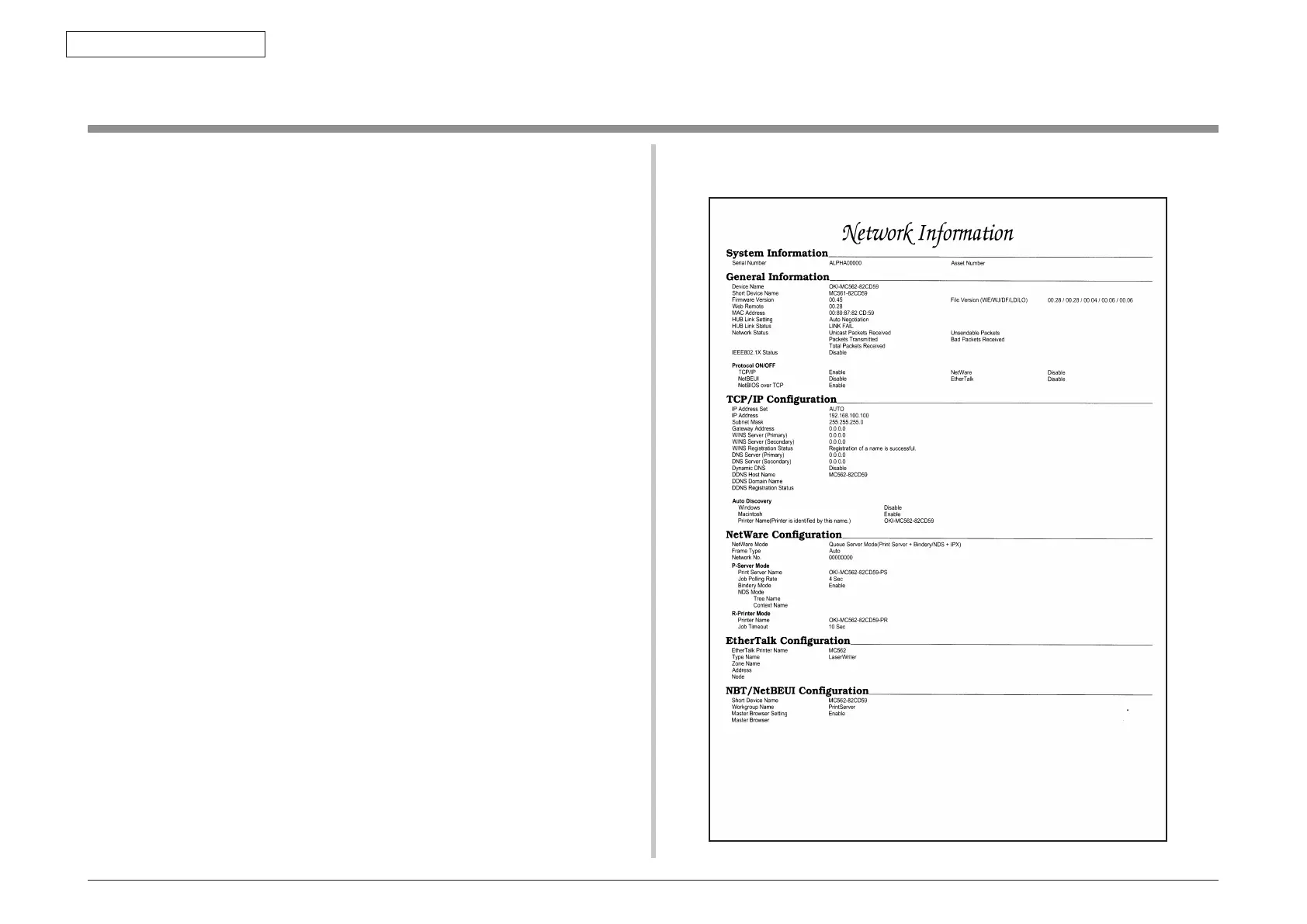44952001TH Rev.2
3-23
Oki Data CONFIDENTIAL
3. MFP INSTALLATION
3.7 Network Information Print
Make sure that the MFP operates normally.
(1) Fromthepanel,press"Setting"button.
(2) Select"Reports".
(3) Select"System".
(4) Select"NetworkInformation".
(Press the down button to go to "Network Information" and then press the right
button.)
(Sample) In case of MC562
