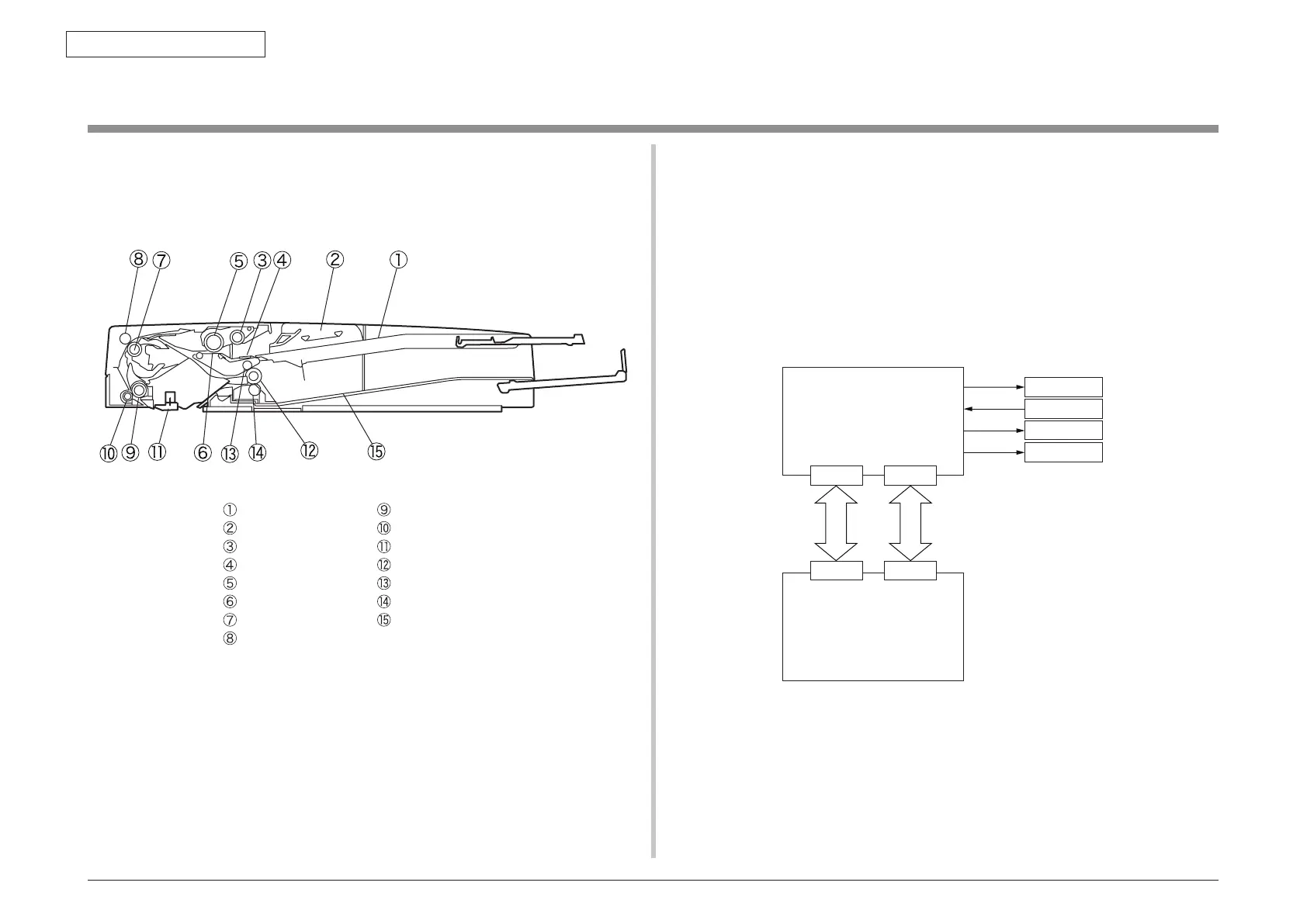44952001TH Rev.2
2-18
Oki Data CONFIDENTIAL
2. DESCRIPTION OF OPERATION
2.3 Image Scanning process
2.3.1 Structure and process of RADF
2.3.1.1 Cross-section view
Paper tray Regist roller
Paper guide Pressure roller
Pick-up roller Paper weight
Friction pad Exit roller
Feed roller Upper pinch roller
Separation pad Lower pinch roller
Transfer roller Paper stocker
Pinch roller
2.3.1.2 Electrical configuration
Electrical circuit configuration
This Scanner is controlled by the SU board.
The ASIC mounted on the SU board control the DC load devices such as motor, solenoid
and clutch via the ADF board, in dependance of the sensor signals and control signals from
the CU/PU board not to be shown in the below figure.
Motor
MOTIF
ADF board
SU board
+24V +3.3V
ADFM
SNSIF
ADFS
Sensor
Solenoid
Clutch
