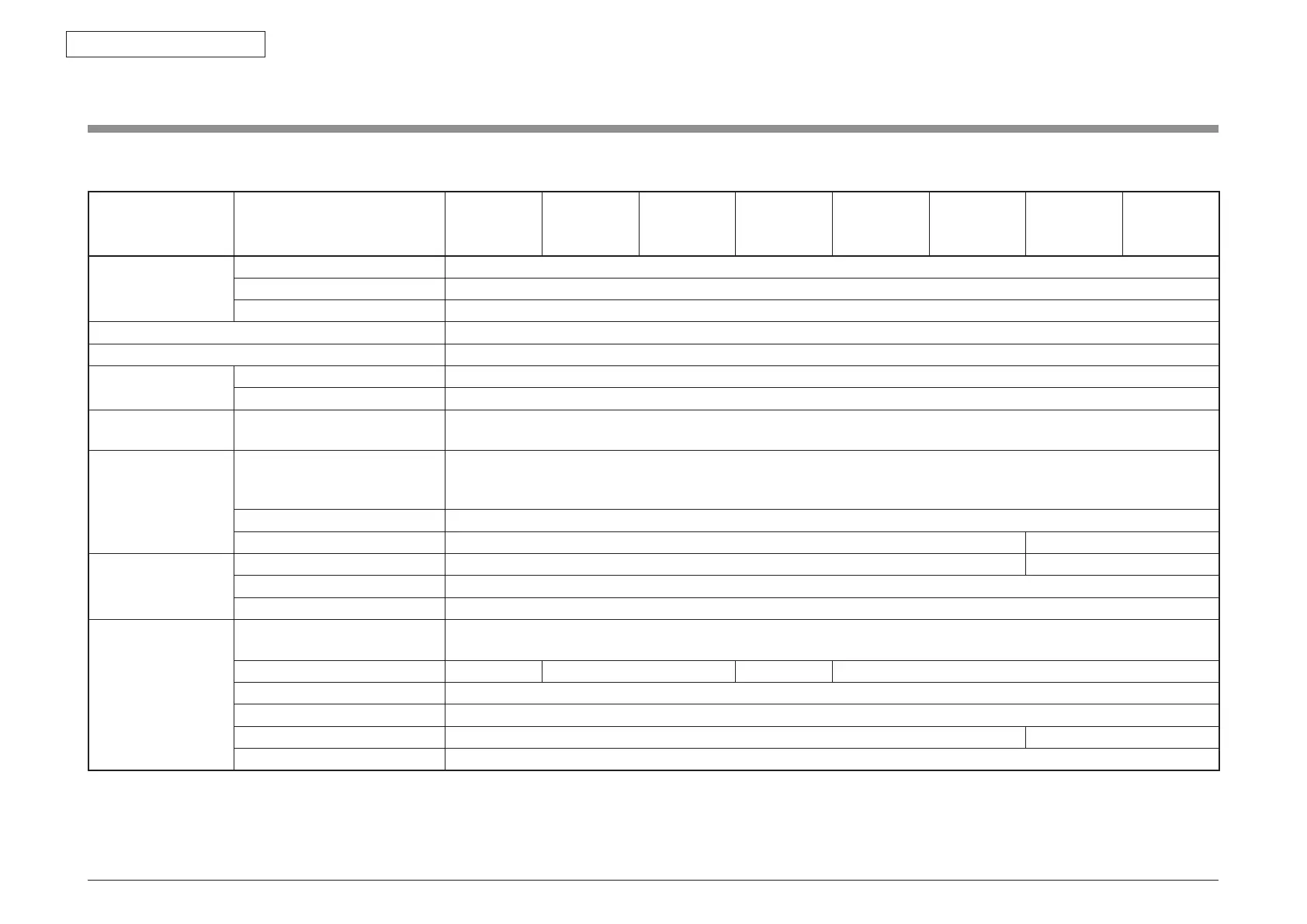44952001TH Rev.2
1-7
Oki Data CONFIDENTIAL
1. CONFIGURATION
1.4 Specifications
Fundamental specifications
Category Item MC332 MC342 MC342dw
MC352
ES3452MFP
MC362 MC362w
MC562
ES5462MFP
MC562dw
MC562w
ES5462dw MFP
MPS2731mc
Outside dimensions Width 427mm
Depth 509mm
Height 444mm
Weight Approx. 29kg
CPU CU Power PC
RAM CU Resident 256 MB
Option 256 MB/512 MB
ROM CU Program NOR 2.5MB
NAND 128MB
Control Panel LCD Single simplified graphics panel
Size:84.1mm(W) × 33.6mm (H)
Resolution : 320 dot × 128 dot
Basic Keys Ten key, color start key, monochrome start key, stop key, power save key and others
Qwerty keyboard No Ye s
Noise Operating 52dB (Sound pressure level) 54dB (Sound pressure level)
Standby 37dBA (Sound pressure level)
Power save mode Background level
Power consumption Power input 110-127VAC (Range 99-140VAC)
220-240VAC (Range 198-264VAC)
Deep sleep mode 1.2W 1.5W 1.2W 1.5W
Power save mode Less than 20W
Idle Ave. 100W
Typical operation 500W 570W
Peak 1170W
