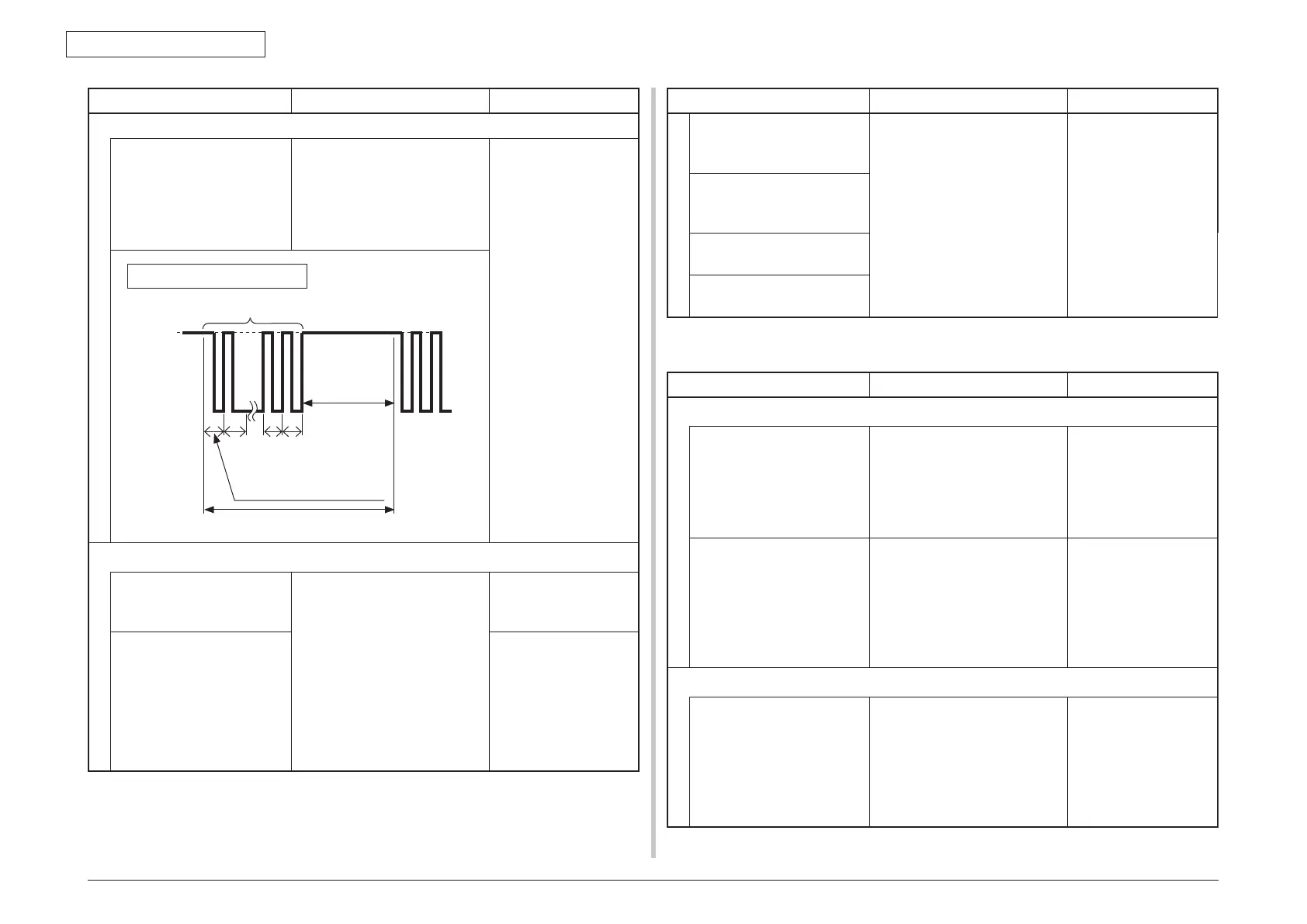44952001TH Rev.2
7-53
Oki Data CONFIDENTIAL
7. TROUBLESHOOTING PROCEDURES
Check item Checking method Action in case of NG
Connection between low-
voltage power supply unit and
SU board
Do the checking as described in
(1-1-2).
Refer to (1-1-2).
Cable assembly connecting
low-voltage power supply unit
to SU board
Connection between CU/PU
board unit and SU board
Cable assembly connecting
CU/PU board to SU board
(2-2) Abnormal sound
Check item Checking method Action in case of NG
(2-2-1)Checkingforlossofsynchronizationofmotor(driverfailure)
Operation of each motor Check whether each motor
operates properly using the self-
diagnosis mode.
Check by detection of a load.
Noisethatsoundslike"pooh"is
made when there is a fault.
Replace CU/PU board
and SU board.
Condition of each motor cable Check the wiring of each motor.
Check for a short circuit by visual
check and using a tester.
Disconnect the motor cable from
the PCB and check the resistance
between the FG and each pin of
the disconnected cable.
Replace the motor
cable.
Correct the wiring.
(2-2-2)Checkingforlossofsynchronizationofmotor(loadbyconsumables)
Operation of each motor Check whether each motor
operates properly using the self-
diagnosis mode.
Check by detection of a load.
Noisethatsoundslike"pooh"is
made when there is a fault.
Replace the
consumable(s).
When testing with a new
consumable part, use
the fuse keep mode on
the system maintenance
menu.
Check item Checking method Action in case of NG
(2-1-2) Confirmation of the power switch LED
Power Switch LED Confirm whether the LED is off.
If the LED blinks rapidly, the
number of blinking times in a
cycleshows an error. The timing
of blinking rapidly is shown in the
below figure
Replace either of the
power supply unit, the
CU board, SW-Assy
(Front), the cables
connected to the CU
board and power supply
unit or the cables
connected to the CU
board and SW-assy.
In case of 2, 4, 8 or 10
times of LED blinking
rapidly: Replace either
of the power supply
unit, the CU board, the
cables connected to the
power supply unit and
the CU board.
In case of 3, 6 or 9
times of LED blinking
rapidly: Replace the CU
board.
(2-1-3) Checking connections
Connection between low-
voltage power supply unit and
CU/PU board
Make sure the low-voltage power
supply unit is connected to the
POWER connector on the CU/
PU board properly.
Check whether the cable
connector is half-connected
or tilted, or whether wires are
broken.
Check whether there is any
fault in the cable assembly, e.g.,
missing wires.
Connect the cable
properly.
Cable assembly connecting
low-voltage power supply unit
to CU/PU board
Replace the cable with
a good cable.
1.0 sec lighting
(No blinking)
A cycle
…
Onetimeblinking(2.5Hz)
ON times 250mS
OFF times 150mS
N times blinking
ON
OFF
Rapid blinking of the LED
