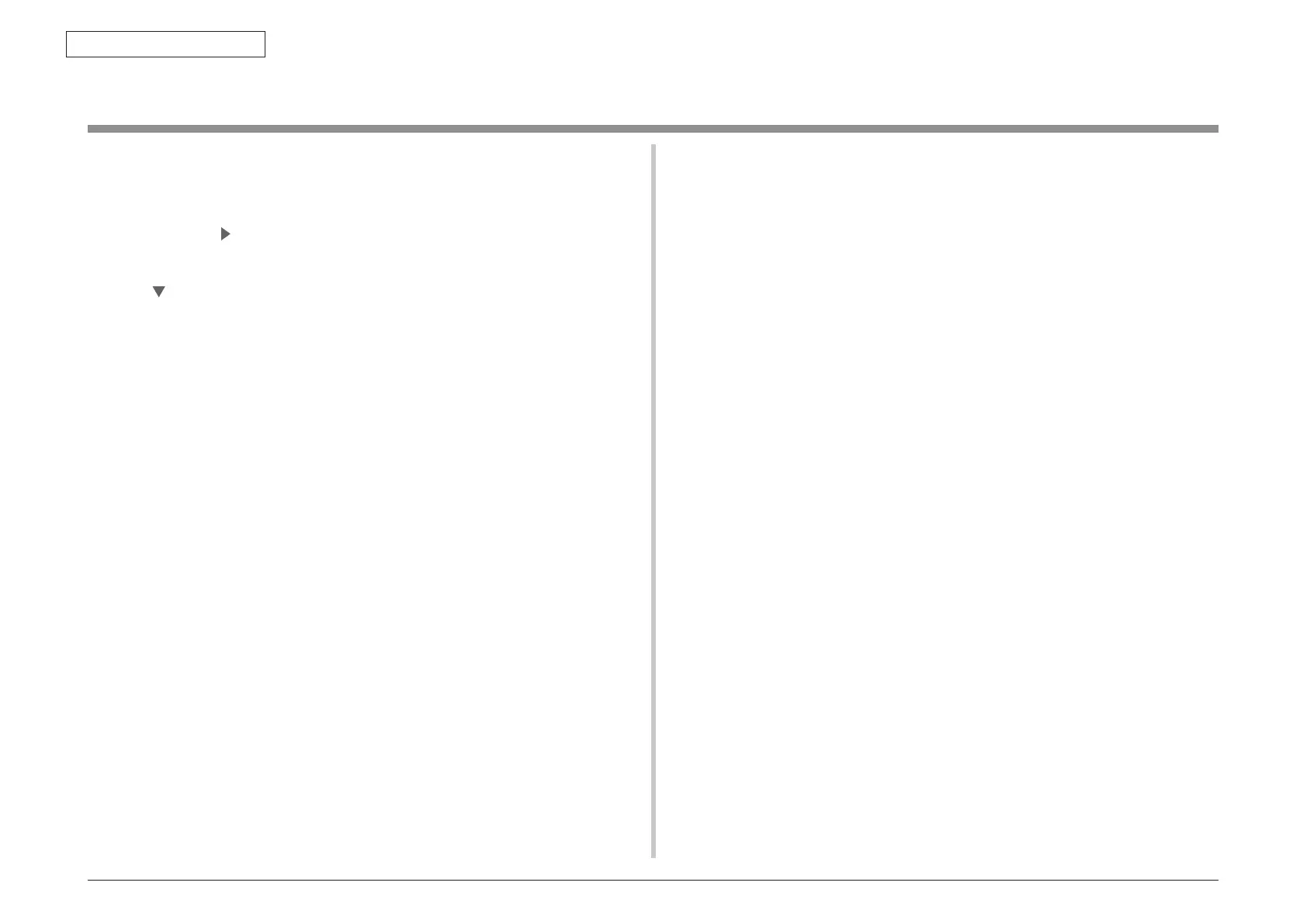44952001TH Rev.2
5-31
Oki Data CONFIDENTIAL
5. MAINTENANCE MENUS
5.5 Switch pressing function when power supply is turned on
When power supply of printer is turned on, the functions of usable switches are as follows.
And, the switches below are effective when pressed before LED is lighted in the special start
confirming pattern.
(1) [1] key and [
] key
Despite of warning/error, always start by online mode (factory support function).
(2) [
] key and [STOP] key
InitializeNICsettingstoFactorydefaults.
Whenexecutingthisinitialize, allnetworksettingswillbereturnedtoFactory
defaults.
It's not use in normal condition.
