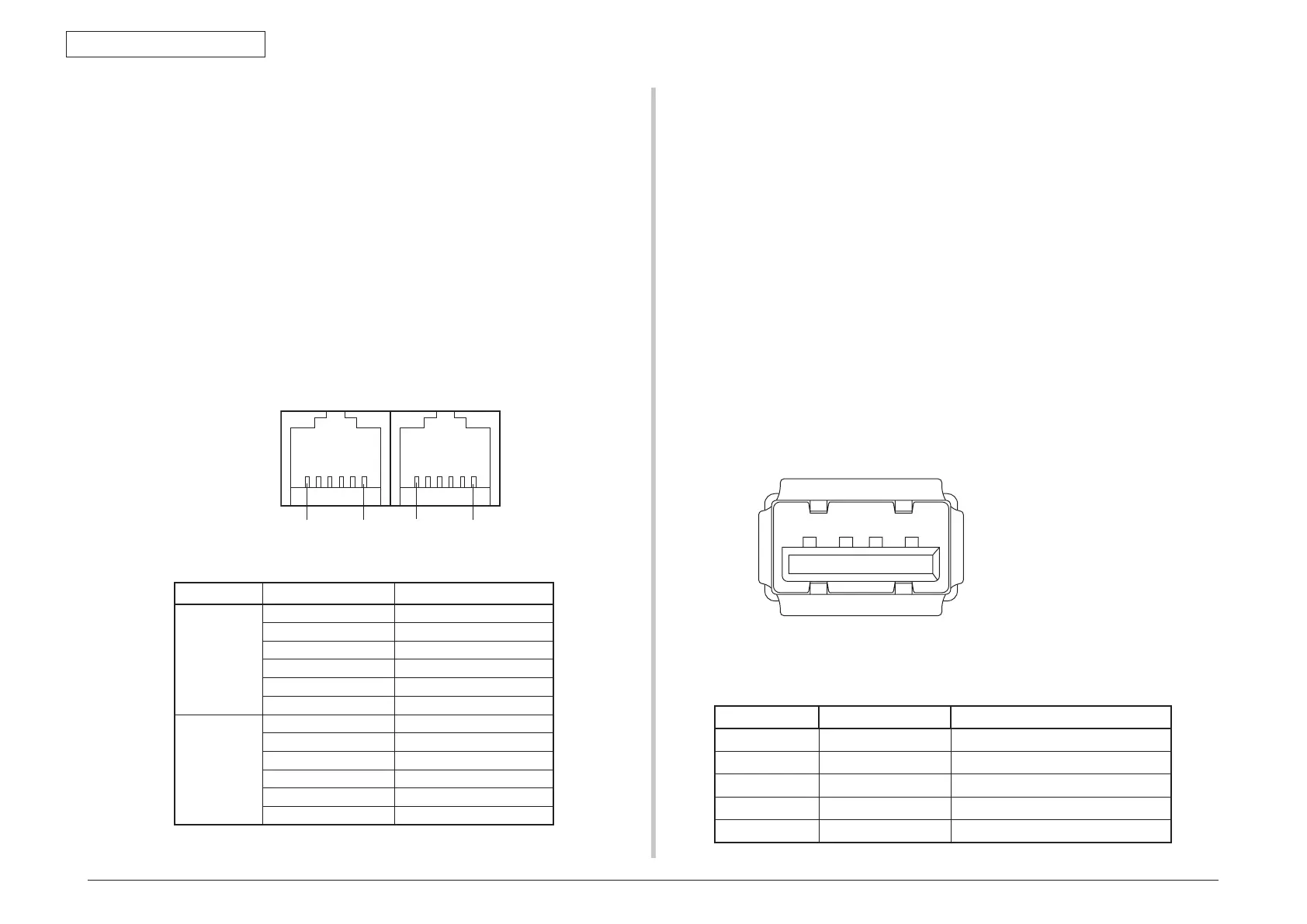44952001TH Rev.2
1-29
Oki Data CONFIDENTIAL
1. CONFIGURATION
1.5.3 Telephone Line Interface Specification
(MC342/MC362/MC562/MC342dw/MC362w/MC562dw)
1.5.3.1 Outline of telephone Line Interface
The machine will reliably communicate with distant stations over voice-level telephone
line.
1.5.3.2 Telephone Line Interface Connector and Cable
Connector Type : RJ-11
Cable Type : TEL Cable (With RJ-11 plug)
Connector contact arrengement
1
6
1
6
1.5.3.3 Telephone Line Interface signal
Contact No. Functions
TEL 1 Unspecified
2 Unspecified
3 TCP
4 TCP
5 Unspecified
6 Unspecified
LINE 1 Unspecified
2 Unspecified
3 TCP
4 TCP
5 Unspecified
6 Unspecified
TCP : Terminal Connection Point
1.5.4 USB Host Interface
1.5.4.1 Outline of USB Host Interface
(1) Basic Specification
USB
(2) Transmission Mode
Hi Speed (480Mbps±0.05% max.)
(3) Supply Power
Max. 500mA
(4) Connection devices
USB memory
1.5.4.2 USB Host Interface Connector
USB A plug connector
Equivalent of UBA-4R-D14-4DLF (JST Mfg. Co.,Ltd)
Connector pin arrangement
1.5.4.3 USB Host Interface Signal
Name of Signal Function
1 Vbus PowerSupply(+5V)(red)
2 D - Data transmission (white)
3 D+ Data transmission (green)
4 GND Single ground (black)
Shell Shield
4321
