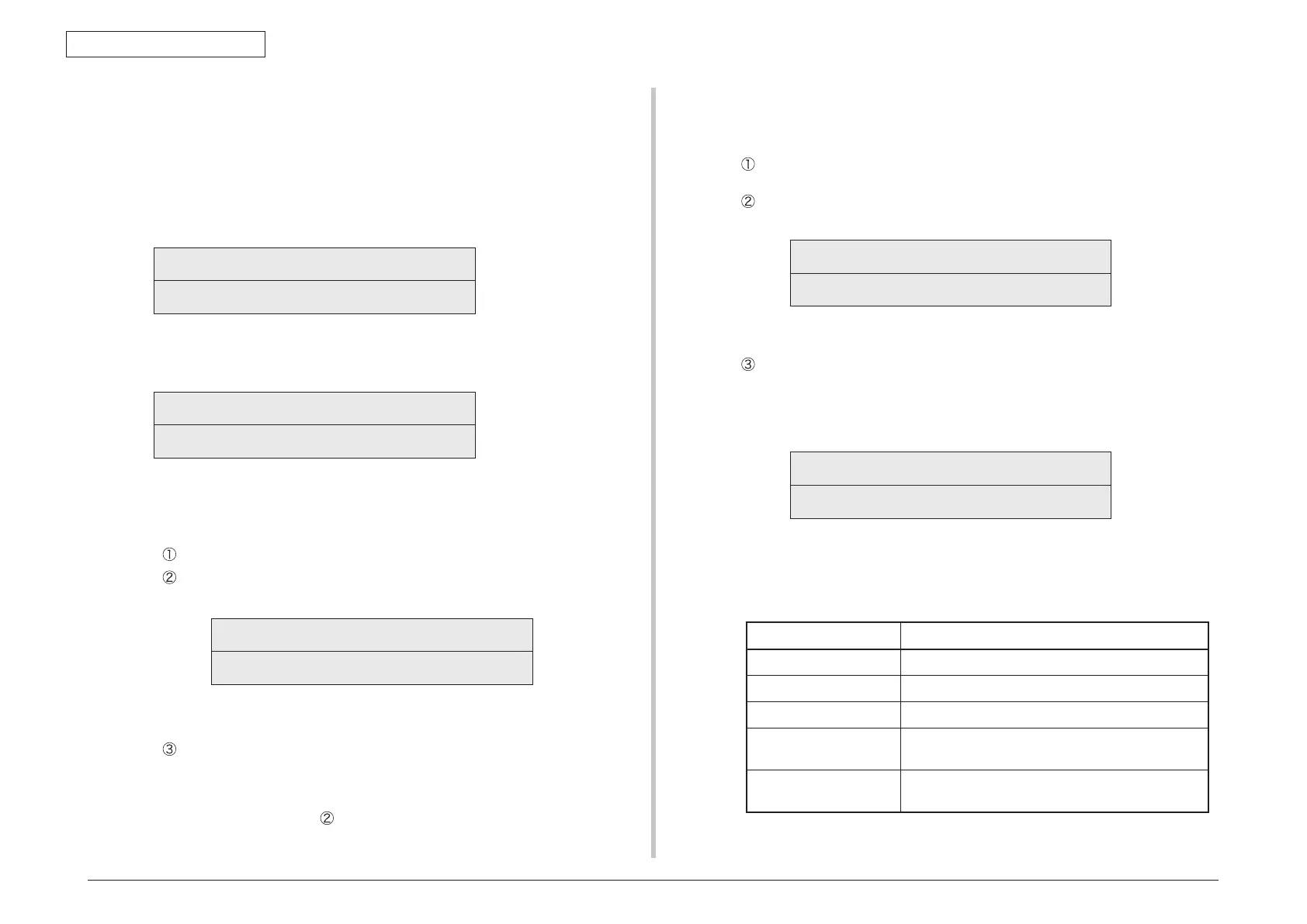44952001TH Rev.2
5-26
Oki Data CONFIDENTIAL
5. MAINTENANCE MENUS
5.4.7 Densityadjustmenttest
The density adjustment test is used for performing a density adjustment function test and
displayingtheresultofittojudgewhetherthedensityadjustmentmechanismisproper.
Chapter2foranoverviewofdensityadjustmentshouldbefollowedforrecoveryfromerrors.
1. Enter the self-diagnostic-mode and, until the following message appears, press
[2] or [8].
DENS ADJ TEST
2. Press the [6] button, and the following message appears. Press [2] or [8] until a
target option appears.
DENS ADJ TEST
DENS ADJ EXECUTE
3. Press the [6] button, and the displayed test option is performed:
When DENS ADJ EXECUTE is executed:
Adensityadjustmentteststarts(theONLINElampstartsblinking).
When the test ends, the upper display shows the result of the test (OK or an
error name), the lower display shows ****RESULT.
OK
DENS ADJ RESULT
Pressing [2] the next test result. Pressing [8] displays the preceding test
result. Pressing [4] restores the state for step 2.
Pressing the [#] button during the test cancels the test (turning on the
ONLINE lamp), restoring the state for step 2.
When DENS ADJ RESULT is executed:
Same button operation as
used when REG ADJ EXECUTE is executed.
When DENS ADJ PAR-SET is executed:
Thesettingforthedensityadjustmentparameterisdisplayed.
When AUTO CALIBRATION is executed:
The density sensor sensitivity correction value is automatically set (the
ONLINE lamp starts blinking).
When the test ends, the upper display shows the result of the test (OK or an
error name), the lower display shows ****RESULT.
OK
DENS ADJ RESULT
Pressing [2] displays the next test result. Pressing [8] displays the preceding
test result. Pressing [4] restores the sate for step 2.
Pressing the [#] button during the test cancels the test (turning on the
ONLINE lamp), restoring the state for step 2.
Remark: While the printer is initialized or issues an alarm or the cover is open, it
displays the following message:
NG
DENS ADJ RESULT
4. Repeat step 3 when necessary.
5. Press [4] to end the test (the state for step 1 is restored).
Densityadjustmenttestitems
Display Detail
DENS ADJ EXECUTE Executesdensityadjustment.
DENS ADJ PAR-SET Setsacontrolvalueforautodensityadjustment.
DENS ADJ RESULT Displaystheresultofdensityadjustment.
AUTO CALIBRATION Automatically sets a density sensor sensitivity
correction value.
AUTO CALIB BLACK Automatically sets a black density sensor sensitivity
correction value.
