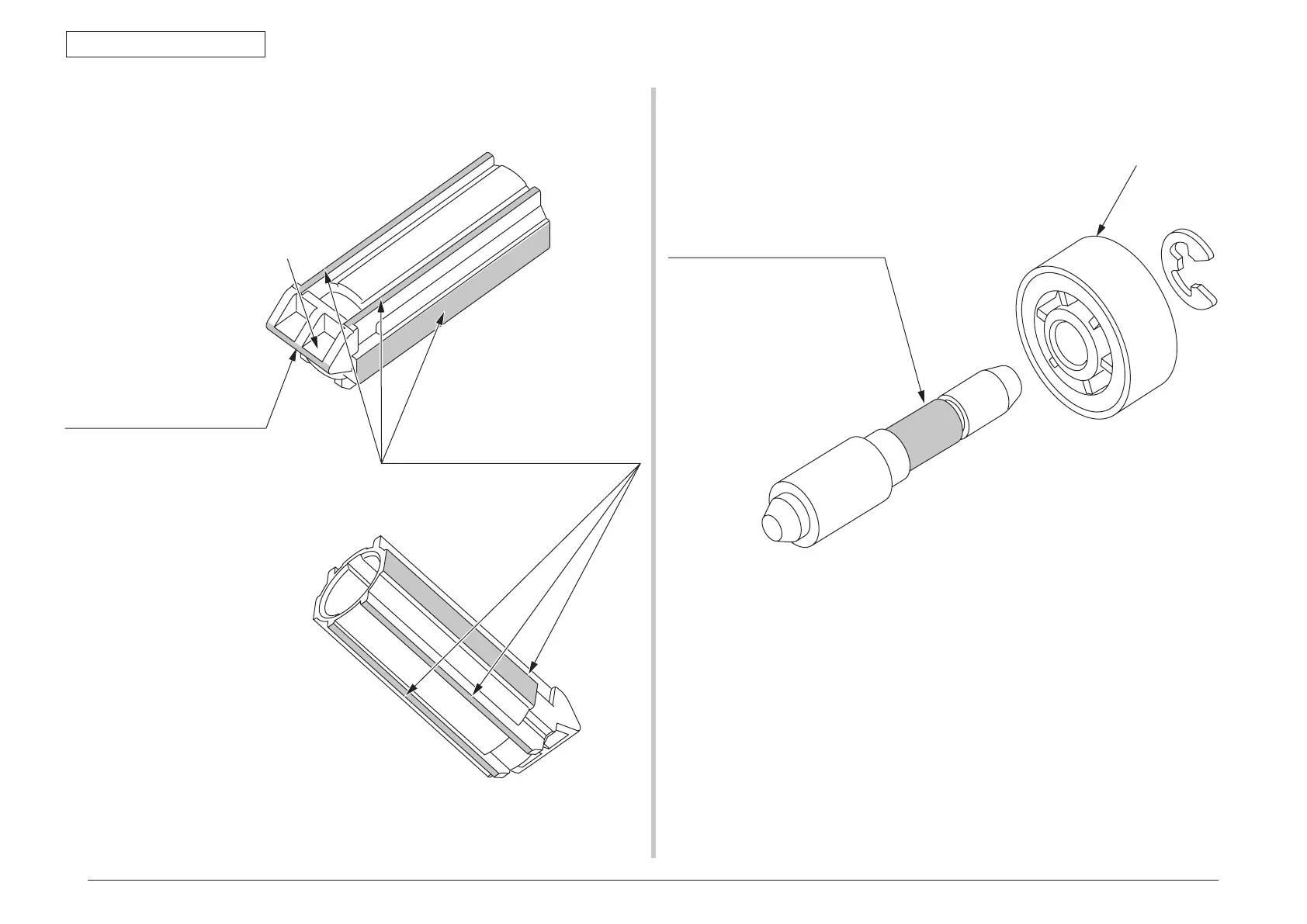44952001TH Rev.2
4-42
Oki Data CONFIDENTIAL
4.REPLACEMENT OF PARTS
①
-3 44527301PP Slider-Hinge (FB)
Slider-Hinge (FB)
EM-D110 Class E
Apply a large amount of MOLYKOTE
(EM-D110) to the sliding surface.
(hatched areas)
EM-D110 Class A
Apply a small amount of MOLY KOTE
(EM-D110) to the sliding surface.
(hatched areas)
After apply a MOLY KOTE by ①-1),
It apply a MOLY KOTE using same
Brush in ①-1)
(MOLYKOTE is not added on brush)
②
44659101PA Gear-Idle-Assy
Gear-Planet
SF-133ClassC
ApplyanormalamountofHANARL
(SF-133)tothehatchedarea.
(allcircumferenceofpost)
Leave it for about 3minutes (drying time) after painting HANARL SF-133,
and then assemble the Gear-Idle-Assy.
