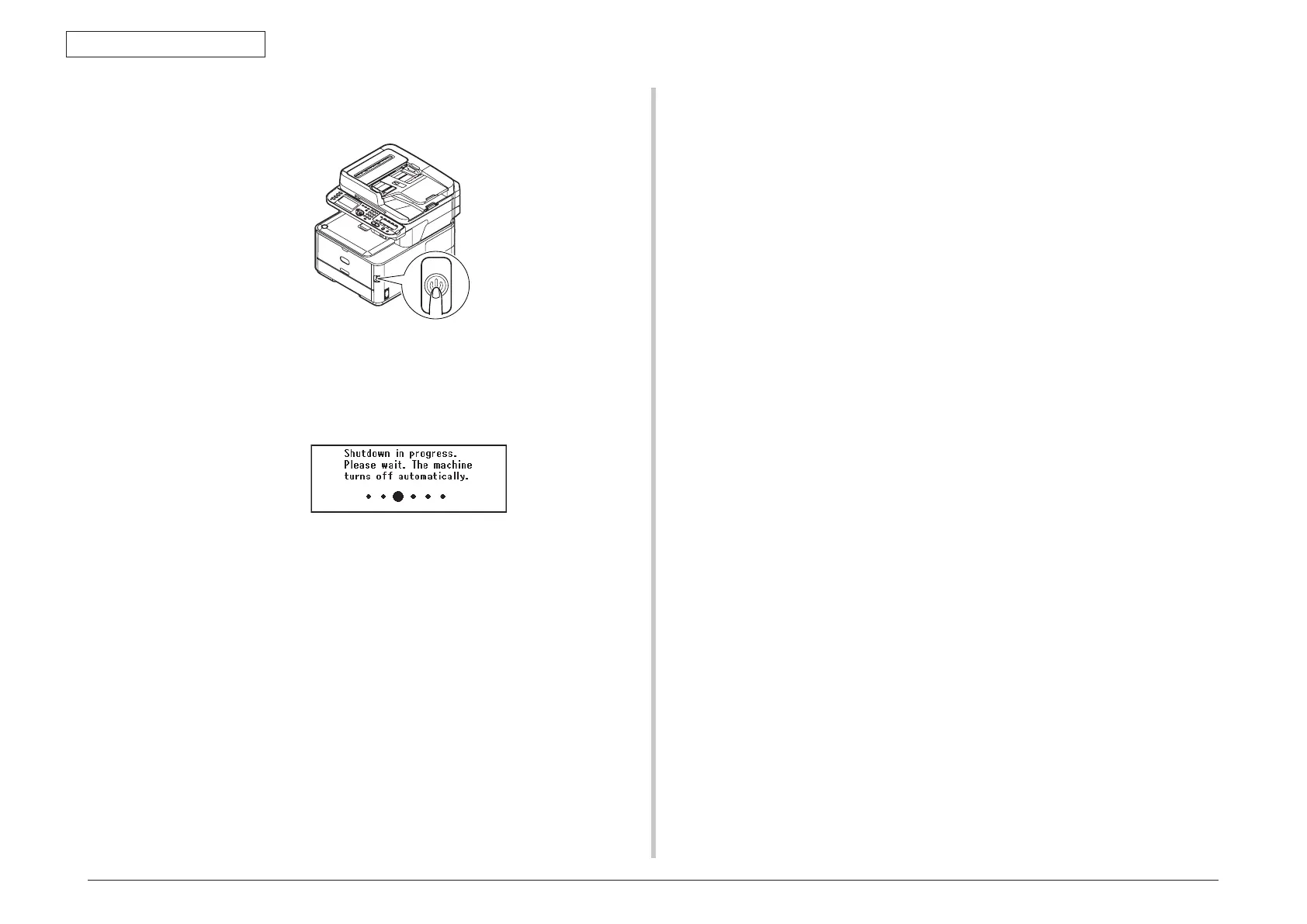44952001TH Rev.2
3-14
Oki Data CONFIDENTIAL
3. MFP INSTALLATION
Turning off the power
(1) Hold down the power switch for about a second.
Note! Press the power switch for less than 5 seconds.
The message [Shutdown in progress. Please wait. The machine turns off
automatically.] appeares in the operator panel, and power switch indicator
blinks every 1 second. Then the machine turns off automatically and power
switch indicator goes out.
Note! Turn the power off, and when turning the power back on again, push the
power switch after waiting for a few seconds.
No use for a long time
When the printer is not used for a long time due to consecutive holidays or when on vacation,
or when changing or attaching parts in repair or maintenance, unplug the AC cord.
Note! • Theprinterwillnotbefunctionallyimpairedevenifleftunpluggedforalong
time (more than 4 weeks).
• Eveninthepower-offstatus,whentheACcordisconnected,electricityis
consumed. (0.5W or less)
