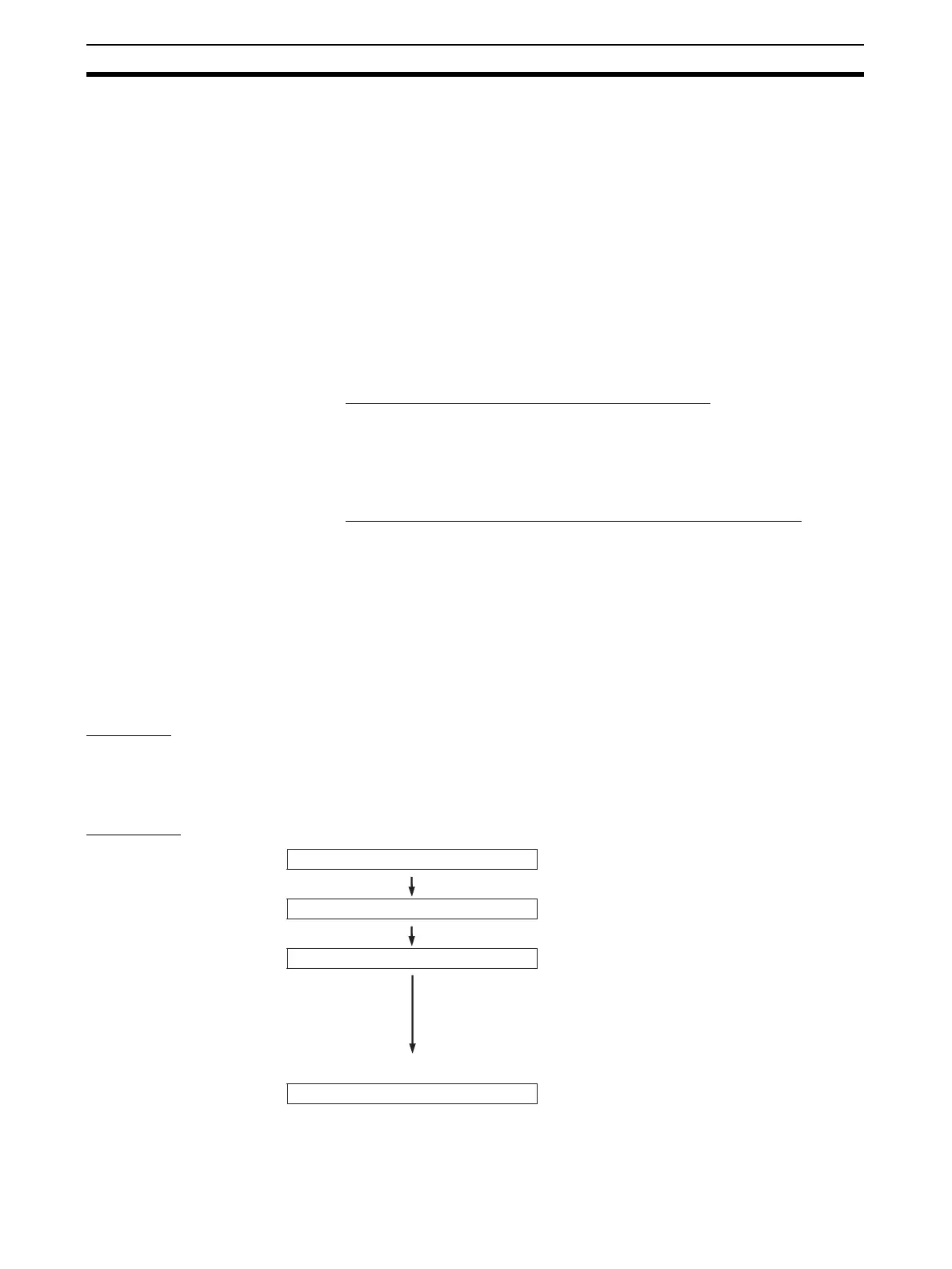140
Built-in Inputs Section 6-1
Procedure
1,2,3... 1. High-speed Counter Enable/Disable Setting (Required)
Set the High-speed Counter 0 Enable/Disable setting to 1 or 2 (use high-
speed counter) in the PLC Setup.
2. Pulse Input Mode Setting (Required)
Set the High-speed Counter 0 Pulse Input Mode in the PLC Setup.
3. Counting Mode Setting (Required)
Set the High-speed Counter 0 Counting Mode in the PLC Setup.
If ring mode counting is selected, set the High-speed Counter 0 Ring
Counter Maximum Value (max. ring count) in the PLC Setup.
4. Reset Method Setting (Required)
Set the High-speed Counter 0 Reset Method in the PLC Setup.
5. Execute PRV2 as described below (required).
Converting the Frequency to a Rotational Speed
Execute PRV2 with the following operands.
C: Control data (Set to #0000 for frequency-rotational speed conversion.)
P: Pulses/rotation (hex)
D: First word for result
Converting the Counter PV to the Total Number of Rotations
Execute PRV2 with the following operands.
C: Control data (Set to #0001 for counter PV-total number of rotations con-
version.)
P: Pulses/rotation (hex)
D: First word for result
Restrictions Pulse frequency conversion is possible only for high-speed counter 0.
6-1-5 Quick-response Inputs
Overview
The quick-response inputs read pulses with an ON time shorter than the cycle
time (as short as 30
µs). Use the quick-response inputs to read signals such
as inputs from a photomicrosensor.
Procedure
Select quick-response inputs.
Wire inputs.
PLC Setup settings
• IN0 to IN3 (CIO 2960 bits 00 to 03)
• Connect to the selected terminals
between IN0 and IN3.
• When IN0 to IN3 are used as quick response inputs,
make the necessary "input operation settings" for
IN0 to IN3 in Programming Console address 60.
IN0: Set the rightmost digit (bits 00 to 03) to 2 Hex.
IN1: Set the second digit (bits 04 to 07) to 2 Hex.
IN2: Set the third digit (bits 08 to 11) to 2 Hex.
IN3: Set the leftmost digit (bits 12 to 15) to 2 Hex.
• Use the quick-response inputs in
instructions such as LD.
Ladder program
