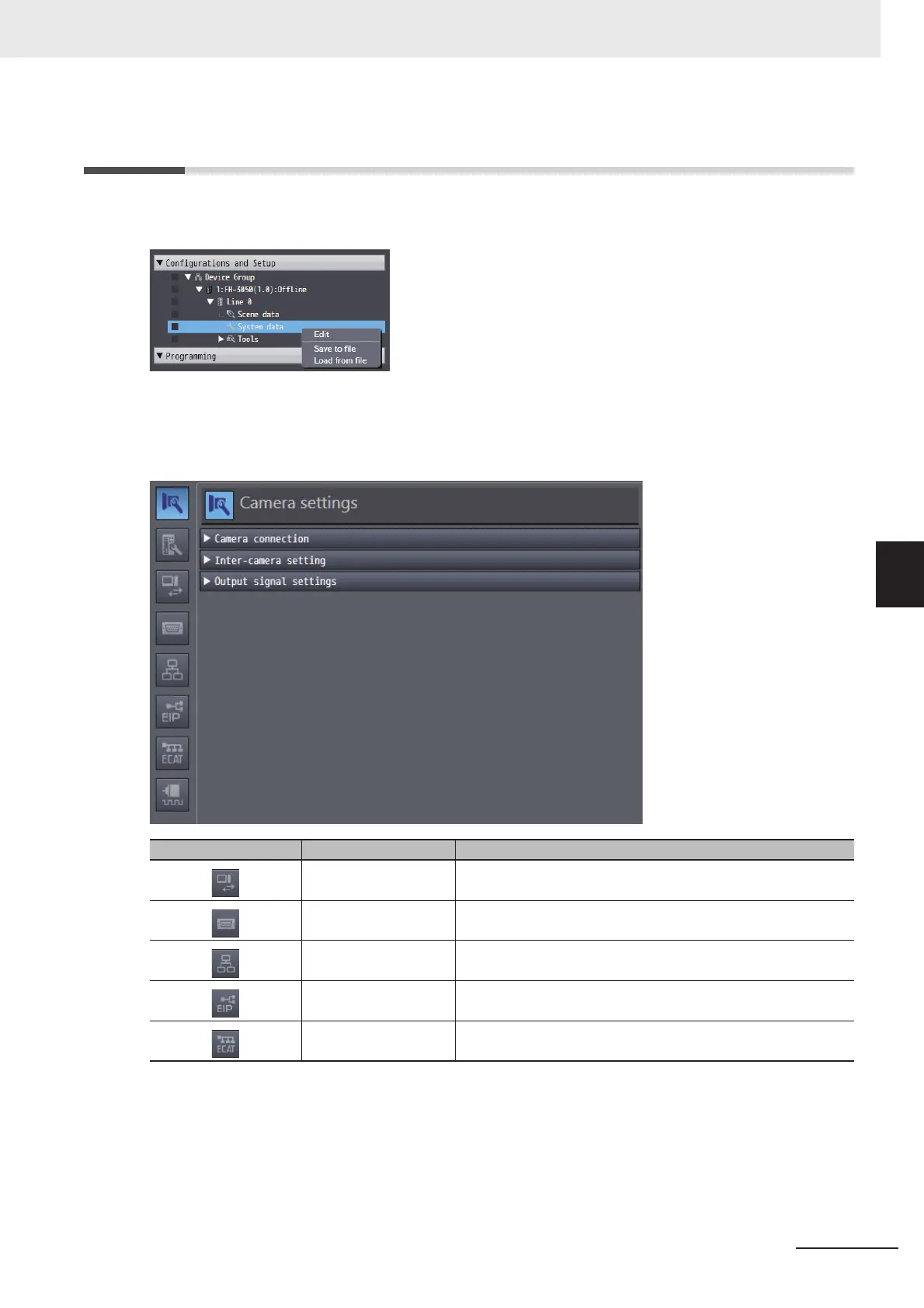5 - 3
5 Designing Exchange with External Devices
Vision System FH Series Operation Manual for Sysmac Studio (Z343)
5-1 Setting Procedure
5
5-1 Setting Procedure
You can open the system settings screen by double-clicking [System data] in the Multiview Explorer or
by right-clicking it and selecting [Edit] from the menu.
In the system settings screen, you can click any of the following buttons to configure the corresponding
settings.
For details on the settings, refer to Vision System FH/FZ5 Series User's Manual (Cat. No. Z365).
Button Setting Item Description
Parallel I/O Sets the Parallel I/O settings.
RS-232C/422 Sets the RS-232C/422 settings.
Ethernet Sets the settings related to Ethernet.
EtherNet/IP Sets the settings related to EtherNet/IP.
EtherCAT Sets the settings related to EtherCAT.
