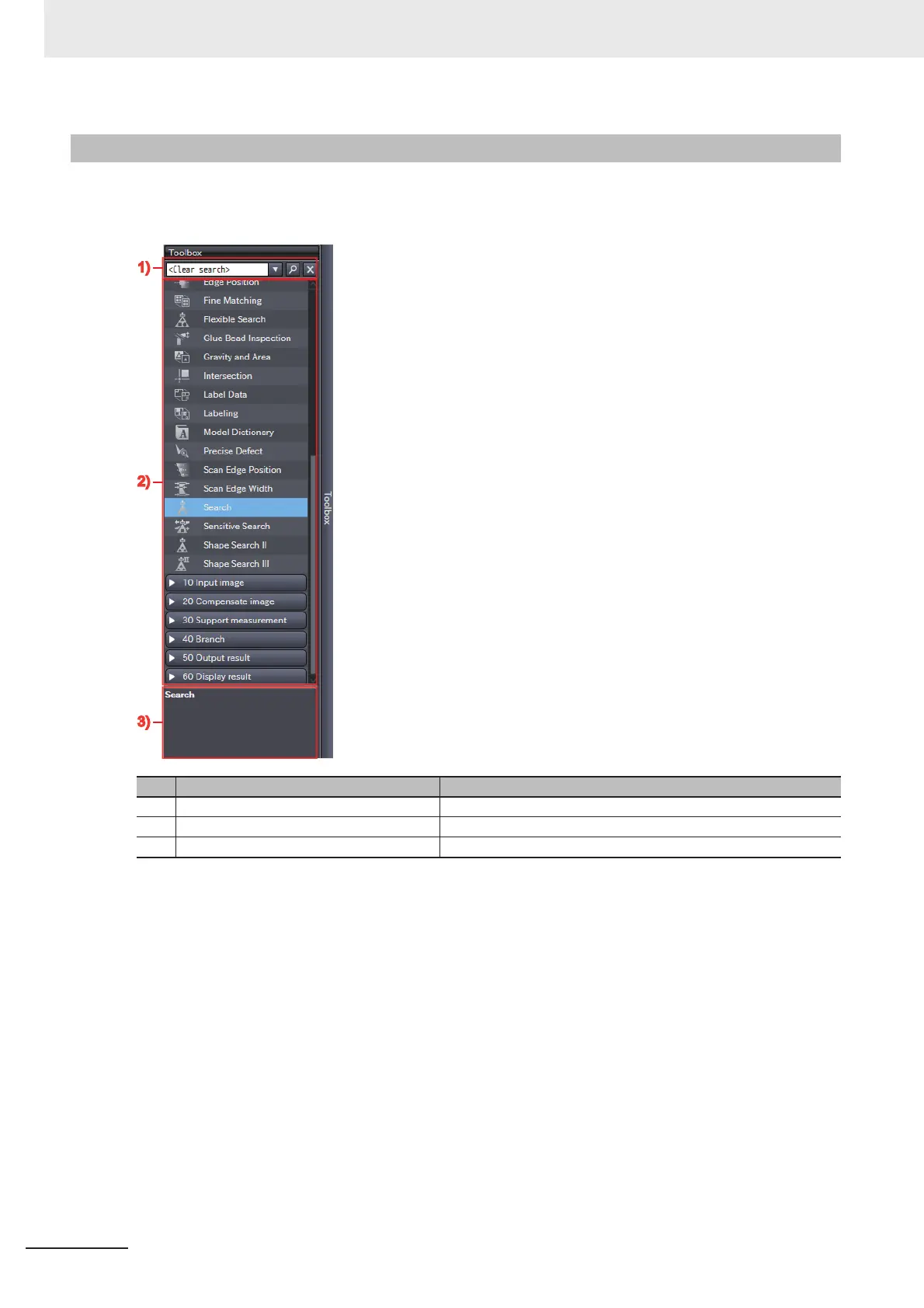2 Basic Operations
2 - 24
Vision System FH Series Operation Manual for Sysmac Studio (Z343)
The Toolbox displays a list of the processing units that can be used.
When the scene editing screen is displayed in the Edit Pane, you can add a processing unit by select-
ing any processing unit and dragging and dropping it onto the flow list in the scene editing screen.
2-4-6 Toolbox
No. Item Operation
1 Processing item search window Searches for processing items.
2 Processing item area Displays the available processing units.
3 Guidance Displays an overview of the selected processing unit.
