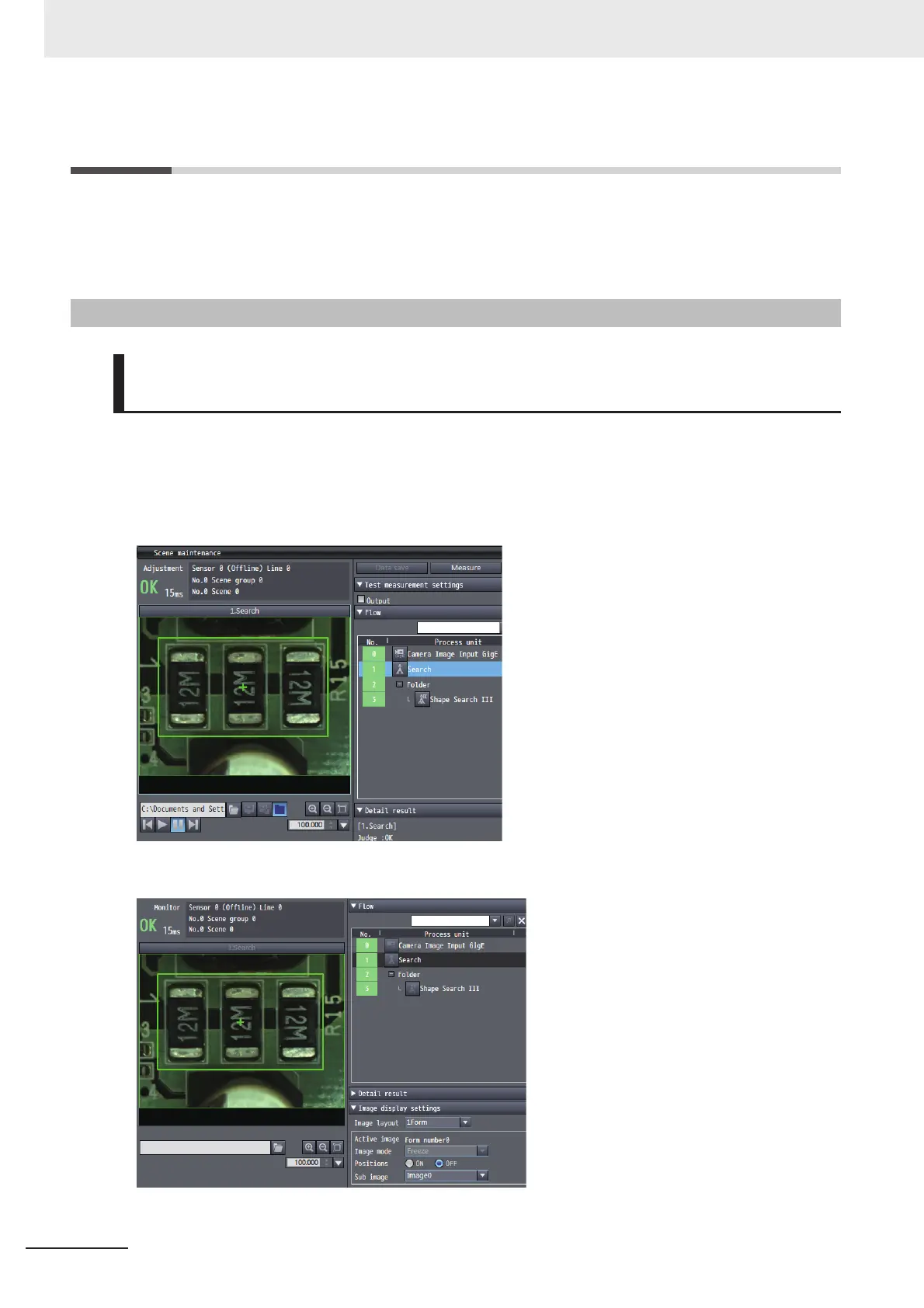6 Online Debugging
6 - 4
Vision System FH Series Operation Manual for Sysmac Studio (Z343)
6-2 Checking Measurement Results
You can check the measurement results in each editing screen.
On the displayed image, the measurement results of the selected processing unit are displayed as a
graphic.
Open the [Flow] item and [Detail result] item and click the [Measure] button.
If you select any of the processing units in the list of the [Flow] item, the measurement result of each
item that is a judgment result of that processing unit will be displayed in the [Detail result] item.
<Scene maintenance screen>
<Monitor window>
6-2-1 Checking Detailed Results
Scene maintenance window, monitor window, and scene data edit-
ing screen
