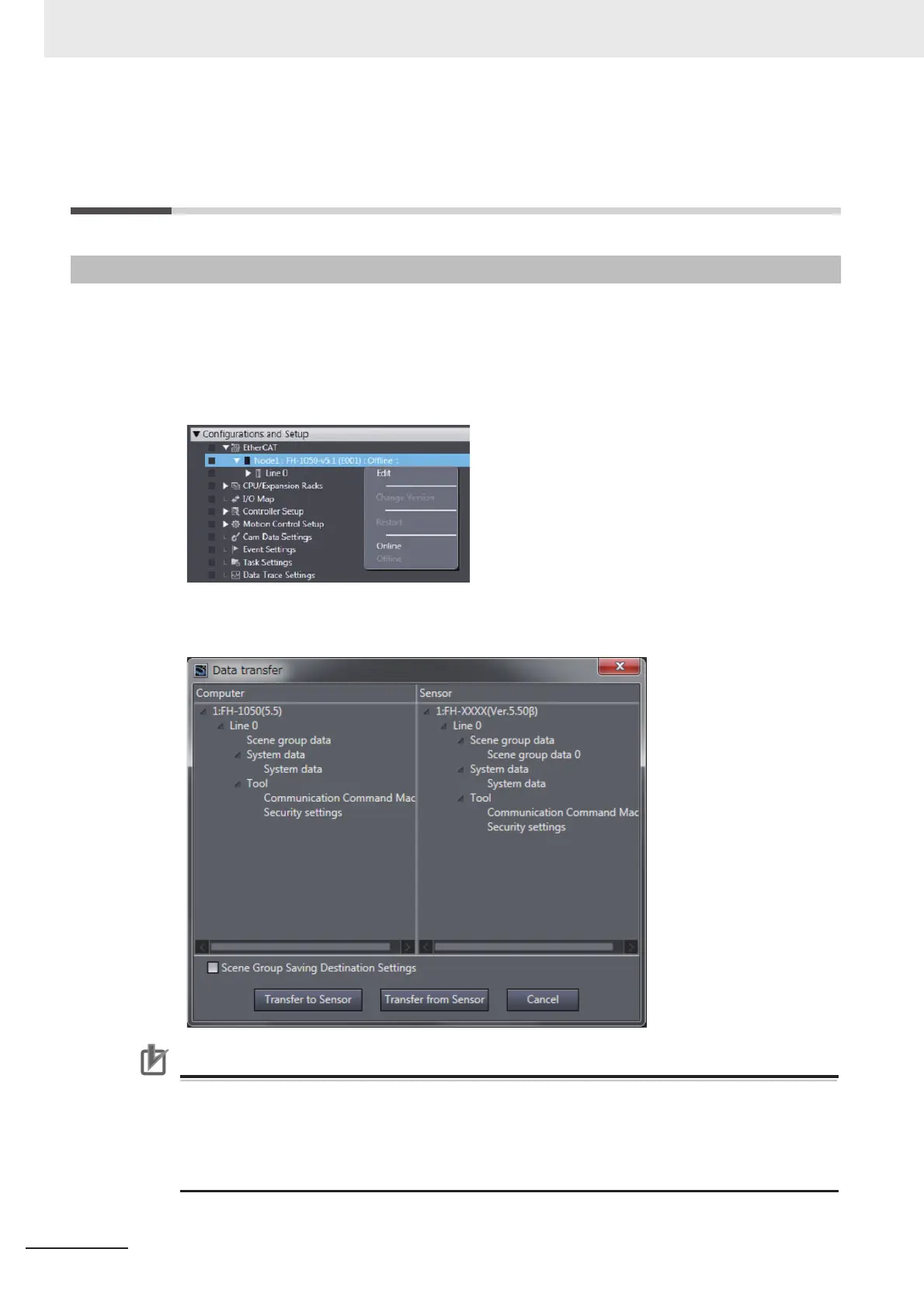3 Connecting with a Vision Sensor
3 - 8
Vision System FH Series Operation Manual for Sysmac Studio (Z343)
3-3 Synchronizing Project Data and Sen-
sor Setting Data
Project data and setting data for the FH vision sensor can be synchronized together.
1 Establish an online connection for the vision sensor.
Establish an online connection for the FH vision sensor that you wish to synchronize to the proj-
ect data.
For details, refer to 3-2 Establishing an Online Connection with a Vision Sensor on page 3-4.
2 Select the data that you wish to have transferred.
The [Data transfer] window will appear once you are online.
Precautions for Correct Use
• When you check the [Scene Group Saving Destination Settings] and transfer processing is
executed as [Transfer to Sensor], the scene group saving destination data saved in the proj-
ect will be transferred.
• If the saving destination specified in the transferred Scene group saving destination data
does not exist, the saving destination setting will be cleared.
3-3-1 Transferring Project Data to the Sensor
