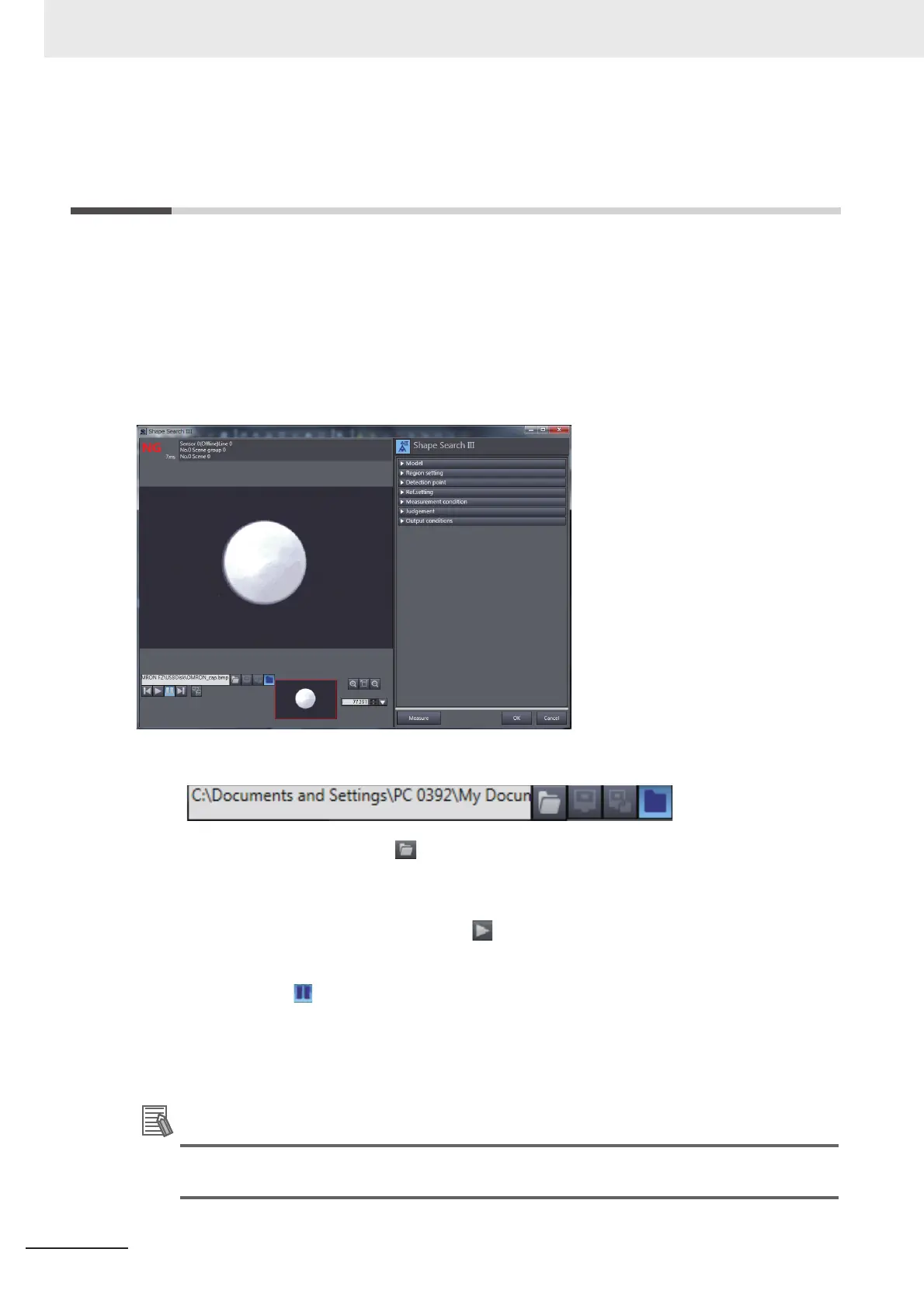7 Offline Debugging
7 - 2
Vision System FH Series Operation Manual for Sysmac Studio (Z343)
7-1
Performing Offline Simulation of Sensor
Measurement Operation
Even when offline, simulation of the measurement operation can be performed using file images on the
computer.
Selection and measurement of file image can be performed in the following editing screens.
• Scene maintenance window
• Scene editing screen
• Processing unit editing screen
Select the file as described below.
1 Click the [File] button.
2 Click the file selection button ( ) and then select the target file.
3 Click the [Measure] button.
If you click the continuous measurement button ( ), continuous measurement of the images in the
same folder is performed. Measurement ends when measurement of all the files finishes.
If you wish to stop continuous measurement part way through the process, click the continuous mea-
surement stop button ( ).
The [Measure] button is provided in the monitor window, scene maintenance window, and processing
unit editing screen.
For details, refer to 6-1-1 Measuring Camera Images on page 6-2.
Additional Information
The images measured with the sensor can be saved as logging image files.
Refer to 8-3-3 Saving a Logging Image as a File on page 8-6.
