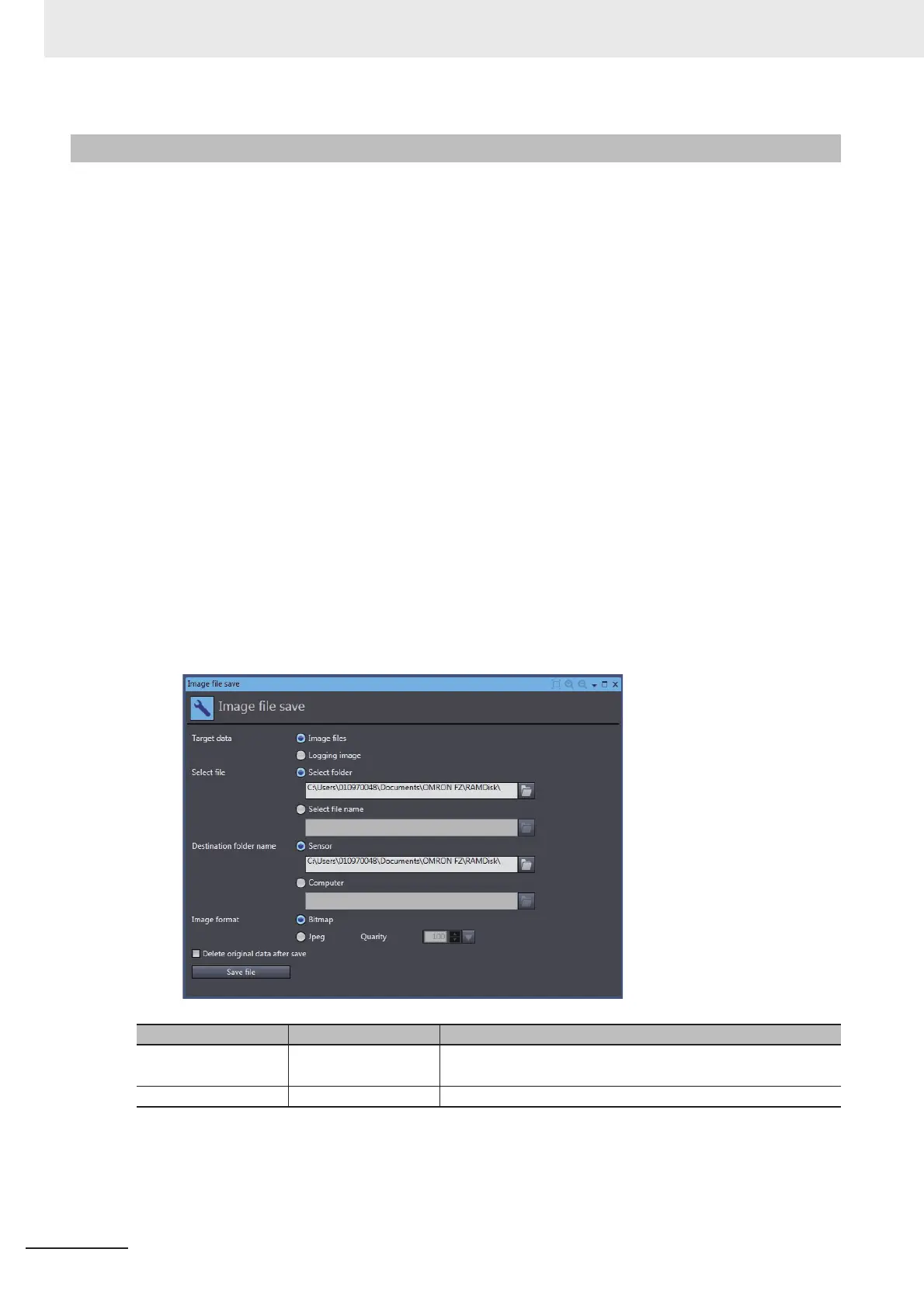8 Other Useful Functions
8 - 14
Vision System FH Series Operation Manual for Sysmac Studio (Z343)
The image files in the following media can be copied, and then saved in the same media or computer
as bitmap or JPEG.
• RAMDisk of FH vision sensor
• Connected external memory to FH vision sensor
If the file is saved in the JPEG format, it is possible to specify the quality (compression ratio) for each
file.
1 Select [Image files] for [Target data].
2 Select the file.
The options below can be selected:
• save all files in a single specified folder, or
• save a single specified file.
3 Select the save destination folder.
Select [Sensor] to save the file(s) in the RAMDisk of FH Vision Sensor. Select [Computer] to
save the file(s) in the computer. To delete the source file after saving a copy, check [Delete orig-
inal data after save].
4 Initiate saving.
Click on the [Save file] button to save the image file(s). The selected file(s) are saved as the
specified format.
8-9-2 Saving the Image File
Setting item Setting value Description
Image format • Bitmap
• Jpeg
Select the image format to be saved.
Quality 0 to 100 Set the quality of the Jpeg image to be saved.
