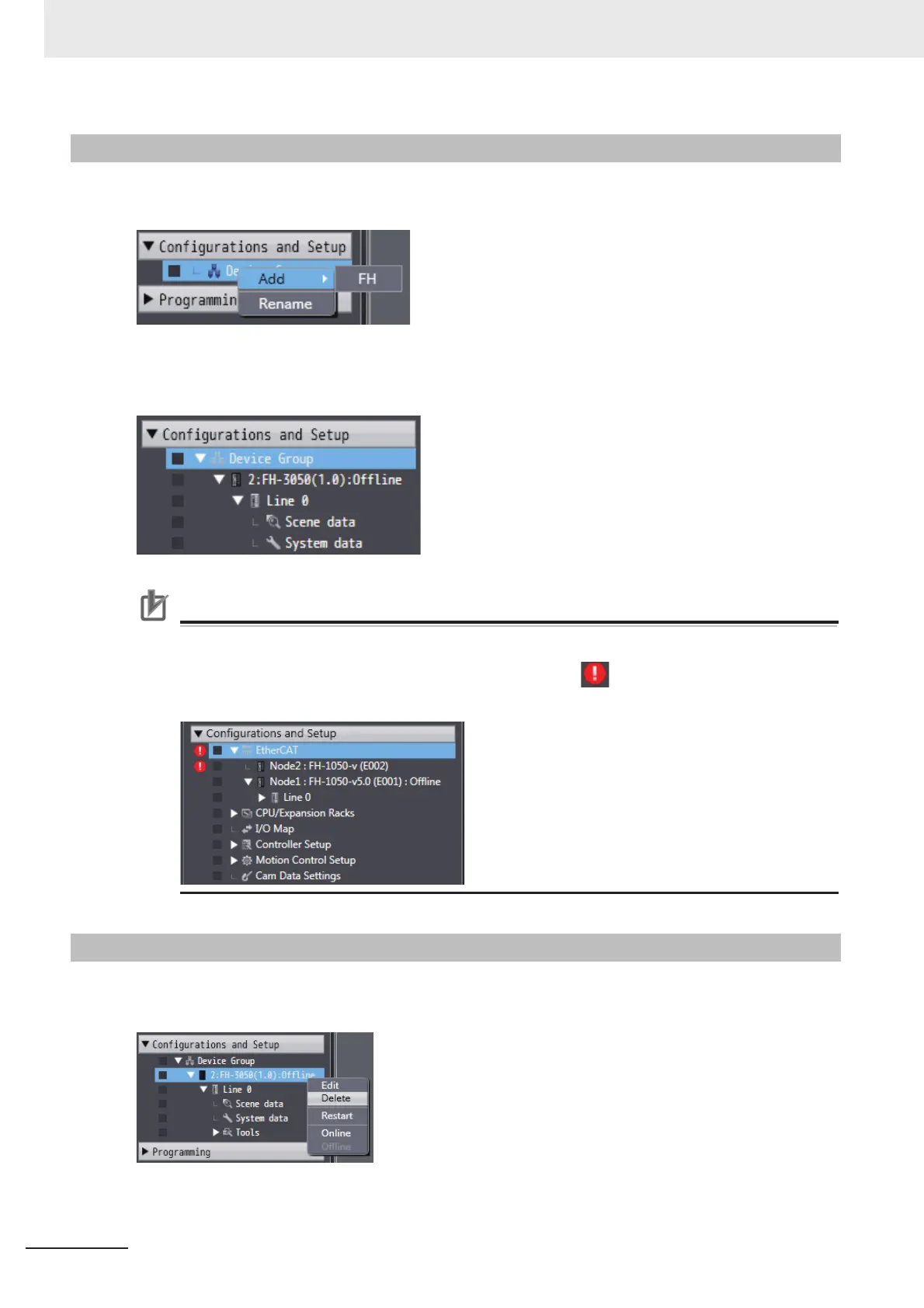2 Basic Operations
2 - 8
Vision System FH Series Operation Manual for Sysmac Studio (Z343)
You can add an FH device to a project.
Right-click the Device Group and select [Add | FH].
The sensor selection screen appears. Select the sensor type.
The selected FH device is registered.
Precautions for Correct Use
Up to eight FH devices can be added to a single project.
If more than eight FH devices are registered to a project, " " appears in the type field of the
invalid FH devices.
You can delete FH device from a project.
Right-click the FH vision sensor you wish to delete and select [Delete].
2-3-2 Adding FH Device to a Project
2-3-3 Deleting FH Device from a Project
