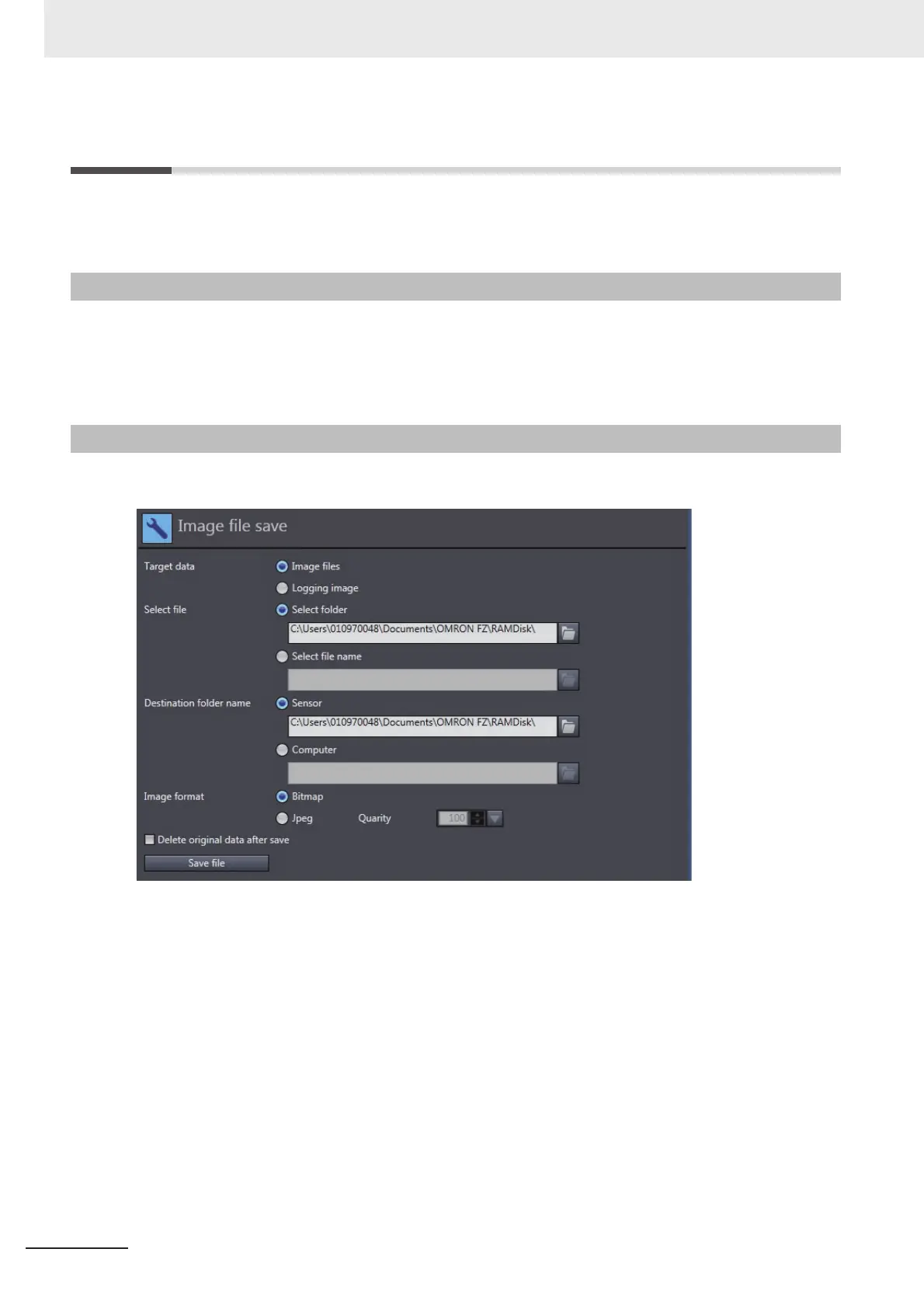8 Other Useful Functions
8 - 4
Vision System FH Series Operation Manual for Sysmac Studio (Z343)
8-3 Using the File Save Tool
The file save tool allows you to copy and transfer files in the external memory of the FH vision sensor. It
also allows you to output logging image files in the FH vision sensor memory.
To open the File Save Tool, select [Tools] - [Save file] in the Multiview Explorer and then either dou-
ble-click [Save file] to pull up the Save screen or right-click and select [Edit] from the pop-up menu that
appears.
The file management tool screen appears in the Edit pane.
You can copy a file in the external memory of the FH vision sensor and then save it under a different
name or transfer it to the computer.
8-3-1 Opening the File Save Tool
8-3-2 Copying a File
