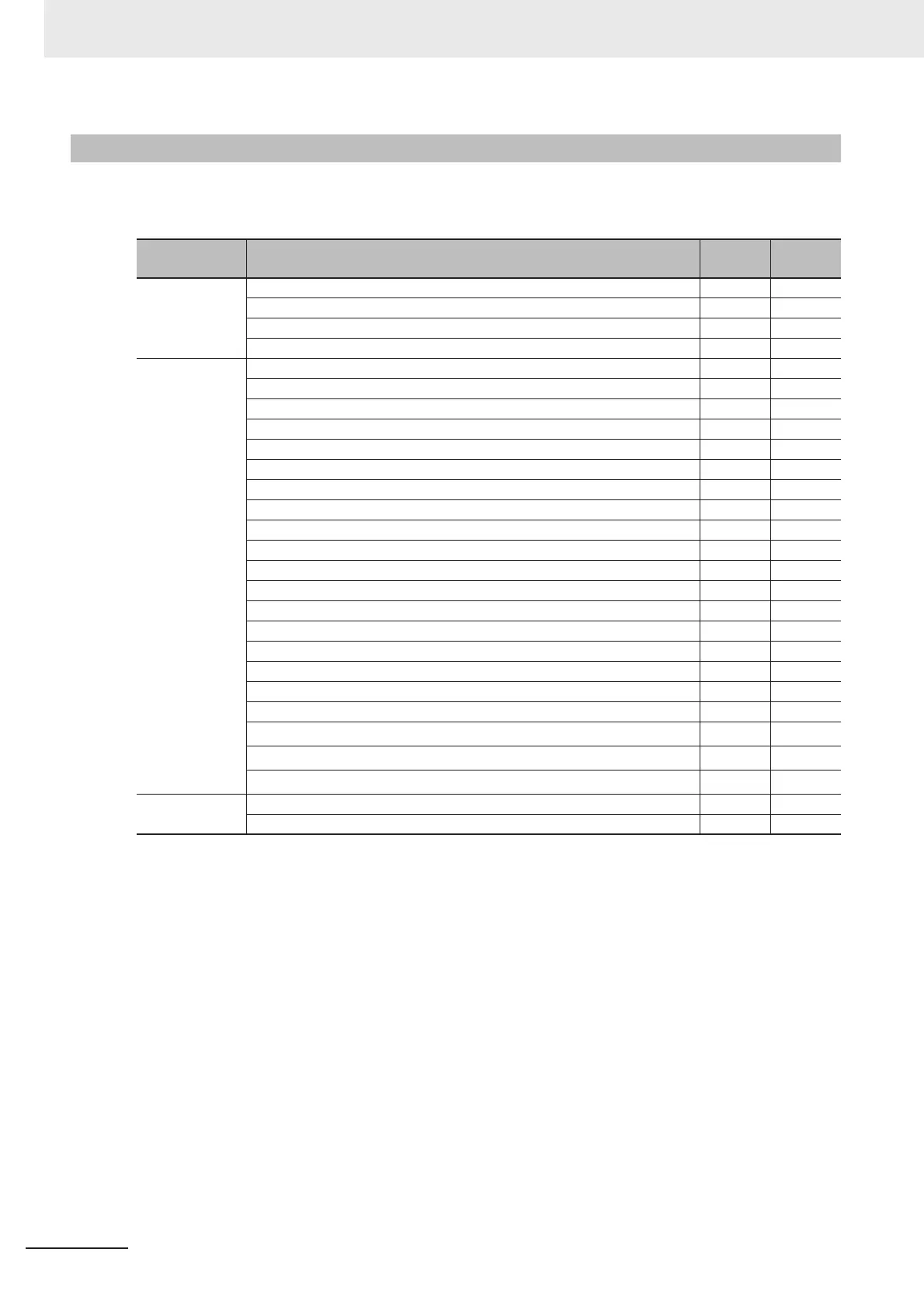2 Basic Operations
2 - 38
Vision System FH Series Operation Manual for Sysmac Studio (Z343)
The following table shows the main differences between the functions provided with an FH series
device and the FH tool.
ż: Supported, x: Not supported
2-7-2 Comparison with FH Series Unit Functions
Classification Item
Sysmac
Studio
FH
Project management
Data management for a single FH vision sensor żż
Data management for all devices ż x
Screen customization and screen layout control x ż
Creating and displaying dedicated dialog boxes x ż
Too l s
Communications command macro żż
Save file żż
Calibration Support Tool żż
NG analyzer x ż
User data żż
Security settings żż
Downloading and uploading setting values x ż
Image file save żż
Registered Image Manager żż
Flow viewer x ż
Update standard position tool żż
Conversion scene group data tool żż
Scene Group Saving Destination Settings żż
Scene Control macro tool żż
Custom dialog tool x ż
Custom dialog x ż
Configuration Copy x ż
Line Maintenance x ż
Conveyor Panorama Display
ż
*1
*1. For more details, refer to Vision Sensor FH Series Conveyor Tracking Application Programming Guide.
x
Conveyor Calibration Wizard
ż
*1
x
Calibration Plate Print
ż
*1
x
Simulation
Single simulation żż
Integrated simulation ż x
