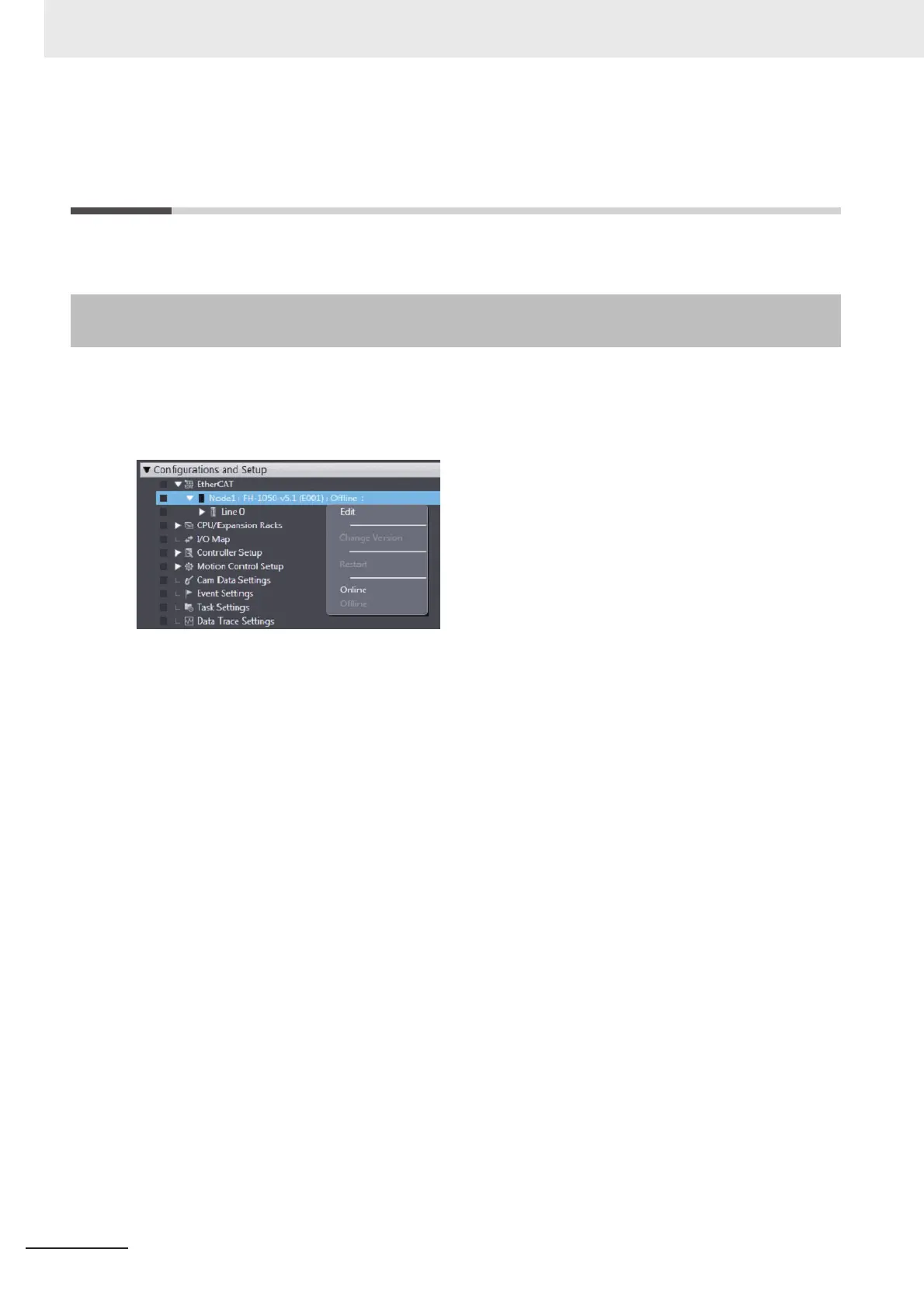3 Connecting with a Vision Sensor
3 - 4
Vision System FH Series Operation Manual for Sysmac Studio (Z343)
3-2 Establishing an Online Connection
with a Vision Sensor
Connect with FH vision sensor on the network.
You can open the sensor connection screen in the Edit Pane by double-clicking the type name of the
FH vision sensor in the Multiview Explorer or by right-clicking it and selecting [Edit] from the menu.
<Multiview Explorer>
3-2-1 Establishing an Online Connection from the Sensor Connection
Screen
