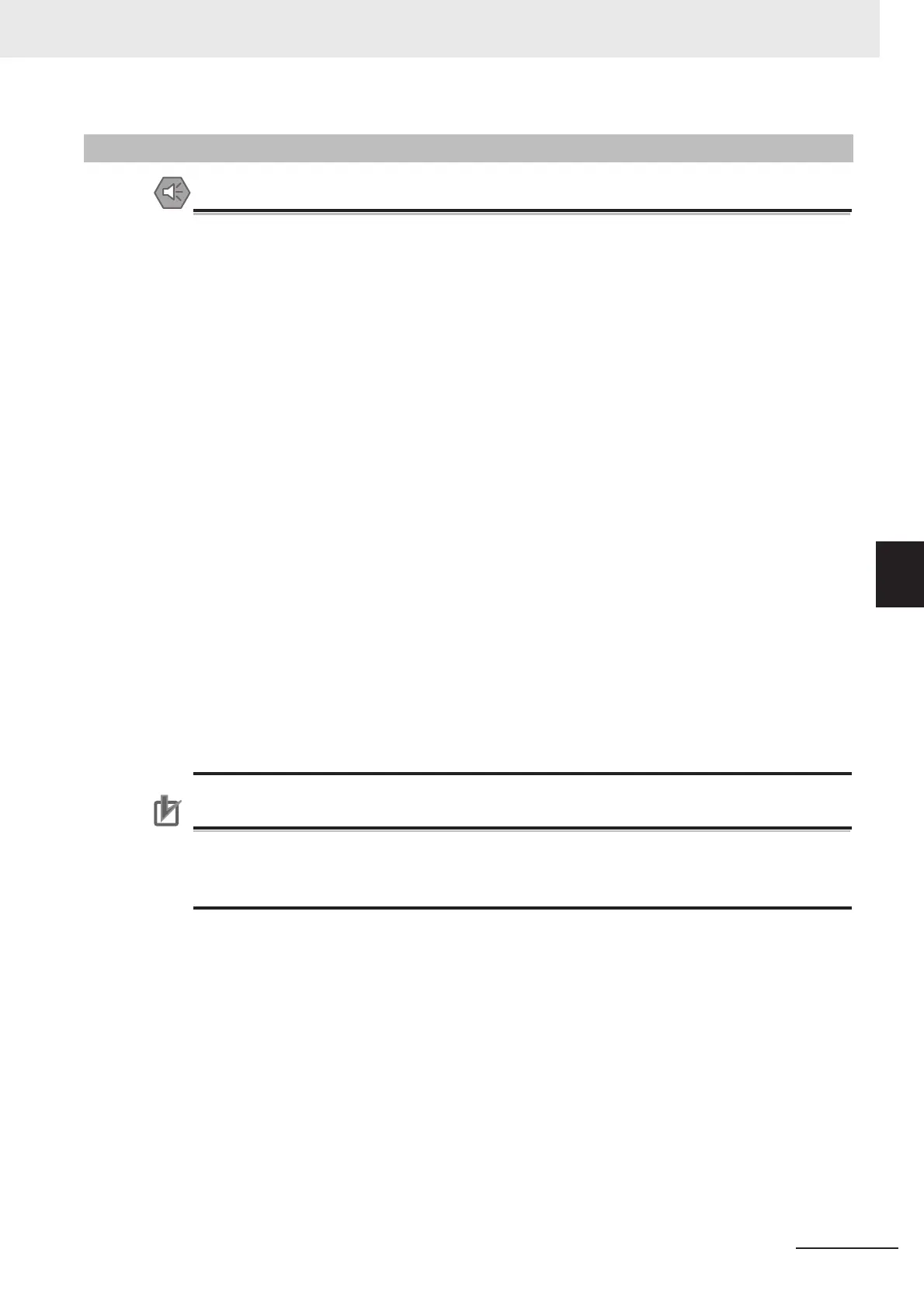5 - 7
5 Setup and Wiring
Vision System FH/FZ5 series Hardware Setup Manual (Z366)
5-3 Sensor Controller Installation
5
5-3-2 FH-1000/FH-3000 Series
Precautions for Safe Use
Power Supply and Wiring
• Keep the power supply wires as short as possible (Max. 2 m).
• Use the wire of a suitable size (AWG 10 to 16) according to the current consumption.
Ground
• The power supply circuit of the FH Sensor Controller is insulated from the internal circuit.
• When the connected camera to FH Sensor Control comes packaged with a base, make sure
to mount with the base.
Since the enclosure of the camera main body made of metals is short-circuited with the inter-
nal circuit, the internal circuit might be short-circuited with FG if no base is used, so that fail-
ures or malfunctions may be caused.
• Perform Class D grounding (with a grounding resistance of 100 Ω or less).
• Keep the ground line as short as possible by setting the grounding point as close as possible.
• Ground the FH Sensor Controller independently. If sharing the ground line with other devices
or connecting it with a building beam, the Sensor Controller might be adversely affected.
Connect the FH-1000 / FH-3000 Series to FH-MT12
When you connect the Sensor Controller to the FH-MT12 via USB cable, do not ground the
positive terminal of DC24V power source. The internal circuit is possible to be given damage, it
can be cause the failure.
Connect the FH-1000 / FH-3000 Series to FH-SC12/FH-SM12 (12 megapixels camera)
When you connect the Sensor Controller to the FH-SC12/FH-SM12, do not ground the positive
terminal of DC24V power source. The internal circuit is possible to be given damage, it can be
cause the failure.
Precautions for Correct Use
When connecting the sensor controller and monitor with a switcher and splitter
Do not use devices that may require re-recognition of the monitor by the sensor controller.
Re-recognition of the monitor may have an effect on measurement speed.
5-3-2 FH-1000/FH-3000 Series
